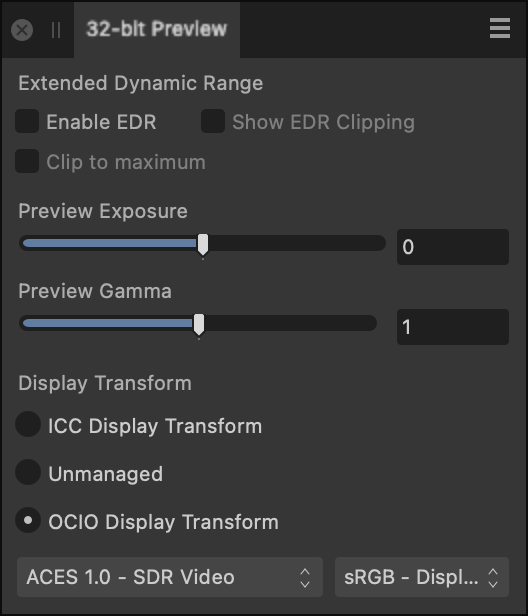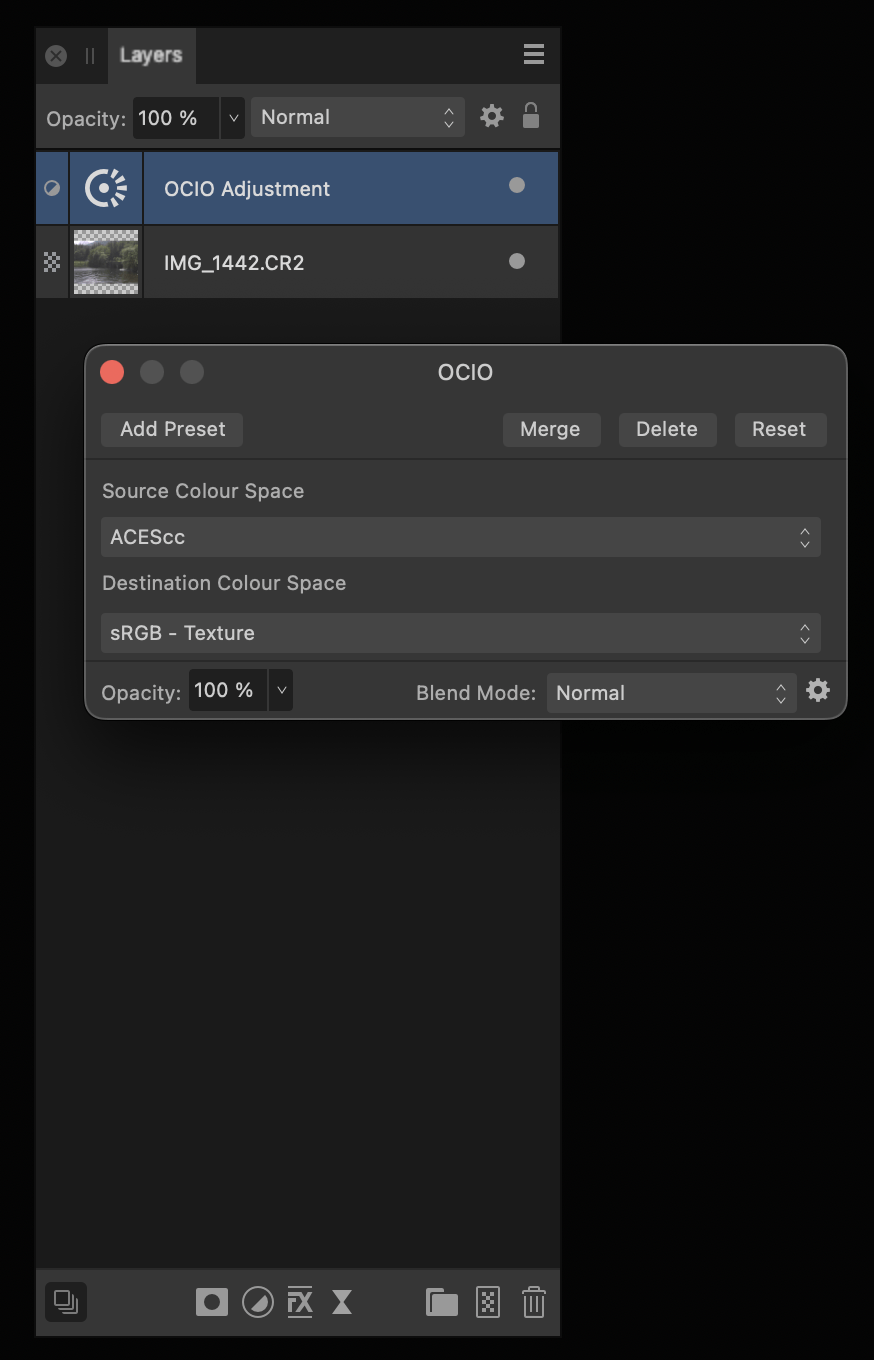Our response time is longer than usual currently. We're working to answer users as quickly as possible and thank you for your continued patience.
Search the Community
Showing results for tags 'rmap-22'.
-
Apps: Affinity Photo Platforms: All We have now added support for OCIO v2 so config files including the more advanced features available in OCIO v2 can now be used. We understand this is a rather specialist feature required by various VFX, film and 3D artists using Affinity Photo within their workflow - and we are reaching out to some of those customers to help test this for us. However, it would be useful if you could confirm for us that support for OCIO v2 is working on your set up. To do this you can use this example config file which is in OCIO v2 format. Download the file and then select it from within preferences, under the colour section as highlighted below. After loading the .ocio file you will need to restart the app. After that you can do two things to show it working: 32-bit panel 1. Load an image and convert to RGB/32 (HDR) colour space (from document menu -> Convert Format / ICC Profile...) 2. Bring up the 32-bit panel from the windows menu 3. Turn OCIO display transform on. 4. Alter the source and destination formats from the drop downs and confirm it is having an impact on the display output. OCIO adjustment layer On the same image if you wish, add an OCIO adjustment layer and again change the source and destination formats, again to confirm this indeed changes the appearance of the image. We are confident that as long as it's having an effect in both cases then OCIO v2 support is working as intended. Thanks, Ash
-
Can we please get an update to the OCIO support in Affinity Photo? OCIO has been updated to OCIO v2 which supports a lot of cool new features including built-in transforms for ACES etc. Currently we cannot use OCIO v2 configs and this is rapidly becoming the standard as Nuke is beginning to integrate it, Maya 2022, Arnold Renderer, Redshift Renderer, both Photoshop/After Effects OCIO plugins and more. It would be great to have it upgraded to use OCIO v2 configs inside of Affinity Photo. Thanks! https://opencolorio.readthedocs.io/en/latest/upgrading_v2/_index.html#upgrading-to-v2
-
Hello! I know there already has been a topic in this forum about OCIO V2 Support, but I wanna bring this topic to life again! Could you please update to OCIO V2 - with the new AgX Color Management coming to Blender it will be necessary to have it! Is it really that difficult so you can't implement this within a month? Since 2 years people are begging for it! Please let us at least know the reasons why it's not implemented yet and what are the plans for the future!? Greetings, Erwin
-
Can we please get updated OCIO support for OCIO 2.0? It is very helpful for 3D artists. I keep being hopeful it will show up in one of these point updates... but so far it has not. One of the reasons I moved to Affinity was it having OCIO 1.0 ahead of its competitors that was properly implemented in a 32-bit workflow. Now that most of my software has embraced OCIO 2.0 it would be great if Affinity maintained this feature by keeping it current. OCIO support is one of your competitive advantages.