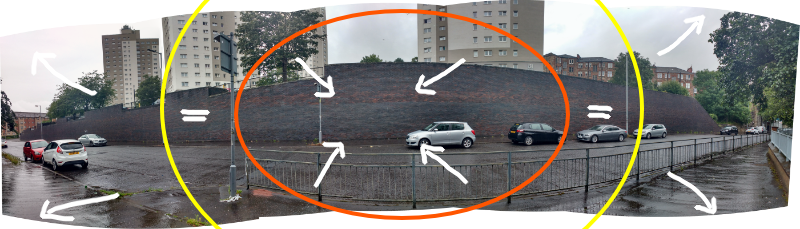Search the Community
Showing results for tags 'fisheye'.
-
What Application are you using? [Designer/Photo/Publisher] ... Photo Are you using the latest release version? ... yes Can you reproduce it? ... sadly, no Does it happen for a new document? ... Yes -- that is I had been working on it for about 10 minutes. If not can you upload a document that shows the problem? .. No If you cannot provide a sample document then please give an accurate description of the problem for example it should include most of the following: What is your operating system and version ... macOS Sonoma 14.3.1 Is hardware acceleration (in Preferences > Performance) ON or OFF ? ... whatever the default is What happened for you (and what you expected to happen) ... this is where it gets difficult. What happened is that Photos stopped responding. In fact, nothing would respond -- I tried all the tricks. Force-quit could not be invoked from the dock or from the three-key method. Some activity was possible including, thankfully, a screenshot (enclosed). I used Terminal on another Mac and could ssh into the unresponsive one -- I did a "ps", a "sudo kill -9 nnnn" on the Affinity process, which did not terminate the process or gain responsiveness back, and ultimately a "sudo reboot" to restart the Mac. Provide a recipe for creating the problem (step-by-step what you did) ... the best I can do is give you the screenshot. I will note that my intention was to rectify a fisheye lens image (or a part of it), had tried the "Layer > New Live Filter Layer > Distort > Lens Distortion ..." but that didn't produce the result I want. I looked for other "Lens" actions via the Help menu, found what you see in the screenshot ... end of story. Screenshots (very handy) or a screen capture/video .. OK, done. Any unusual hardware (like tablets or external monitors or drives that may affect things) or relevant other applications like font managers or display managers ... No. I do use an external display and Photo was using it. Did this same thing used to work and if so have you changed anything recently? (software or hardware) ... I've never had this happen before. AND, I'm can't claim absolutely that Photo caused the problem (Photo might have happened to be the active program when something else bad happened). I was hoping I could get a kernel dump or an application crash report .. no such luck. I'll look through the crash logs and see if I can find anything. I wish I could give you more to work with; this was a nasty failure. Terminal SSH.txt
- 2 replies
-
- affinity photo
- distortion
-
(and 1 more)
Tagged with:
-
Hello I have a panorama image created by Affinity Photo (v1.7.1) which has produced a panorama (see below). This panorama features a Fisheye effect that needs to be removed (or minimised at least). I have previous experience with Jasc Paint Shop Pro which did a VERY good automated effect of doing this, but I cant get the correct results using Affinity Photo. I have read similar topics on here and explored the Developer Persona and used the "lens" tab and tried to adjust the distortion, however, the distortion works on the whole image regardless of focus. points. This means that the centre of the image is reduced and set to appear further away (shrunk) whilst the same applies to the outside of the image, simply to a lesser extent. What I am looking for, is a system that sets a magnitude effect ring (usually 50% of the radius of the image) where by the image data within a range of this "ring" is not adjusted, data outside of this ring is pulled towards the viewpoint, whilst data inside this ring is pushed away (as fish eye reduction). An example image is below. smaller-Intention See The full image (16:5 ratio), see the red inner ring, all the image dta within that ring I want to be fish eye adjusted to be pushed away from the viewpoint. however, between the red ring and the yellow outer ring that image data shouldbe only minor ly adjusted as a zero point band, with the image data outside of the yellow ring being pulled up towards the viewpoint. In effect, I want to try and not just negate the fisheye effect but to actually invert the fish eye effect. Using the lens distortion effect only drags image data inwards and makes everything shrink without bending the relationship; please see the centre wall (within the yellow circle) is still bulging despite being heavily distorted (-50%). Please see the black arrows indicating that data on the periphery of the image is also being dragged inwards when that actually works against what I'm trying to achieve. Fish eye is at best only part of the solution. From all I've written, can anyone advise the name of the process that I can use in Affinity Photo OR Designer (I have both) to adjust this image in the way described. Image is created from a panorama of 5 images and is sized at ~11.8k x ~3.8k. Thanks, and apologies if the answer is a simple function I'm unaware of!
-
Hi Folks, New user here - came across something I can't figure out how to fix. When I open a DNG file shot at 10mm on APS-C (which makes it a pretty distorted fisheye), Affinity Photo auto-corrects the distortion when it opens the RAW file into develop mode. Unfortunately for those rare occasions where we might want to maintain either the original fisheye or some lesser degree of correction, it seems impossible to do so. I've tried opening the RAW file and immediately deselecting "Lens Correction", but it's still straightened and cropped. Not sure what else I can do to have Affinity open the RAW file and keep it's original as-shot geometry. Thanks!