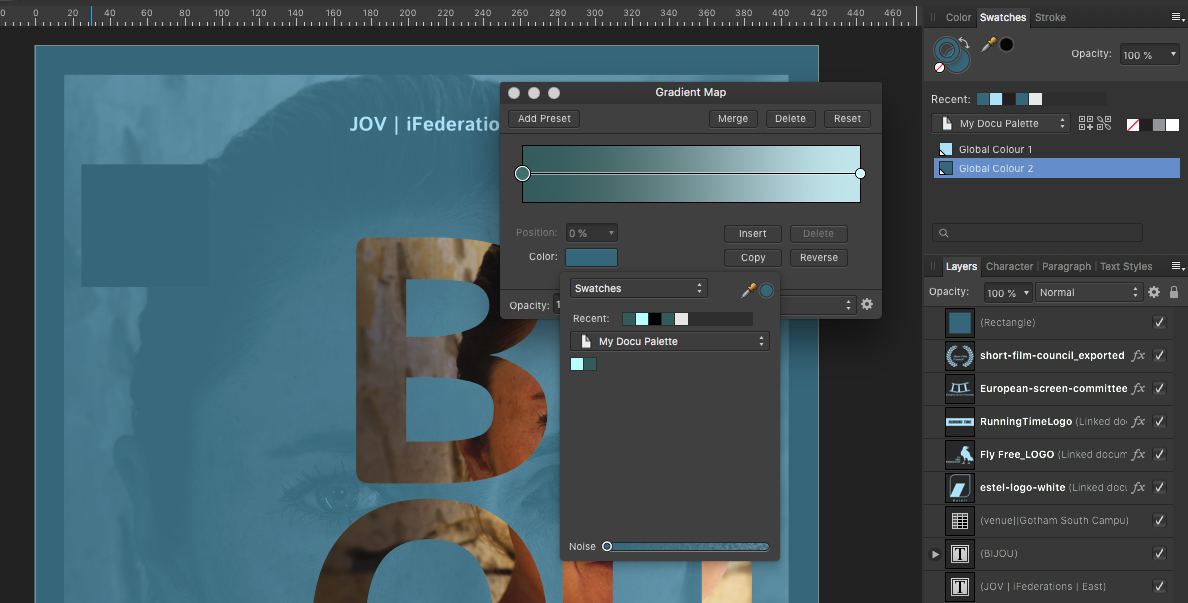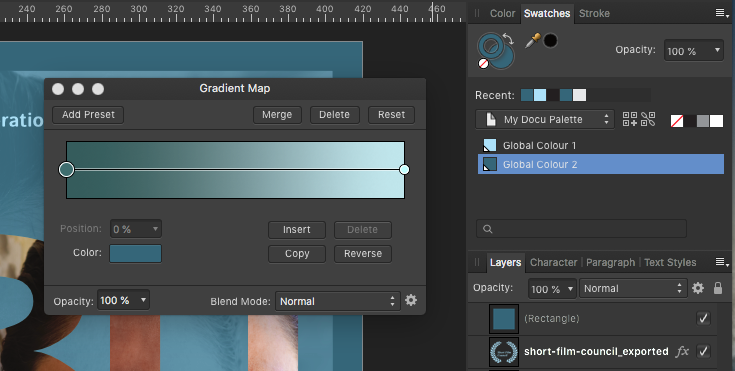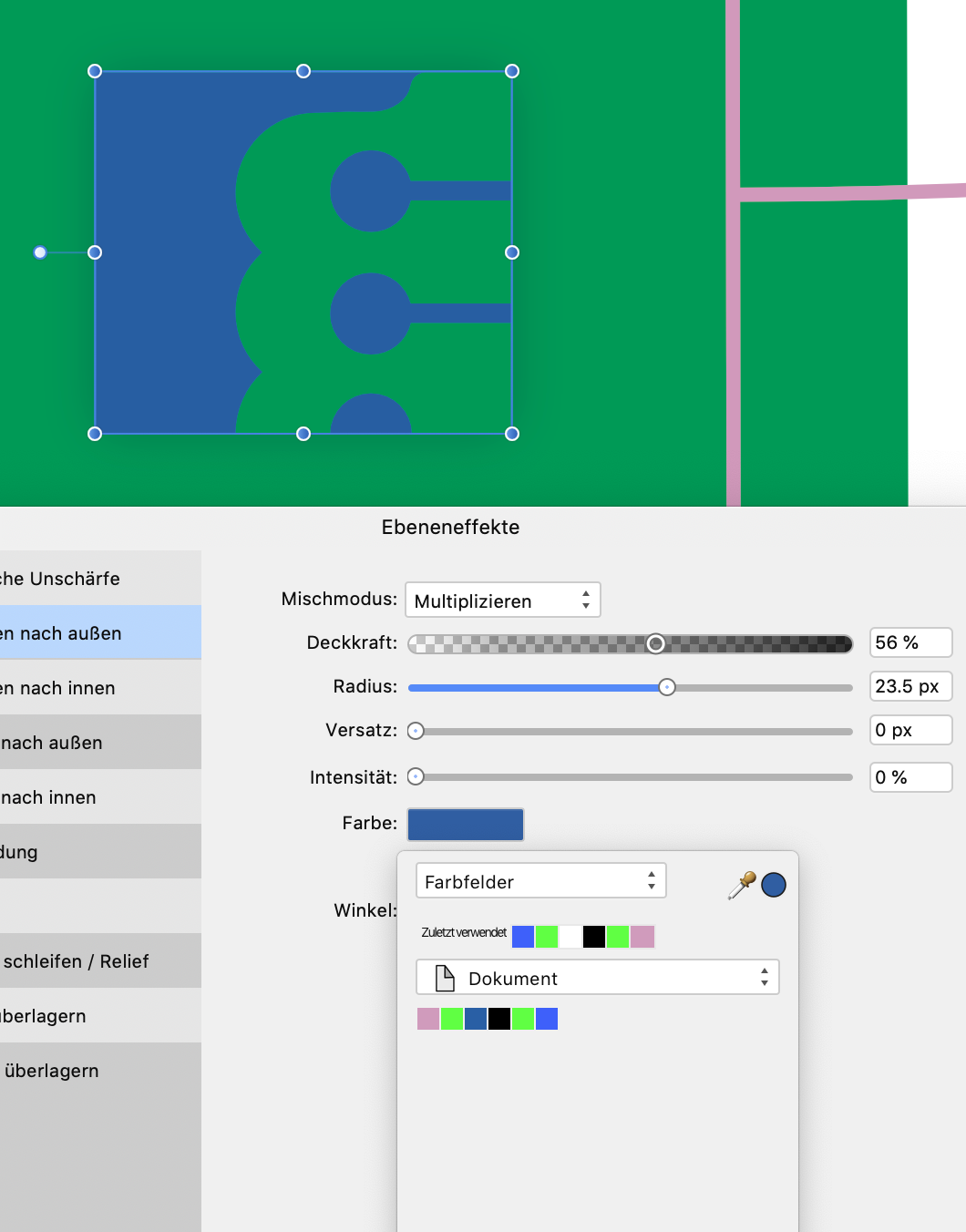Search the Community
Showing results for tags 'afd-3970'.
-
I was just working through the poster exercise in the new Publisher Workbook, and I discovered bugs in the display and behavior of global color swatches. Missing Swatch Symbols. In contextual color panels, the global, overprint and spot color symbols do NOT appear with color swatches. Color Shift in Adjustment Layer Windows. The appearance of defined global colors is different when applied to a stop in a Gradient Map adjustment layer, although the appearance of the global color is correct in the art on canvass. Edited Global Swatches Don't Update in Adjustment Layers. When a global color is edited, the color change is reflected in the global color swatch, and in vector shapes to which the global color has been applied. However, color stops in Gradient Map adjustment layers, to which a global color has been assigned, do not update after the global color stop has been edited. Instead, one must manually reassign the changed global color to the color stop.
-
affinity designer 1.8.4 / OSX Mojave Setting a shadow with a spot color does not work correctly. First it is already difficult the see the right swatch. The resulting PDF however, treats the shadow as CMYK, even the whole object is converted to CMYK. Huge bug!
- 1 reply
-
- affinity designer
- osx mojave
-
(and 2 more)
Tagged with:
-
Hi folks, 1.8.4 update is most welcome and great to see so many things addressed in this update. Global colours now update gradients and this is going to be very useful. But the Gradient Map global colours do not update and is still broken. Is this on a list of things to do? I use gradient maps a lot, and this would be very helpful indeed.