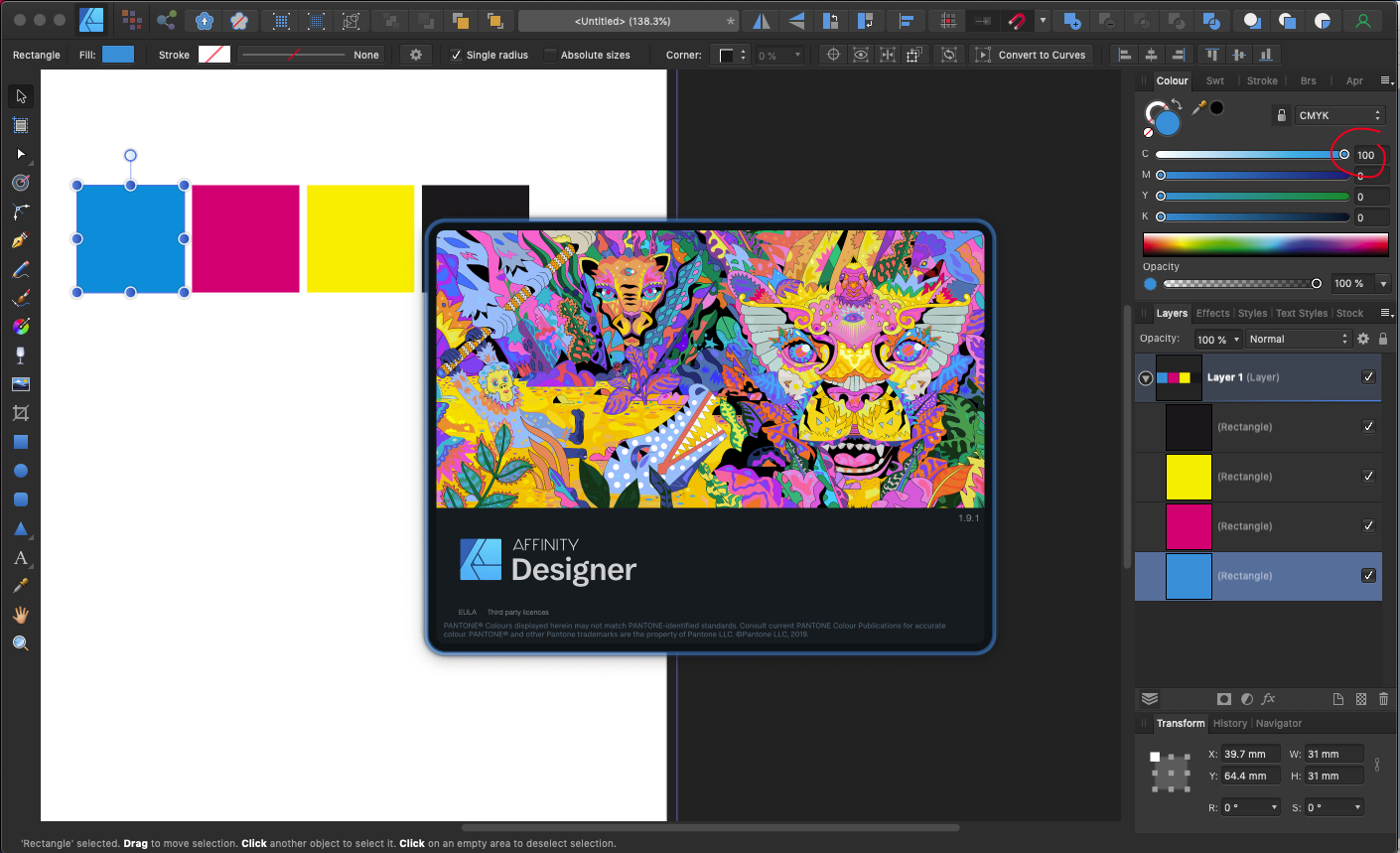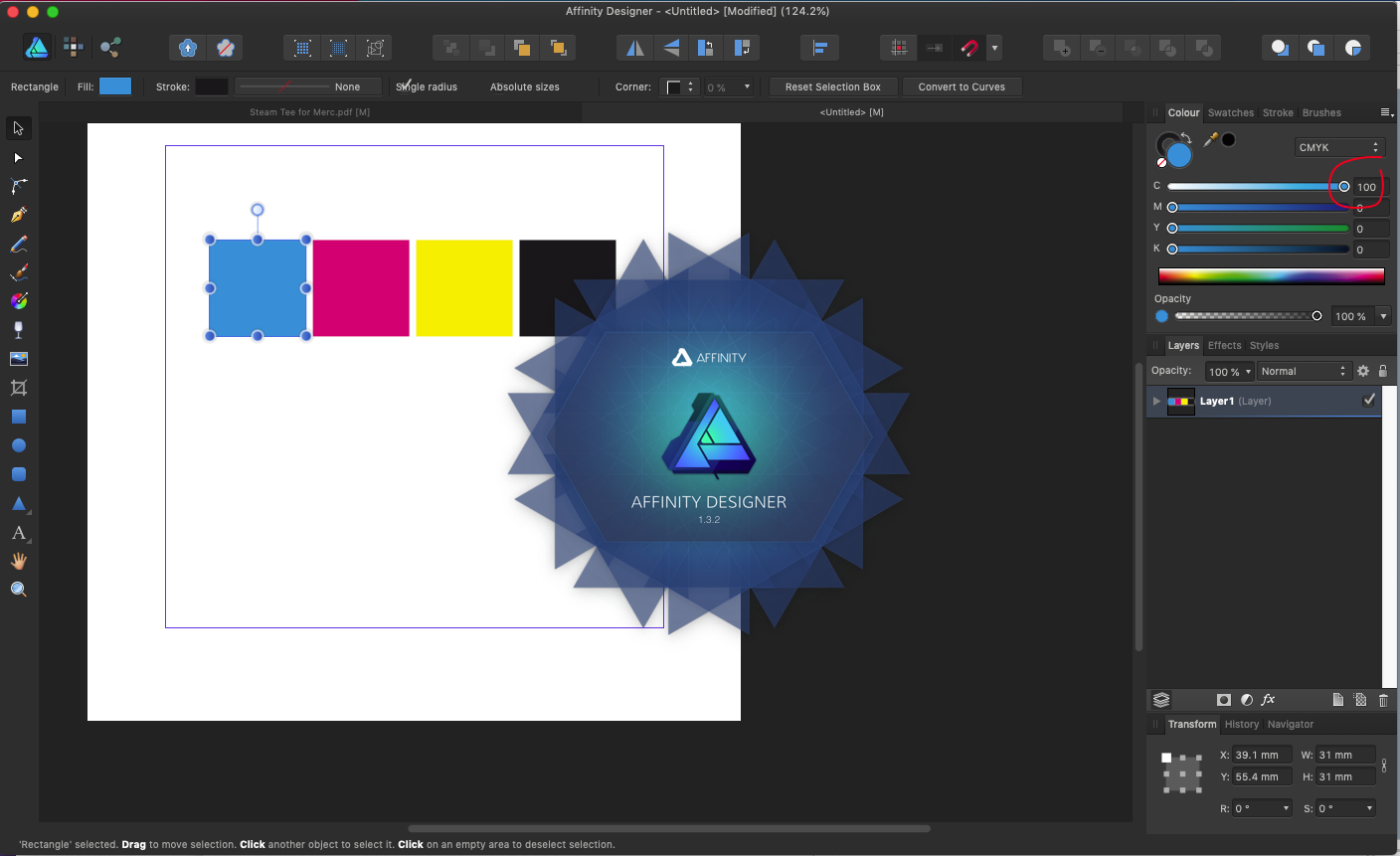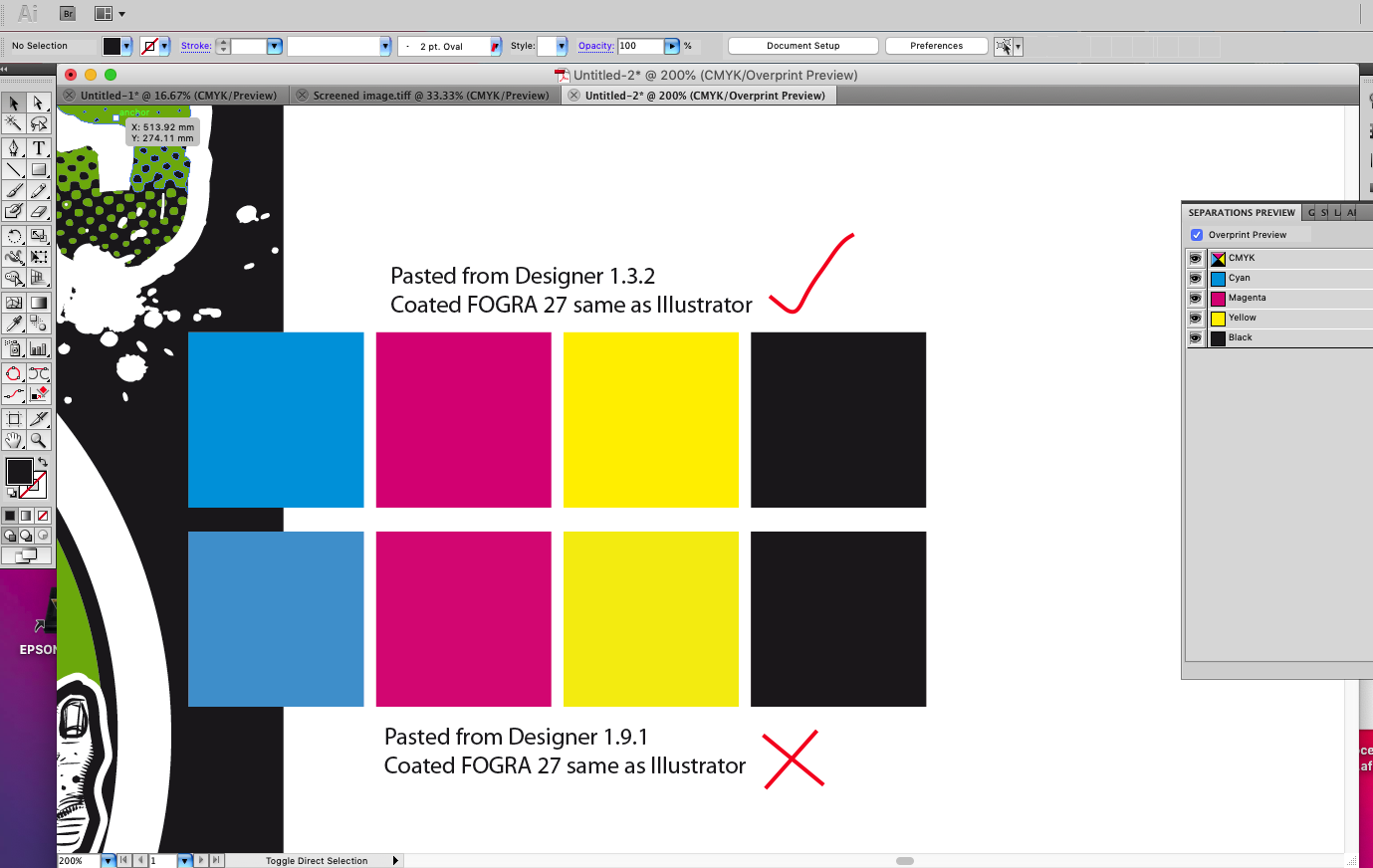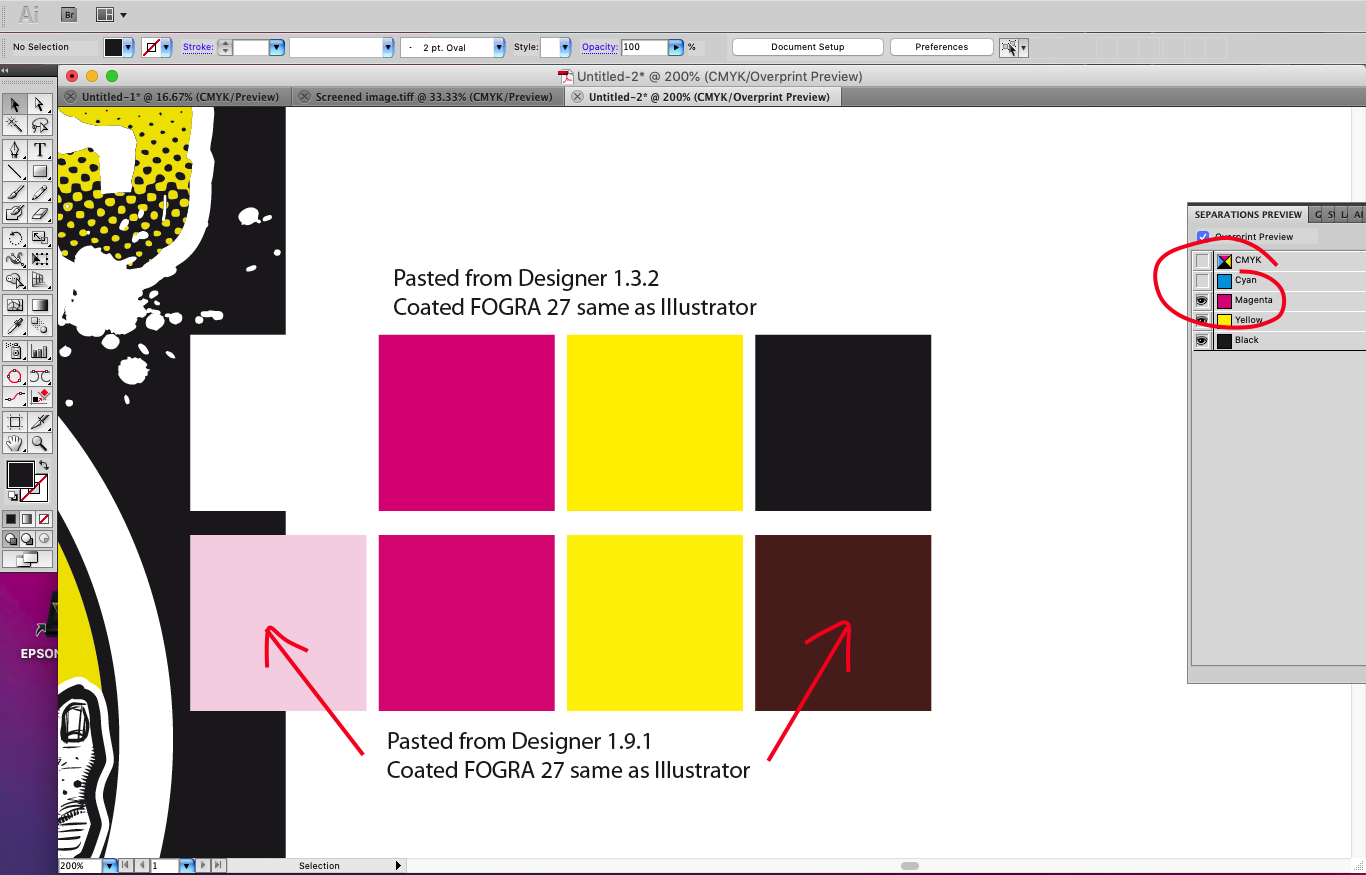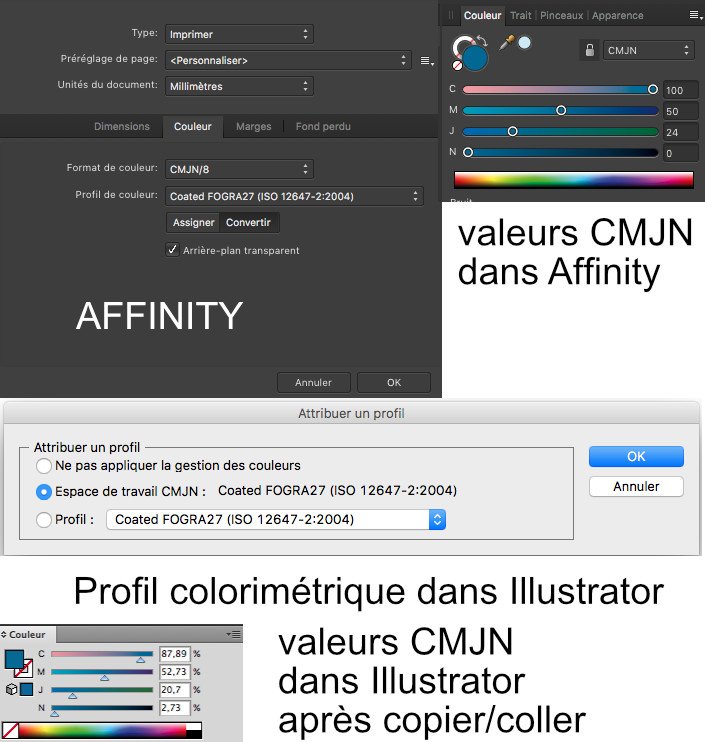Our response time is longer than usual currently. We're working to answer users as quickly as possible and thank you for your continued patience.
Search the Community
Showing results for tags 'afd-3790'.
-
Just got a job on where I need to copy and paste from Affinity to Illustrator CS5 for vector distortions and simplify path, but have noticed that there's a colour shift once pasted into illustrator using the same CMYK profile (FOGRA 27) this has always worked great before, copying and pasting back and fourth retaining colours perfectly so looks like a bug with 1.9.1 Pasting back into Affinity from Illustrator works as expected (no colour shift) so looks to me like the Affinity clipboard as reverted to copying and pasting RGB for external Apps (bad news for a CMYK workflow) I've tried switching on and off the copy items as SVG which makes no difference, even fired up Designer 1.3.2 which works perfectly copying and pasting back and fourth see screen grabs As a temp workaround I'm exporting PDFs from Affinity which open correct in Illustrator and copy paste back to Designer correct
-
Status: Beta Purpose: Features, Improvements, Fixes Requirements: Purchased Affinity Designer Mac App Store: Not Submitted Download: Download Auto-update: Not available Hello, If this is your first time using a customer beta of an Affinity app, it’s worth noting that the beta will install as a separate app - alongside your store version. They will not interfere with each other at all and you can continue to use the store version for critical work without worry. This beta is an incremental update to the 1.9.3 version recently released to all customers (although it still installs parallel to the released version, as described above). We recommend that you use this beta in preference to the store version if you are affected by any of the issues listed below. Thanks again for your continued support! Many thanks! Matt Changes This Time - Potentially huge performance improvements for large documents. We've spent a long time looking at this and have improved performance many-fold for large documents and improved scalability. If you have particular documents that still appear 'too slow' then feel free to share them with me and I'll do my best to look into them - Memory handling improvements - Fixed PDF Export group opacity potentially being applied twice - Fixed potential crash when quitting with layers still on the clipboard - Localisation improvements
-