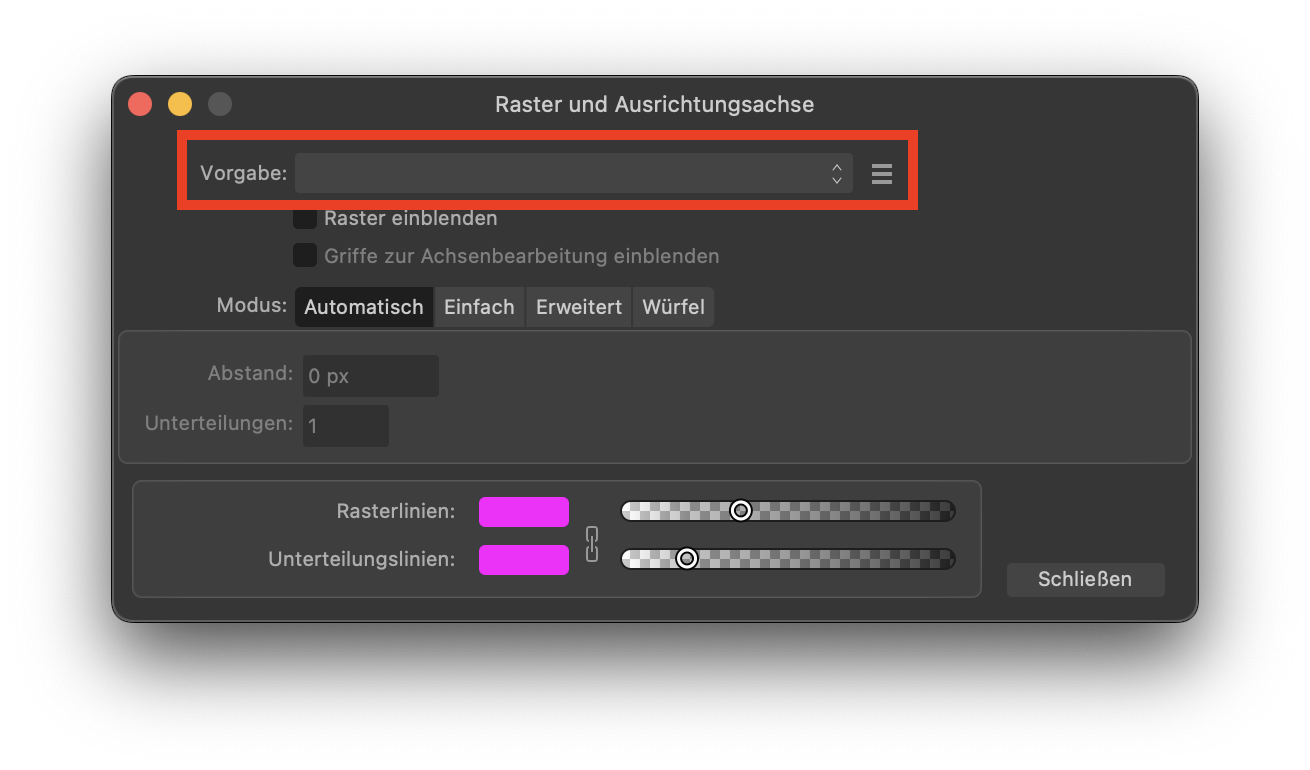Search the Community
Showing results for tags 'APL-1449'.
-
In V1 I could simply toggle grid visibility with shortcut - it worked for all images. But in V2 toggling doesn't work for newly opened files - I must first open grid dialog, select preset and then toggling works. Why this extra step? This is stupid, massively counterproductive, annoying and unintuitive. 99% of times I just want deafult preset to be loaded. Can this be done or is it again Serif being Serif?
-
Hello, viewing grid does not work, see attached screenshot. Photo V2.0.4, but same for V2.0.X. Please fix it. Edit: Posted in wrong thread, please move if you can. Grid is OK in Designer 2 and Publisher 2.
- 5 replies
-
- grid
- affinity photo
-
(and 1 more)
Tagged with:
-
Hello all, Ich verwende Photo oft auch, um schnell Bilder zu drehen. Dazu blende ich die Raster als Hilfe ein. Mit dem Menü Raster einblenden wird der Raster jedoch nicht angezeigt, weil irgendwie keine Vorgabe definiert ist. Ich habe im Dialog auch selber einen Raster definiert. Bevor der Raster angezeigt wird, muss ich jedoch immer zuerst den Dialog öffnen und einen Raster auswählen. Wie kann ich das einstellen, dass mein Raster immer eingestellt ist? I often use Photo to quickly rotate images as well. To do this, I fade in the grids to help. But with the menu "Raster einblenden" the grid is not shown, because somehow no default is defined. I have also defined a grid myself in the dialog. But before the grid is displayed, I always have to open the dialog first and select a grid. How can I set this so that my grid is always set? Thx, Matts
-
Someone take pity on me - and tell me how to display a composition grid of thirds. I click Vew/Show grid. I get no grid. I Google and find out about View/Grid and Axis. I go there, click Show Grid, mode is Automatic. I get no grid. I go to Basic tab, get a very dense grid. I try increasing spacing, but it maxes out at 256px. I try changing Divisions to 3. Nothing changes. I go to Advanced tab, and see a hundred options I don't understand. I give up at this point. Is there a simple way to get a grid of thirds?