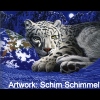Search the Community
Showing results for tags 'AFP-1164'.
-
Hi! acceleration on gpu is renderer I believe I reported this bug in version 1 and it is still here in version 2. If I make a preset, edit and image and attempt to edit another, even though the previously used preset shows as the current selected option, it's not activated. I only use detail and basic adjustments in develop persona so i havent tested if this is the case with all adjustmennts. I have been working around this since version 1 by changing the selection then reselecting the one I want The most frustrating issue is if I set a white balance with a preset, the preset records the white balance BUT i now have to reselect the preset as well as the white balance for the preset in it's entirety to take effect PRESET BUG.mp4
-
Hello. When you load a raw, the selection of presets works and all settings are made. After developing this first image and opening a second raw, the prest is displayed even though it was not selected. (This was also the case until V2.1). Now when selecting the preset so that the settings are used, nothing happens. (Up to V2.1 these were then applied) With version 2.1 you have to select another preset before using the desired one, so that then in a second step you can select the preset which you want to use for the first as well as for the second image. Regards Jens
-
Develop Studio preset UI: I think I've seen this noted in the forum but not in a bug report. When loading new RAW image, studio presets UI show last selected preset, but load default values forcing user to select default and then reselect the preset to load that preset's settings. Example: Load RAW image Recall a user preset, e.g. "StudioShoot", under Details tab 'Develop' image, close Load new RAW image Details tab still shows recalled preset, "StudioShoot" from earlier, but default settings are loaded To load preset, "StudioShoot", a different preset must be selected, and then user preset, "StudioShoot" can be selected, applying its settings. It seems that studio should either show "default" preset when loading new RAW image, or if remaining on last preset, it should load that preset. Affinity Photo V2.0.3 MacOS 12.6.2
-
Presets seem not to work as intended, at least not in the "Develop" persona where I tested them. I created presets for all kinds of RAW development settings. When I now open a new RAW file, AP shows these (last used) presets as active, but they are not. The sliders/settings are at default positions. Switch the preset to "Standard" and nothing happens. Switch back to the preset and only then the settings are applied. Attached screenshot shows an example: I enabled "Improve details", set the values to 20% each and saved the preset. On the next image I can see the preset, but the option is actually disabled, so this state is inconsistent. This irritates, it defeats the purpose of having "quick" presets and makes RAW development with AP slower than intended. Affinity Photo 2.0.0, Windows.