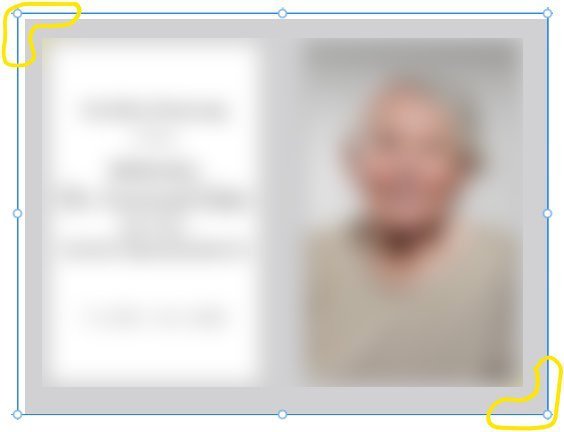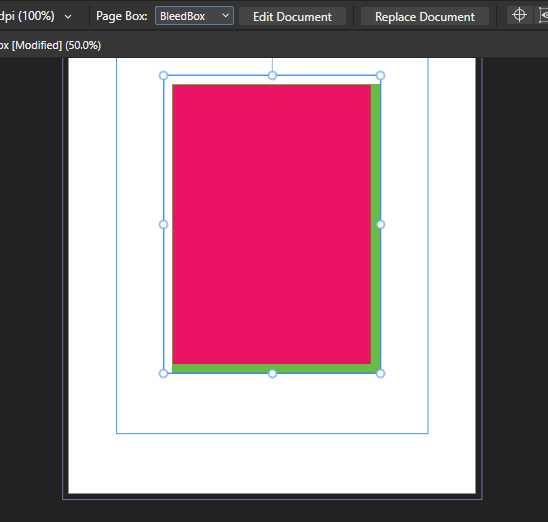Search the Community
Showing results for tags 'AFB-6838'.
-
After importing a AD file with artboard and bleed only bottom and right bleed show when choosing bleedbox in the "Page box" menu
-
When I place a .afpub-file in a document (for printing it 6 times on one sheet of paper), the "BleedBox" (I hope it is called so, I mean the area, which is cropped after printing) is missing in the upper and the left area. In the original file it is filled with color. I made a screenshot for better understanding. If I place it as a .pdf-file, the problem does not occure. Martin ___________________ Microsoft Windows 11 Pro Version: 10.0.22621 Build 22621 Affinity Publisher 2.0.0. hardware acceleration is ON process: Filling a color-box and pull it to the outer line of the bleed-area. Then save the file as a .afpub. Then place it in a new document and set the properties to "BleedBox"
-
The bleed of linked documents(afdesign) is shown incorrectly. I thought I saw this report somewhere before but I can not find.