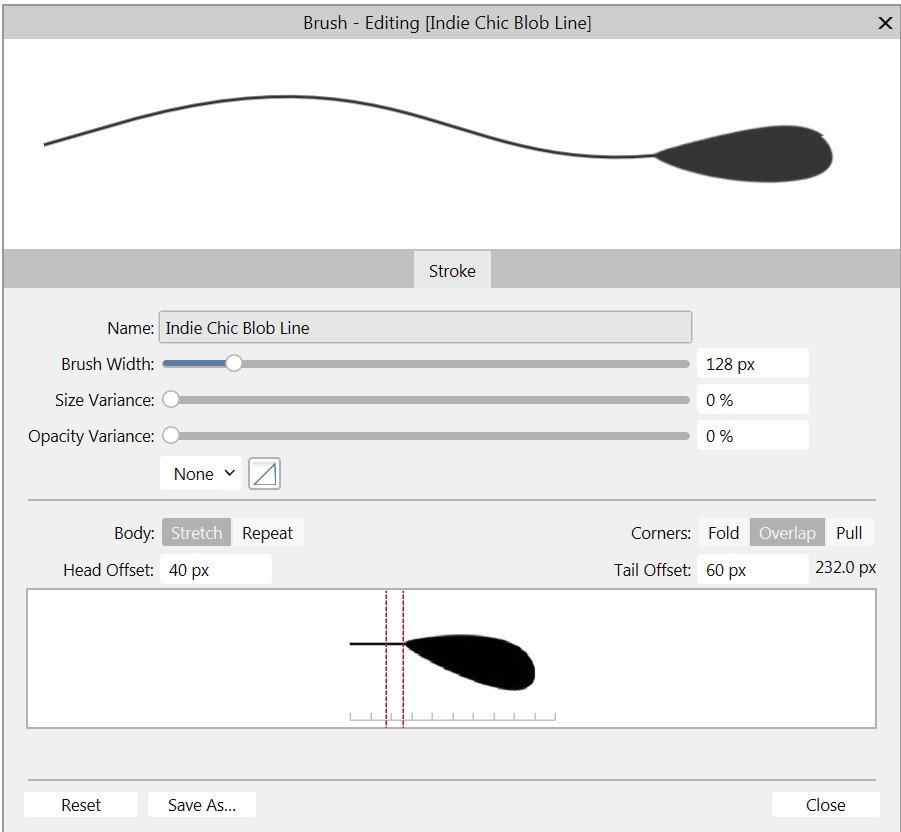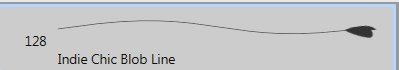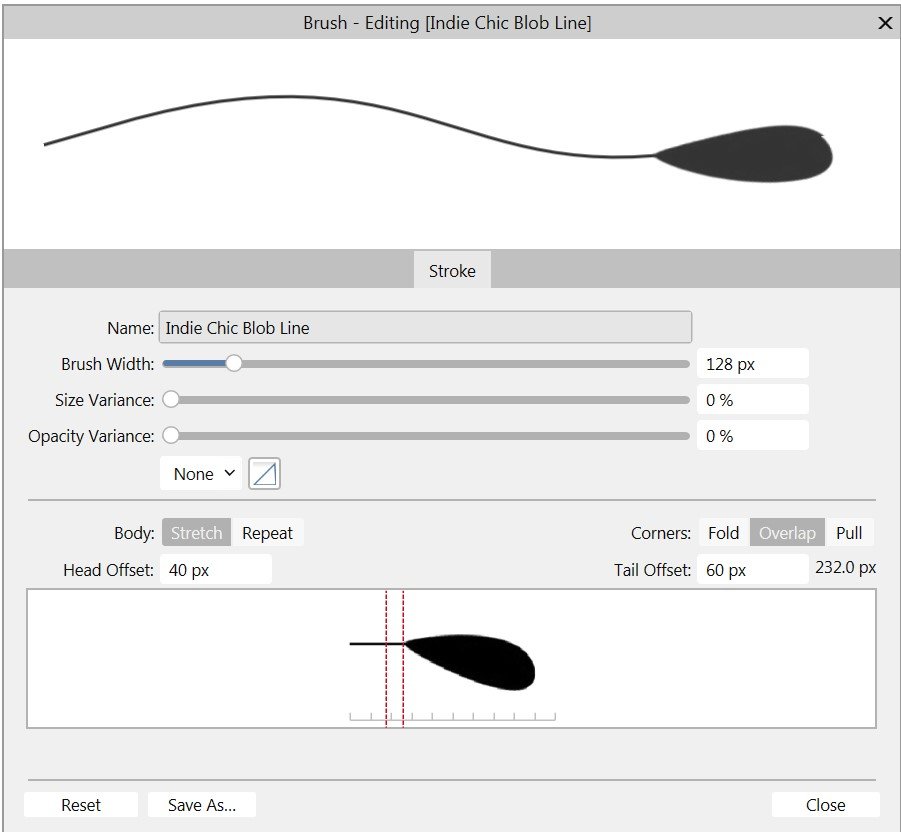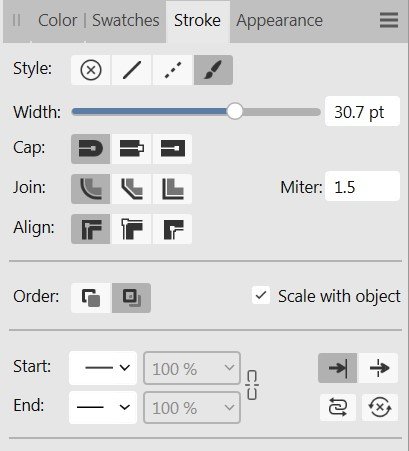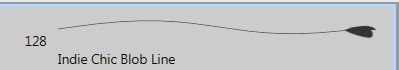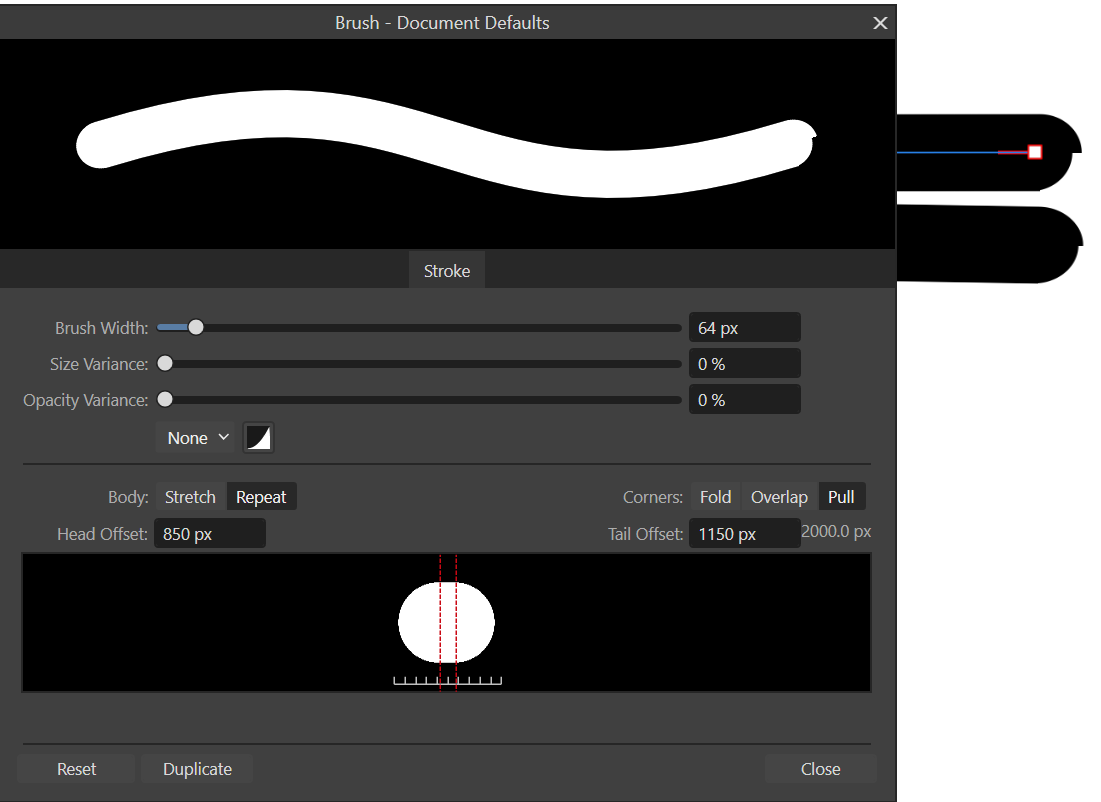Search the Community
Showing results for tags 'AF-528'.
-
Hi...I'd like to report a problem with Textured intensity Brushes in Designer. I'm using Designer Beta 2.2.0.2005 at this time. Here's my brush image: Here's how I set it up in Designer as a "New Textured Intensity" brush: Note the slightly noticable glitch on the outer edge of the tail. Here's the preview under Brushes - note the more pronounced glitch on the outer edge of the tail: Here is tail applied in a document - note the same pronounced glitch: Here are the line settings used: I'm not sure why it does this, but the behaviour is unexpected. Can you help? See attached document. Thanks in advance for your help with this problem. Brush - Textured intensity - problem.afpub
-
Hey y'all Does anyone else get this effect on plain rounded edge brushes in Designer? This brush ending problem is in both Designer 2 and Beta. See the attachments. The offset is set at 850 and 1150. Maybe it's just me??? Also, has anyone figured out what the perfect margins and alpha size is for AD? I have blurring problems with some of my brushes so I tend to make my alphas pretty big. Any suggestions?
-
I don't know if this has been reported already, but thought I'd report my first bug 🙂 I discovered that if you set any kind of pressure profile on a path that has rounded sharp corners; it breaks the stroke of that path. Both lines have round caps and joins. Interestingly enough you get a correct result when you expand the stroke. I'm currently using Windows version 1.9.2.1035 Thank you Serif for such an awesome program!
-
iPad 7, latest iOS and affinity soft as of posting. So I followed the guide on creating a neon brush, created it, and there’s a bug. I also downloaded the neon brush created by the guide on Skillshare and the exact same bug... Theres a harsh cutout which divides its tail, it shouldn’t be there. Affinity Course Neon Vector Brushes.afbrushes