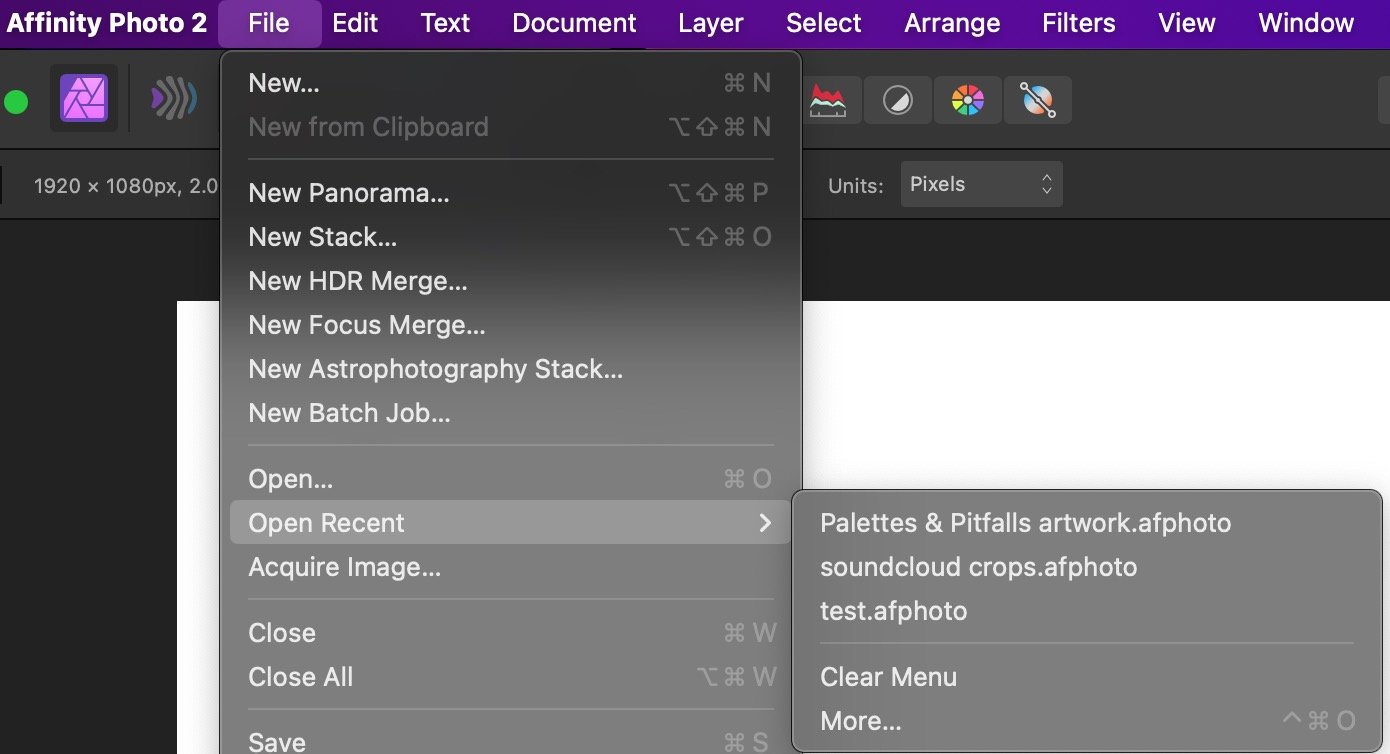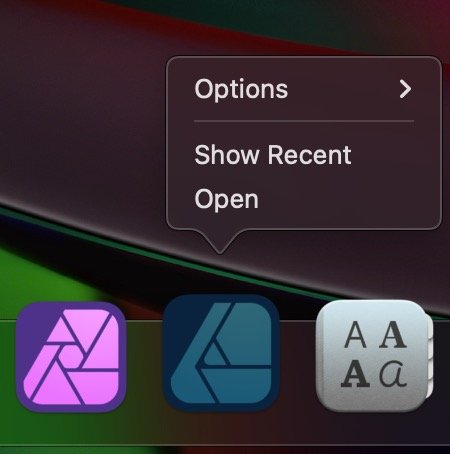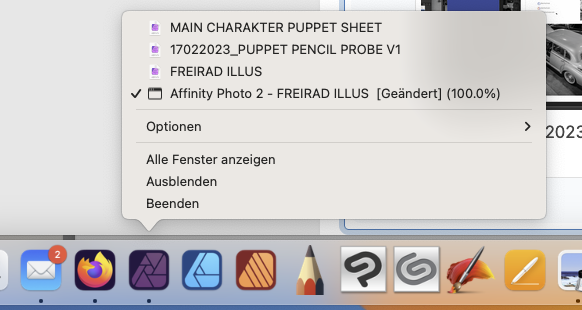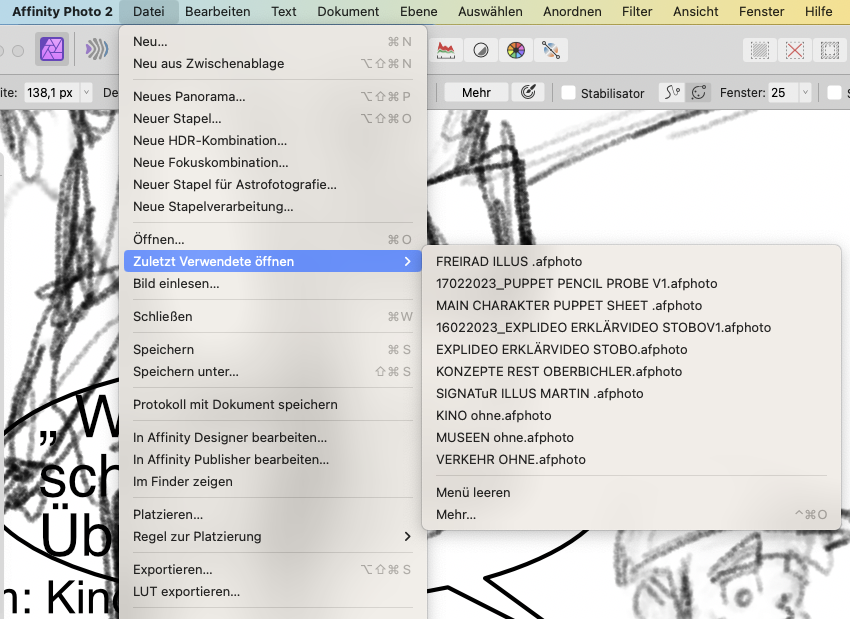Our response time is longer than usual currently. We're working to answer users as quickly as possible and thank you for your continued patience.
Search the Community
Showing results for tags 'AF-359'.
-
The title pretty much sums it up, but after quitting any of the V1 apps, we could still click & hold or right click on the app's Dock icon to get the list of recently opened files. For some reason the developers apparently decided that for V2 every time the app is quit, they should clear this list from wherever the Dock retrieves those items. This 'feature' removes a very useful feature of the Dock, one that several other Mac apps besides the V1 Affinity ones support, like Graphic Converter, Pixelmator Pro, Preview.app, BBEdit, & TextEdit, to name a few.
-
Hi! I am not entirely sure if this is a bug or intended behavior, but I noticed that version 2 behaves differently from version 1 and most other apps when it comes to recent files. A short time after I close Affinity Designer, the data tags in this file get deleted: ~/Library/Application Support/com.apple.sharedfilelist/com.apple.LSSharedFileList.ApplicationRecentDocuments/com.seriflabs.affinitydesigner2.sfl2 I think LaunchBar reads those files to offer quick access to the recent files of an app. I use this feature a lot, but it does not work for Affinity Designer version 2. It used to work just fine with version one.
-
macOS Monterey version 12.6.2 Affinity General License version 2.0.3 This seems to affect all three apps, but I miss it most for APub: Right-clicking on either of the three app icons in the dock bar doesn't show any ”Recently used objects“, although inside the programs (ATTOW, AD and APub), there are such objects to choose from in the ”Recently used files“ tab of the project start panel. I reallly miss this functionality when working with two or three documents and want to open one with a simple mouse click.
-
One of the handier features of the macOS Dock is if you click & hold on an app icon placed there, it pops up the list of documents recently opened in that app. That worked fine in V1 (& in all my other apps) but in the V2 Affinity appsevery time I quit the app it empties the list, so the next time I launch it, even though the File > Open Recent menu item shows a long list of recently opened files. I can get the Dock popup to show the list again by using File > New... then clicking on Recents, selecting every document shown in the All section (which can only be done by dragging since that window does not support CMD-A to select all), & clicking the Open button to open every one of them. Thankfully there is now a Close All item on the File menu. but it is still a PITA to have to do this every time I quit & relaunch the app. So is this something other Mac users are seeing, a bug, or is it just something about my systeme that is causing it?
-
Hi, What I loved about the v.1 was the ability to directly open recent files by right-clic on the Affinity Designer icon, why did it go away ? Now in the v.2 I have to first open the app then, wait for the first panel to open (I know I can deactivate it), then go to "Recent files". What a waste of time! I noticed it works but only when the app is already open, not before. Could you guys put back this little shortcut that was super handy and quick to use, please? Thanks in advance! Geoffroy GALLIOT, freelance graphic designer fom Brittany, France.
-
Please re-integrate the right-click option to show the recently opened documents for each app. this has been a feature in the v1. Is there a reason why it has been canned? Thanks... And please create a contester for After Effects... Peace!
-
This doesn't really need a detailed explanation, recent files just don't work when force pressing on the icon in the dock. If I remember correctly this even worked in the 1.0 of v2 but updates broke this. It's extremely annoying as this is the fastest way to re-open documents on macOS, much faster than waiting for spotlight to find a file. The first image is the behavior of all 3 affinity programs, the second is how it's supposed to work (and how it worked in v1).
-
Hi, I noticed, that since version 2, Affinity doesnt show anymore the recently opened files, when right-clicking on the dock-symbol on my desktop. It shows it only for the current day, but the next day it´s all gone. It shows all though, when you go on File in the Menu-bar. There everything is listed, even the ones from yesterday. But i liked it, that i just could rightclick on the Aff-Photo symbol and acces them very quickly. All the best, Martin
-
Ever since upgrading to V2 (all apps) on Mac (Catalina) I am no longer able to right click to access recent documents. (I'm not sure why, but while most apps do give recents, some do not) Affinity apps V1 did, and I miss that feature very much in V2. If there are several documents open, they show, or if I close down the documents, but the app is still open, they show. Once I close the app the recent list clears.