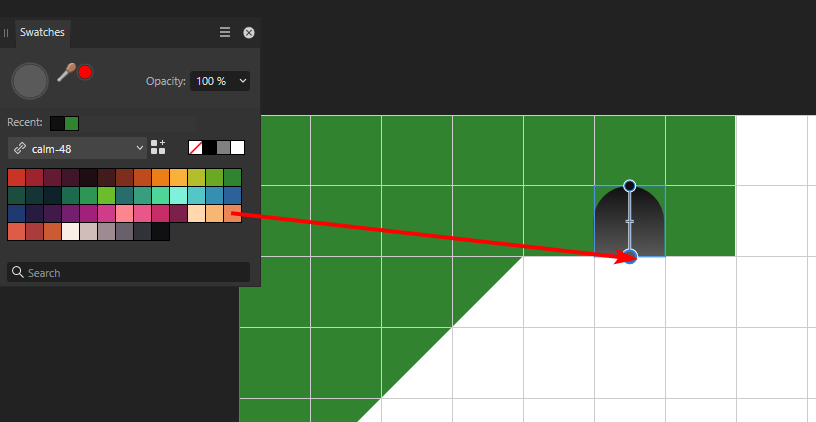Search the Community
Showing results for tags 'AF-354'.
-
Hi all, I found a crash bug, when you drag a global colour swatch on a gradient Affinity Designer crashes (AD2.4.1/macOS14.4) Seems to happen on PC as well. Screen Recording 2024-03-28 at 11-22-11.mp4
-
This is a problem already reported on the windows side, but I have confirmed it is also an issue on Mac in v2.2 in Designer. The linked post also claims this is an issue in Photo also. Here is my post on the Windows forum: I can confirm this is an issues on Designer v2.2.0 on Windows. I don't recall this being an issues on previous versions going back to v1.8.5. I can recreate this issue consistently on my computer with the same behavior...dragging a swatch onto the node on the gradient as pictured by the OP. Freezes Designer then crashes. I am able to work around it by selecting the node first then just clicking the desired color in the palette, but that is not as intuitive. My co-worker is able to reproduce this as well on his Windows machine as well. I just tested on my Intel 2018 Macbook Pro running Big Sur 11.4 and I can confirm it is an issues on Mac as well. I had no issues on the previous version 2.1.x, then I ran the updater and tried again and it crashed. I haven't had a chance to verify this on my Apple Silicon Mac yet.
-
I couldn't see any mention of this during an initial search but apologies if it's been picked up already... Dragging swatches from the swatches panel to apply to gradient nodes on the canvas crashes all three 2.2.0 (1931) Beta apps... Drag Swatches Crash.mp4 Crash Reports Affinity Designer 2 Beta-2023-08-07-165136.ips Affinity Photo 2 Beta-2023-08-07-165427.ips Affinity Publisher 2 Beta-2023-08-07-165459.ips
-
Hi Serif, I did a search and didn't see this topic so forgive me if this is a duplicate. My search-fu may not be as good as it should be. I was replacing a color on a gradient by dragging a swatch color to one of the nodes(?) and Affinity Photo crashed. I was able to replicate this bug. MacOS: 11.2.2 Affinity Photo 1.9.1 Create a new document and a new pixel layer Use the marquee tool and drag out a shape (I did it with the square and ellipse) Switch to the gradient tool, change the type to Linear and create the gradient by clicking and dragging from one end of the shape to the opposite end Go to the Swatches tab and drag a swatch color to one of the nodes Crash A large-ish animated gif is attached.