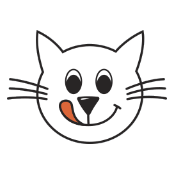Search the Community
Showing results for tags 'AF-1286'.
-
In case that document is opened (no matter if changes are saved or not), any of Affinity applications (v2.3.1, win 10) will not restart when in application Settings is changed any parameter which requires a restart (for example changing "Language" or switching "Enable Pointer Support") and user confirms to restart in a dialog box. App only closes an opened document and quit itself. No restart happens. If no document is opened, app quits and restarts as expected.
- 1 reply
-
- 2.3.1
- affinity publisher
-
(and 4 more)
Tagged with:
-
The title is not very precise, so here is the recipe. 1. Have a formerly saved document open. Do some changes to the document, so that the document tab shows [Modified]. 2. Switch e.g. to Preferences > Performance and turn on / off Hardware Acceleration and click Yes for restart. 3. You get a warning that there is an unsaved document. Click Yes to save. Result: Application closes, but it is not restarting.
- 6 replies
-
- 1.10.4.1198
- restart through preferences
-
(and 2 more)
Tagged with:
-
1. Open a file in Publisher, make a small change and leave the document unsaved. 2. Go to Preferences -> General and change the language. 3. You will be asked if the restart has to be executed, click Yes. 4. Your document will be closed, do you like to save the changes, click Yes. Result: Publisher is closing instead of restarting. This is not a serious bug, more a bit fine tuning.