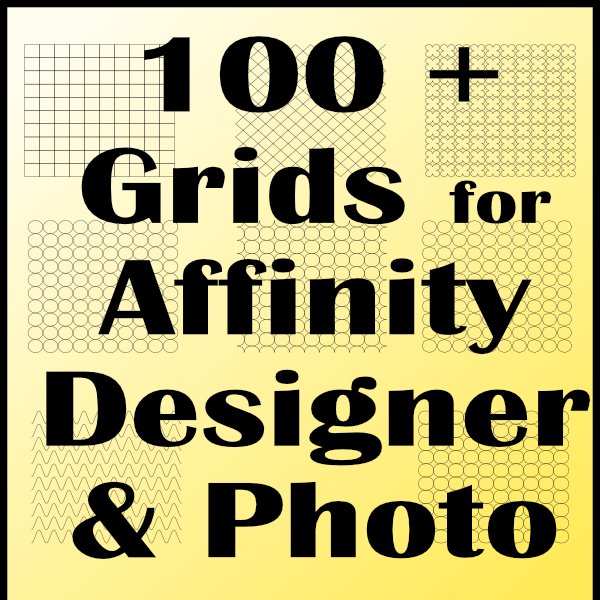Search the Community
Showing results for 'grids' in content posted in Resources.
-
I was inspired by the grid tool in illustrator and was sick of using the pen tool to make grids over and over again. Included is 100+ grids of various sizes and shapes. Theres even a word placement generator asset. I hope you enjoy, these vectors are royalty free and for commercial use! https://lonbrodesigns.gumroad.com/l/100gridslonbrodesigns
-
Hey everyone, I've been seeing a lot of videos and images on Instagram recently with people using Letter Grids to make fantastic lettering. There's a guy on Instagram called @stefankunz who actually sells them but they work for Procreate, Photoshop and Illustrator. Does anyone know if they're easy to make yourself or if there are any to purchase for the Affinity range of software?
-
Hi guys! I needed to create a custom design for a Brand manual and I was struggling with the fact that there's no layout grid option like sketch. So I decided to download the illustrator templates of the 960.gs grid system and adapt it to affinity designer using the constraints (so no matter how wide your artboard is, the grid will always strech porportionally). Hope you find this as useful as me. You've got three files: 12 column layout 16 column layout 24 column layout Happy designing! 960_grid_12_col.afdesign 960_grid_16_col.afdesign 960_grid_24_col.afdesign