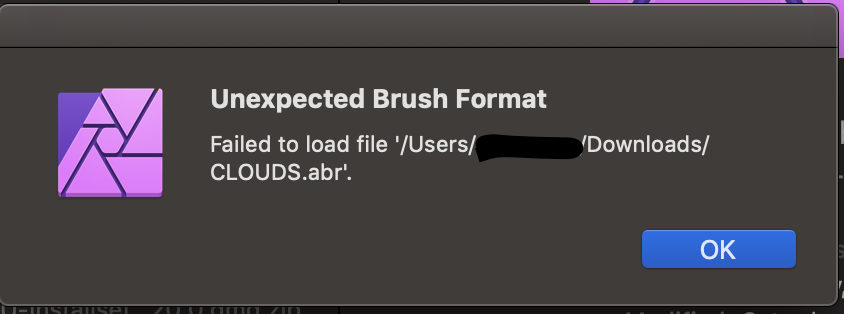mugs
Members-
Posts
16 -
Joined
-
Last visited
-
Hi MEB, Any chance you were able to sort through the crash report? Unfortunately AP is useless because of the constant crashes. Please advise. Thank you.
-
Can you describe why that is necessary? Happens with any RAW file that I send over from Photos app. Do you want the meta data?
-
Do you think computer itself isn't up to the task? See attachment. Currently I have 16GB ram however installing 32GB later today. Also, what do you recommend ram usage for AP in preferences? Thank you.
-
I've since reinstalled AP and I'm able to get through one project editing a photo. AP crashes again on 2nd attempt. Seems as though on reboot of computer I'm able to have one successful project but not 2 before it crashes. Report attached - Let me know if you spot something. AP crash report.pdf
-
I did double check and ⌘+ is set for zoom. And I do not have any 3rd party utilities running. I've also noticed it's not just zooming that crashes Affinity. Most of my workflow is editing raw files from photos app. I've tried editing by sending photo through Photos App as well as exporting it first then bringing into Affinity. I've seen crashes either way it gets into Affinity. Sometimes it crashed when selecting the brush icon. I do not see any patterns. Thanks for your help.
-
Hello, Affinity Photo consistently crashes when zooming in. (command +). Very frustrating. Cannot complete my projects. Anyone have similar issues? Help? Running v1.7.3 on macOS. Late 2015 iMac Mojave Thank you.
-
If I want to edit a photo from the Photos app by right clicking on photo and select 'edit in affinity', then save it after my edits, I get options to save as or save with layers, neither of which saves the photo back into the photos app. The save with layers option puts it deep into the photos library in a folder called 'external edit sessions' that photos app doesn't see.?? So in my experience the only way to save the photo back in the photos app is to used the 'edit in affinity' dialogue from the edit menu in photos app.? As stated above, right clicking a photo and clicking 'edit in affinity' does not save the photo back to photos app. If I just select save or save as, where does the image get saved? When I select reveal in finder, says library>group containers>(some random folder)>intermediates. Both methods saves the photo in different locations unless you close photo in affinity then save changes in photos app. If you don't use that particular method, It's just not clear where it saves for future edits or organization, it ends up in a deep folder in photos library.
-
I need clarification on how Affinity Photo saves images. My normal workflow is to import RAW images directly into the Photos App on OS for organization. From there I would like to edit images within Affinity. I understand there are 2 ways to accomplish this and there lies the confusion. I select edit in Photos App then select ‘edit in Affinity’ dialogue. The image is opened in Affinity after instructions that says close image when done and select save changes in Photos App. The edited image now replaces the original in Photos App. Is the image saved in the Photos Library? If I decide to export the image I have options for file types and location, but if I just select save or save as, where does the image get saved? When I select reveal in finder, says library>group containers>(some random folder)>intermediates. Is someone could walk me through the ins and outs of saving vs save as vs export that would be helpful. Or is there a video that explains all this. Thank you very much.
-
 Roger C reacted to a post in a topic:
Importing Brushes
Roger C reacted to a post in a topic:
Importing Brushes
-
Importing Brushes
mugs replied to mugs's topic in Pre-V2 Archive of Desktop Questions (macOS and Windows)
FYI - no problems importing brushes with 1.7.3 -
 Dan C reacted to a post in a topic:
Paint Brush Tool
Dan C reacted to a post in a topic:
Paint Brush Tool
-
Importing Brushes
mugs replied to mugs's topic in Pre-V2 Archive of Desktop Questions (macOS and Windows)
Thanks Walt for the quick reply. This is a pretty nasty bug for those of us who wish to add brushes. I understand v1.7.3 is in beta and available for download. Maybe I’ll give a whirl and see if it’s fixed. -
I am having difficulty importing brushes that I downloaded from https://www.brusheezy.com/free/affinity-designer Has anyone used this free source for brushes? The are in .abr format however when I attempt to import using the brushes contextual menu, I get an error. Thank you for help.
-
Paint Brush Tool
mugs replied to mugs's topic in Pre-V2 Archive of Desktop Questions (macOS and Windows)
Thank you Dan. Now it seems such an obvious mode. -
Hello all, Newbie here. Love all the tutorials and help with Affinity Photo on the web. I think this is the perfect alternative to photoshop. My question is regarding the Paint Brush Tool. As you can see in the attached photo, when I apply the brush to my work, this red line with a plus sign and circle appear where I'm brushing. The white circle is there when I select the brush, but as soon as I press and paint the red line appears and makes painting awkward in my opinion. Is there a setting to turn this off? I don't see this in the tutorials here or other Youtube video when using this tool. I'm using v1.7.2 Thank you for your help.
-
Good day all, I just downloaded Affinity Photo for Mac OS. All the extensions are available and work in the drop down within Photos app EXCEPT the option to open in the Affinity Photo main App (not extension). I get dialog that says 'Affinity photo cannot be launched, please press cancel' Anyone else experience this and have a fix? Thank you. Mugs