
Elwen
-
Posts
11 -
Joined
-
Last visited
Posts posted by Elwen
-
-
Thank you, that solved my problem. It would be great if I could set the setting for all images within the text box (there are many icons mixed with the text). But even if it is not a possibility this helped me a lot. Thanks again!
-
-
I have the same issue. I create a new file, place one image, click selection brush tool - all freezes (I am using also on Macbook Pro 2021). Including new files.
This renders Affinity Photo unusable. Any ideas what to do?
-
26 minutes ago, NathanC said:
Looks like that has restored your Toolbar, however I can't see any of the default panels listed or the tools (might just have been cropped out of the screenshot). To get the panels back to their default states, try going to View > Studio > Untick Hide Studio/Reset Studio and to get the tools list back go to View > Show Tools.
Affinity will remember how you last had your panels/UI configured upon closing the software, uninstalling won't have an effect since these settings are stored within the ~/Library/Application Support/ folder which is a local folder, this doesn't get changed when the app is removed.
Great, Reset Studio showed the bar on the right.
Additionally, I selected Show Tools, which restored the panel on the left.
This finally starts to look familiar 🙂 (Are there any other panels/tool bars that are still missing? I am still baffled that all these options were deselected after reinstalling the program. Thank you for your help, much appreciated!
-
Thank you @NathanC!
That seems to be the problem, I did not realize the UI can be hidden when you start the fresh app after the installation (maybe it shares some settings from Designer/Photo?).
Now the screen looks like this, which is probably the normal default start screen?
-
Hello,
I am experienced user with Affinity Designer & Photo. But I have limited experience with Affinity Publisher.
When I start the program, all I see is a black window without any tools. I am able to open documents, etc. through the top panel.
I tried to restart computer, reinstall the affinity publisher and check for updates but it still starts like this. Am I doing something wrong?
(just black window, I also left a dialog there proving that I have the latest update)
Thank you for your help!
(EDIT: I am running macOS Monterey 12.6 on Macbook Pro 2021)
-
The only downside is that any bigger files just crashes the app as soon as it is transferred. It opens for a second and then it crashes. (I am using iPad Pro 12.9 year 2018)
-
Thanks! When the app was opened and I Airdropped the file, it opened right in.
I wonder where are all the files I have successfully Airdropped without having Designer app opened on the iPad.
-
I purchased iPad version after being satisfied with Mac version.
I don't want to use the cloud option, but Airdrop does not seem to work. I am sending the *.afdesign file and the only option that I see on iPad is "Import from Photos"
I tried 800Mb but also smaller file, but neither appeared.
What I am doing wrong? If the Airdrop option will not work, I will probably need to return the app.
Thank you for your help!
-
Hi there! The data merge function is so crucial to me that I decided to create an account here to add my +1 to this thread.
I am happy user of Affinity Design/Photo and I would be so glad if I can switch to Affinity Publisher. Unfortunatelly that is not possible without the data merge funcionality.
Is there a way how to be notified once you add this function?

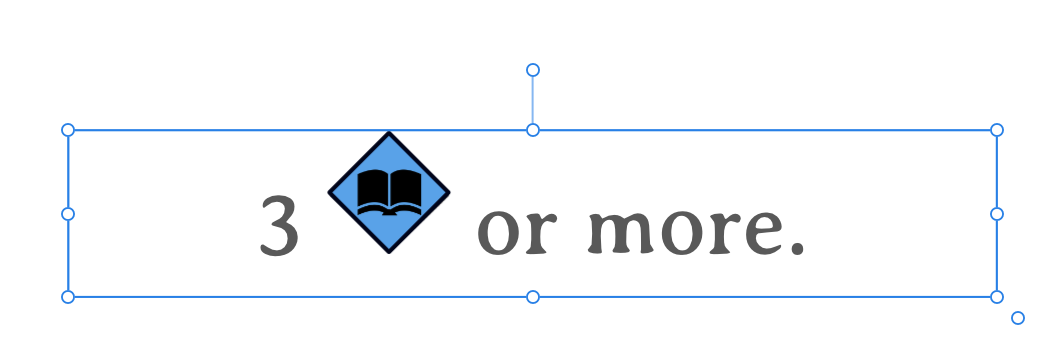




How to align image and text within a text box?
in Affinity on Desktop Questions (macOS and Windows)
Posted
Thank you for all the helpful tips, I learnt something new!