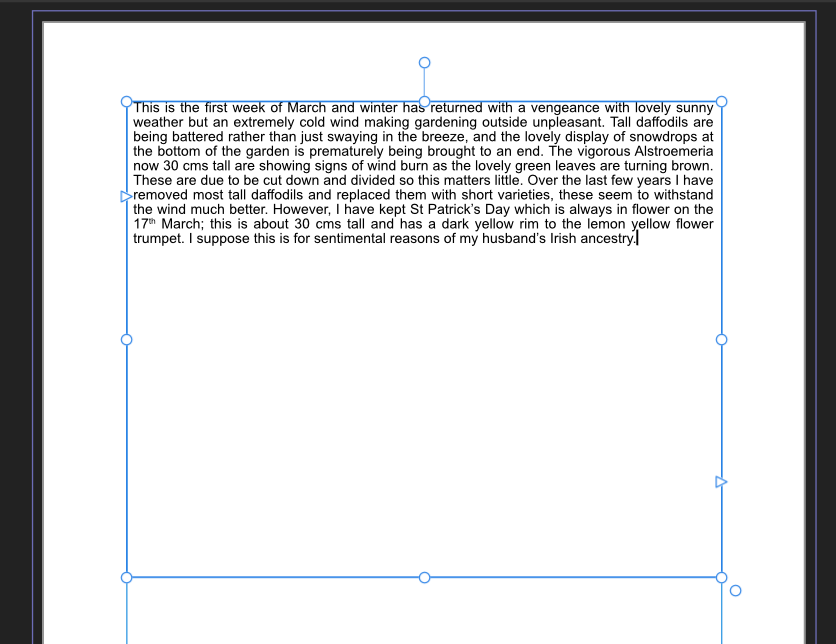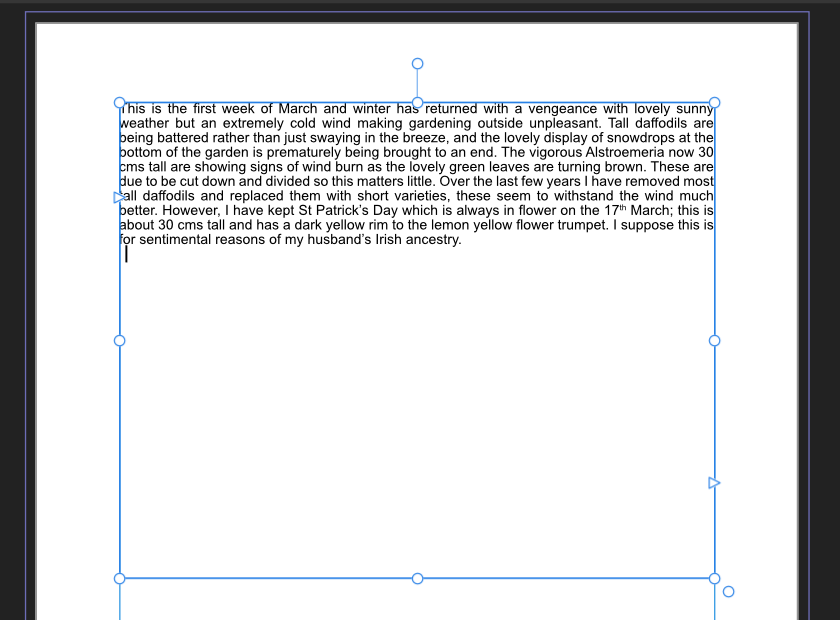Chrisw5
Members-
Posts
53 -
Joined
-
Last visited
Recent Profile Visitors
The recent visitors block is disabled and is not being shown to other users.
-
 Alfred reacted to a post in a topic:
Setting transparent colour and file size
Alfred reacted to a post in a topic:
Setting transparent colour and file size
-
Setting transparent colour and file size
Chrisw5 replied to Chrisw5's topic in Desktop Questions (macOS and Windows)
Many thanks to all for the prompt responses. Apologies for the delay, I've been out all day. Problem solved, so many thanks again, for sharing your knowledge. Regards, Chris. -
Chrisw5 started following Setting transparent colour and file size
-
Hi, I have a large number of JPEGs, typically text on a white background, which I need to place on a number of yellow coloured pages in Publisher. I then need to remove the white background of the JPEGs so that the yellow page shows through – which replicates how they print. I have previously used MS Publisher and used a command ‘Set Transparent Colour’ which does exactly what I want and, importantly, makes no difference to the size of the file. There is a similar command in Photo under the Filters menu ‘Colours->Erase White Paper’ which achieves what I want but because it rasterises each JPEG first the file size grows by a factor of around 3-4x. I have tried removing the white background of the JPEGs with a selection tool and saving them as PNGs but the file size when placing the PNGs in Publisher is still significantly greater than using MS Publisher. Is there a way of achieving what I want without significantly increasing the file size compared to simply placing the original JPEGs on the page? All suggestions gratefully received. Regards, Chris.
-
 walt.farrell reacted to a post in a topic:
Publisher 2 Text Frame behaviour
walt.farrell reacted to a post in a topic:
Publisher 2 Text Frame behaviour
-
Publisher 2 Text Frame behaviour
Chrisw5 replied to Chrisw5's topic in Desktop Questions (macOS and Windows)
Old Bruce Thanks for the response. I understand that the complexities and finer points of Publisher are way beyond my skills and knowledge, but as it now actually does what I want it to, for whatever reason, then for me, the problem is solved, for which I am very grateful to all who contributed 🙂 Regards, Chris. -
Publisher 2 Text Frame behaviour
Chrisw5 replied to Chrisw5's topic in Desktop Questions (macOS and Windows)
Update. There are three of us that use Publisher for our Parish Magazine, and we explored this issue at a meeting today. One of my colleagues realised that I was setting the indents using the Paragraph panel. If you set them using the Text Frame panel, then if you past in a Word document using Right Click>Paste, the text does stick to the indents. Problem solved. Regards, Chris. -
Publisher 2 Text Frame behaviour
Chrisw5 replied to Chrisw5's topic in Desktop Questions (macOS and Windows)
Many thanks both, for the interesting thoughts, which I shall explore. -
Publisher 2 Text Frame behaviour
Chrisw5 replied to Chrisw5's topic in Desktop Questions (macOS and Windows)
Many thanks to all of you for your responses, it really is appreciated. It seems that all I have to do is get used to contorting my fingers to hold down Ctrl/Alt/Shift/V, and all will be fine. Guess I can manage that 😀. Regards, Chris. -
 walt.farrell reacted to a post in a topic:
Publisher 2 Text Frame behaviour
walt.farrell reacted to a post in a topic:
Publisher 2 Text Frame behaviour
-
Publisher 2 Text Frame behaviour
Chrisw5 replied to Chrisw5's topic in Desktop Questions (macOS and Windows)
Walt, Test afpub file is attached, which has one page with two Text Frames. As you can see, I created the top Text Frame, and set the Indents and Space after Paragraph using the Paragraph Spacing Panel (2 left, 2 right, and 5 after). I then created the bottom Text Frame, and it automatically created it with the same Indent and Space attributes, which bears out Thomaso's comment, above. If you paste in the first paragraph from the Word document I attached previously, you will see that it behaves exactly as the screenshots I provided. Interestingly, this time Edit/Paste without Format did give the desired effect, but I've never had to use that before. Regards, Chris. Test.afpub -
Publisher 2 Text Frame behaviour
Chrisw5 replied to Chrisw5's topic in Desktop Questions (macOS and Windows)
Walt, Thanks again. I've attached three screenshots and a Word file. The first screenshot shows a new empty text frame, and you can see the cursor set at 2mm from the left edge. The second screenshot shows one paragraph of the Word document pasted in, showing that it ignores the indent and the text goes from edge to edge - the cursor is still indented however. The third screenshot shows the text after adjustment and looking how I want it - that has always happened automatically in the past. Hope that helps. Regards, Chris. Our garden Mar 2023.1.docx -
Publisher 2 Text Frame behaviour
Chrisw5 replied to Chrisw5's topic in Desktop Questions (macOS and Windows)
Thank you both for your responses, much appreciated. Clearly, I misunderstand the situation, but I'm just totally confused that it's never been a problem for the last several years, and now is. I did try Edit/Paste without formatting, but it made no difference. It's the change of indents that's the really annoying thing, as I usually make sure that the font and size are correct before I copy and paste. Regards, Chris. -
Hi, I've been using Publisher since it was first launched as a Beta, and I've always used Text Frames in the same way. I set them up with the font and size we use as default, with the text indented 2mm left and right, and then copy and past the text from Word. Every time I created a text frame it came up the same, and when I pasted in the text it conformed to the settings in the frame. I've just started a new project in Publisher 2 and none of that works any more. Regardless of whether I use Edit/Defaults/Synchronise from Selection, any new Text Frame I create has the same characterisitics as the last one I used, which I may have modified. However, that's actually irrelevant as when I paste in the text from Word, it overrides the settings on the Text Frame, and puts them back to whatever they are in the Word Document, so I lose all my default settings, and have to redo them. Can anyone tell me whether that's how it's supposed to work now, or whether I'm doing something wrong ? Regards, Chris.
-
Problems importing pdf files
Chrisw5 replied to Chrisw5's topic in Pre-V2 Archive of Desktop Questions (macOS and Windows)
Many thanks for the reply. Guess we'll just have to work round it, but at least I understand why. On every other front I just love using AfPub, and the ability to hop between Publisher and Photo using the Studio function is amazing, and saves so much time. -
This is something I reported some long time ago, and we're still having problems. We've carried out a number of tests, and have now narrowed down the problem. We have one contributor to our magazine who uses MS Publisher to create their documents, and then saves them as pdfs for us to import into AfPub. The problem appears to be limited to the parts of the document that use Small Caps, and when imported, the tracking percentage goes completely haywire. An identical sample created in Word imports without any problems. The attached files demonstrate the issue. They use the same text, created in Arial Black, 24pt, with Small Caps, again in normal style without the small caps, again as plain Arial and again in 12pt. Is there any chance that this can be solved ? Thanks, Chris. MS Publisher Test Doc.pdf MS Word Test Doc.pdf
-
Walt, thanks for the response. Sorry, I should have been more specific. You're absolutely right, we've worked out that opening a pdf and editing the fonts is a good way to go, but In this case, I'm opening a placed pdf, to edit it.
-
I've been having a useful discussion on the bug reporting section about APubs ability to match fonts when importing pdfs, but it seems that it isn't a bug - just a limitation. I'm therefore raising this issue here, as it also probably isn't a bug, but it's very strange. The font manager screen says I’m missing Tahoma,Bold and Vedana,Bold, both of which it replaces with Courier New in Bold, and I've established that the problem is the way the pdf creating software gives the fonts a name with a comma instead of a space. However, that can be usually be overcome, but in this case when I try and change the Courier New to Tahoma in Bold and Verdana in Bold – or indeed, any other font – it accepts the change for 2 seconds and then it jumps back to Courier New. Nothing I do will persuade it to use a different replacement font. Has anyone got any suggestions on how to solve this ?
-
Many thanks again, to all of you. Glad I'm not alone in my concerns about fonts. Mike, huge thanks for sorting that. So, whilst the global colour preferences are set to sRGB, the Document set up overrides it to ROMM. I've never looked at that setting before, and didn't even know it existed. Absolutely no idea how or why it got changed, but I'll make sure it doesn't happen again !