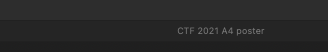ennerdale
Members-
Posts
16 -
Joined
-
Last visited
Everything posted by ennerdale
-
Contrast setting on tabs
ennerdale replied to ennerdale's topic in Pre-V2 Archive of Desktop Questions (macOS and Windows)
Hmm. A strange design choice, in my view. I have to lean forward and peer very closely at the screen, and wait for my eyes to adjust to the gloom! They should at least give the option to adjust the contrast, as some programs do. -
Adobe files are easy to recognise in Mac Finder by the coloured icon next to the file name. Affinity files appear to use a generic icon, so it's not so easy to identify them quickly. Is there a file icon or each of the apps that I may have missed in a setting somewhere?
-
Kerning not working
ennerdale replied to ennerdale's topic in Pre-V2 Archive of Desktop Questions (macOS and Windows)
Thanks everyone for the replies. I had been following the instructions found in Help under Kerning. None of them worked. However, today, after rebooting the computer, they do. Must have ben a little big lurking somewhere... To adjust kerning: With an insertion point made by clicking between two characters in your text, do one of the following: From the Character panel, choose a value from the Kerning setting, using the up and down arrows, the pop-up menu, or by typing in a new value. Auto will automatically kern characters by default. Positive values give expanded kerning, negative values give condensed kerning. From the Text menu's Spacing sub-menu, select one of the spacing options. Typically the advantages of kerning are most noticeable in larger text, so the most detailed attention is applied to kerning when creating display text such as headlines or text logos. Keyboard shortcuts The following keyboard shortcuts also allow you to adjust tracking or kerning: To loosen spacing in 10% increments, press . To tighten spacing in 10% decrements, press . To loosen spacing in 50% increments, press . To tighten spacing in 50% decrements, press . -
Adjusting image non-proportionally
ennerdale replied to ennerdale's topic in [ARCHIVE] Publisher beta on macOS threads
Thanks for the helpful answers. I think I've cracked it now. Richard -
How do you adjust an image non-proportionally? In InDesign, you click the second arrow down on the toolbar and the image is surrounded by a brown box. You can use that to adjust the shape of the image without adjusting the frame it sits in. So not only can you crop the image - you can also stretch it or squeeze it non-proportionally. How do you do that in Publisher?
-
Text stroke colour
ennerdale replied to ennerdale's topic in Pre-V2 Archive of Desktop Questions (macOS and Windows)
Ah of course. Should've spotted that! Thanks for the swift response -
In Publisher, I have placed an image into a Picture Frame. I ant to be able to stretch the image (i.e. increase its size in one direction but not proportionally all round). I have tried selecting Lock Children, as the instructions suggest, but I can't find a way to stretch the image. In InDesign it's easy, so I'm assuming there is a way?
-
"Lock Children" missing
ennerdale replied to ennerdale's topic in Pre-V2 Archive of Desktop Questions (macOS and Windows)
Thanks Walt, that's very helpful. I now understand how this works. Richard -
"Lock Children" missing
ennerdale replied to ennerdale's topic in Pre-V2 Archive of Desktop Questions (macOS and Windows)
Hi Markw, Thanks for picking this up. It's Publisher I'm using. I have a wide monitor, so plenty of space for the context toolbar to show Lock Children. But the last item I get is Concert to Curves. Locked Children should appear after that, but doesn't, as you see below... -
If I select some text, then go to Text>Size and select Bigger, Smaller, Precise Bigger or Precise Smaller, the text changes as expected. But if I use the shortcut keys show by each of those menu options, nothing happens, except that the selected text now becomes deselected. The size does not change with the shortcut key - only by using the menu. This makes changing font sizes incrementally very tedious!
-
Affinity Publisher (1.7) Launch Announcement
ennerdale replied to Patrick Connor's topic in News and Information
Delighted to see Publisher here at last - and the integration of the three programs is awesome! BUT... it doesn't open InDesign files. For me, that's crucial, as I have hundreds of them that I re-use for new projects. Will this feature be added? Then at last we would have real competition for Adobe, and I could say goodbye to the very expensive Creative Suite subscription... Richard