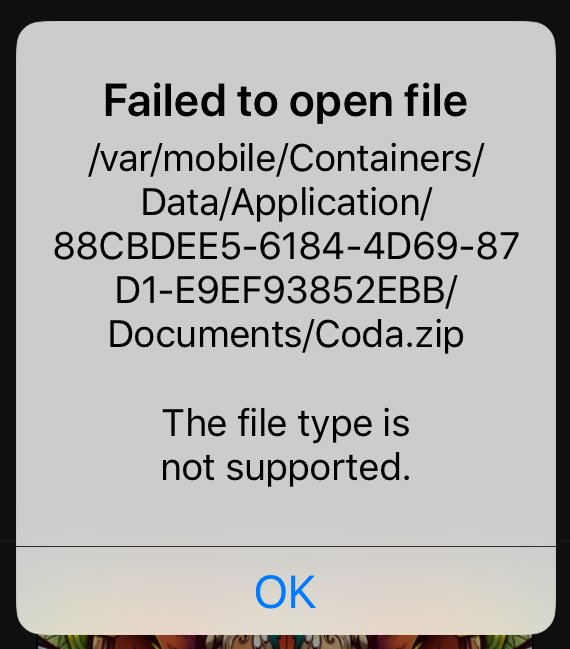Mariusz go
Members-
Posts
84 -
Joined
-
Last visited
Everything posted by Mariusz go
-
Duplicate as a separate Button
Mariusz go replied to Mariusz go's topic in Feedback for Affinity Designer V1 on iPad
Hi MEB, too long, and this is not a joke. -
Boolean operations And lines
Mariusz go replied to Mariusz go's topic in Feedback for Affinity Designer V1 on Desktop
The lack of the ability to use paths for a Boolean operation is a big drawback of AFD. -
Boolean operations And lines
Mariusz go replied to Mariusz go's topic in Feedback for Affinity Designer V1 on Desktop
Hi reglico, Thank You, I mistook the forums. that's the question about the iPad version. Ad. 1. the conversion of the line to Krzywe are completely different figures. the thickness of the line will be covered by the shape. error. Ad.2. Ok. best regards. -
Hide only Palletes TAB+Shift
Mariusz go replied to Mariusz go's topic in Feedback for Affinity Designer V1 on Desktop
Ha Ha Ha. exactly. I'm inattentive. I have already changed the shortcut to SHIFT + TAB. The fix for thinking turned out to be the best. Thank you very much. -
Undo/Redo button
Mariusz go replied to Sammy Be's topic in Feedback for Affinity Designer V1 on iPad
O!? I did not notice during my work. -
Undo/Redo button
Mariusz go replied to Sammy Be's topic in Feedback for Affinity Designer V1 on iPad
it does not always work. A bit more complicated design and the application slows down enough that you do not know if the tapping worked or not. A lot of chaos is created by tapping. It's good that the keys are present in the preferences to choose from. -
Arranging objects much faster
Mariusz go posted a topic in Feedback for Affinity Designer V1 on iPad
Hi, 100 layers are not so much and you can quickly create them in the work on the project. Already at 50, there is a problem with scrolling Studio Layers. For me, moving group objects is too time-consuming. A useful option: Select an object or group Place the button "under" or "above". I select to the object and the boom, it is already there. Or simple options: paste under, paste over. Best Regards. -
Hi, I often want to use an existing shape fragment to draw another line with another brush. For this purpose, I need to mark one or several nodes, copy them and paste them together with the patch. I use it very often when I want to emphasize some edge of the shape of another brush. I miss such a possibility very much. Best Regards
-
I spend too much time downloading styles for new objects or temporarily setting the style as default. These activities should be very quick and intuitive during creative work. Wanted action: 1. select a new object, deselect and draw a new one in the same style. 2. Quick reset style to default or faster access to the style panel to use the previous style.
-
Invert mask
Mariusz go replied to kellyjanderson's topic in Pre-V2 Archive of Affinity on iPad Questions
Hi MEB, thank you, and how to do it for Affinity Designer iPad? best regards -
Auto Expand Strokes Option
Mariusz go replied to TonyO's topic in Feedback for Affinity Designer V1 on iPad
Hi, I agree. there is no such automation plus create one shape to get functionality similar to this much-needed tool. -
Uffff A lot of time passed before I understood that you hit the icon of the brush solid also needs to change the brush teksture to the style of a solid brush. Returning to the brush solid requires having a suitable brush style in the brush library... I do not understand why it does not happen automatically (intuitively) when I choose the brush solid icon from stroke studio. but I understood. thank you.
-
Unfortunately it does not work. Please note, if I add the texture brush to the track once again, if you switch over in the brush solid mode, each change in the knots causes an uncontrolled change to the brush type, ie the texture brush. You can not remove this brush and work only on a solid brush working on the nodes. 8482AFA2-F3CC-4849-8F8C-69D555770EEC.MP4