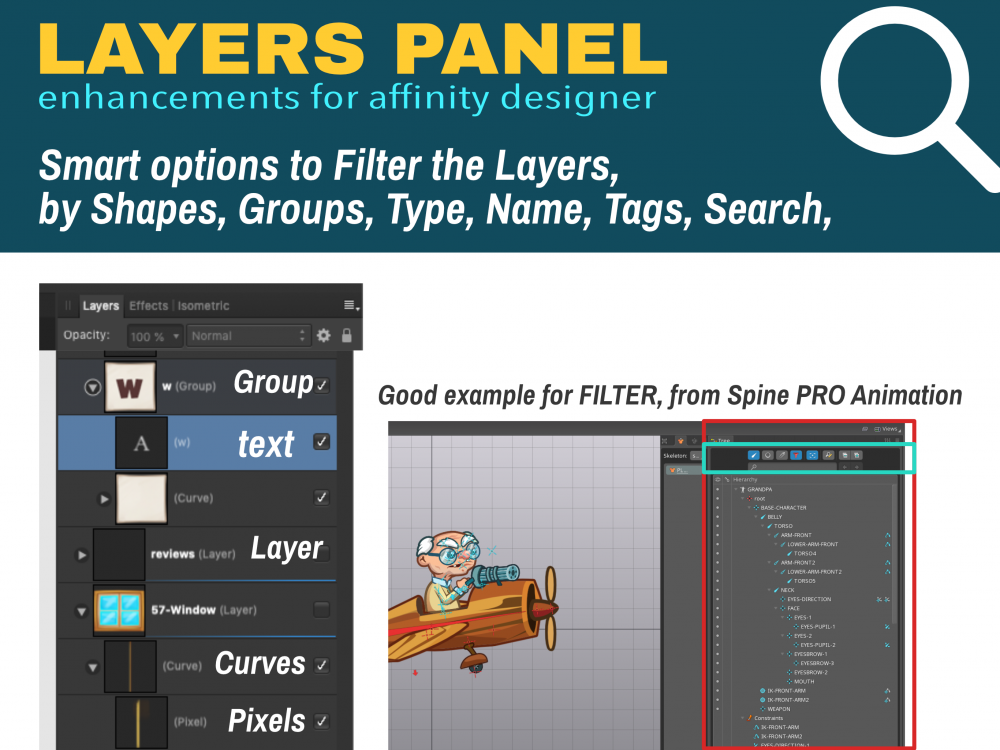-
Posts
281 -
Joined
-
Last visited
Everything posted by Jhonatan S
-
sharing here the image that I did for my youtube live streaming, with awesome tips for beginners! you can watch this process at the linked Tutorial Section Topic thank you guys!
-
Hello Sean, files attached below It's seems that this is happening after the pixel layer used a couple of sketches, I mean sounds more Layer problem. Try by yourself. Regard the brush as you can see on the video I'm using different brushes, no matter which one. so I don't think this is a cause by my custom brush. thank you for your feedback Copy-Project-forrTest.afdesign
-

Affinity Publisher is Apple’s Mac App of the Year
Jhonatan S replied to Patrick Connor's topic in News and Information
congratulations ! hard work is always deserved -
Guys, I'm using here the Affinity Designer 1.7.3 on my Macbook pro 2018 (16gb, Radeon 560x 4gb) I can't understand why this issue is happening with a very small project, few pixel layers and getting this unpleasant issue during my work Look at this video as example, It's a clear document not heavy one, tested different brushes too, no reason to have this problem, any help? Please any solution? I'm starting get tired to always stop my work to report issues to help the bugs report and no feedback. AFFINITY-DESIGNER-1.7.3-DELAY-RASTER-PERSONA.mov
-
hey there, when I always try to use the pencil tool, is very overwhelming to close the path when I draw free hand shapes. my suggestion would be, if the user draw any shape and hold the pencil/mouse for few secs, the Path close automatically. and please I believe this tool Needs to have a big review for free hand vector drawings Why? Sculpt mode doesn't work as we want. the nodes generated are too crazy Establisher function works well sometimes, however Window stabiliser generates multiples nodes at the beginning of the path, it's not optimised to use properly. I hope this can give to the team a nice direction for the improvements of this amazing software. regards Jhon
-
Here we go with this new video about and making Minimal Art, I really love this kind of art style because of the simple meaning, and here I think you will have the best tips, to give a big step, for you that want to get some job doing simple illustration. why? I'd say from my insight, the current Contemporary Design Illustration Trends.
-
hi there, While I'm working with my freelancing projects this is the way that I have to share my methods and techniques, I hope you will enjoy to watch this process in real time I'll try to build a big library of tutorials using affinity designer, showing how to design each elements step by step Watch the youtube Live
-
hi @Pariah73 I've just see your reply haha, thanks a lot for your feedback, now answering your quesition, this is the iPad pro version, 12.9 2nd generation (2017) 64gb, I work with it, and for to deal with complex projects I just share the same affinity file to the computer. for me works pretty well as artist and designer I hope this makes sense see you!
-
Done using Affinity designer on ipad. around of 50 minutes in real time, there is a video link available if you want to see my process used here! thanks!
-
Hey lovely designers. I've released a new video showing my process making the Joker! I hope you will like it! cheers! Jhon
-
- ipad pro
- vector brush
-
(and 1 more)
Tagged with:
-
Taking an advance of this Topic, Is there any possibility of transfer the menu of the Grid system as a Panel Studio to the right side bar? also, I think the Menu at the top, have many great options that we often use all the time, and clicking all the time at the top to make little changes can be annoying in a long term use. this is why I came to bring the shortcut idea, to optimize the usability user experience in bring the options that we use all the time to closer and faster to apply. some of Options that I use very often: Insert Inside, Group Add Duplicate you guys can check my youtube videos to see what I mean by that, A custom hotkey that allow us to select the options that we use always, would be very fast and awesome to deal, as example, like Procreate did in the image attached above. is it something possible to develop in the next affinity versions? regards Jhon
-
Hey there, this is the character done using affinity designer, video recorded for my youtube channel using Affinity designer on ipad, enjoy!
-

Affinity Designer for iPad - 1.7.3
Jhonatan S replied to Patrick Connor's topic in News and Information
Really Great news @Patrick Connor , and excellent job to all Serif dev team, and thanks a lot also to @MattP for taking in consideration the afstyles issue. I'll be able now to create even more affinity assets/resources to our library now Warmly, Jhon -
hey there, I'm sharing this work and a complete video that I've made using Affinity Designer on ipad pro I hope you will enjoy the techniques that I use to build my characters, you can download some projects done in my youtube, it's available in my patreon for learning community on there I dedicate time to public exercises and useful contents for affinity users, illustrators, and designers. Thank you!
-
- video
- vector techniques
-
(and 1 more)
Tagged with:
-
hey people, Recently, I've developed an exercise to myself, doing 60 objects during a week, the improvements that I felt was insane. Now I want to share with you this experience. you can check some of these results in my facebook page like in this attached example now I've released our first exercise in my patron community, and I want to encourage you to start this exercise series with me. The reasons why we will do this are simple: 1) Improve the way you create your illustrations, mainly by practicing, NO bullshits, we will take a simple object and breakdown into Shapes, Lights, Colors, Shadows, and Techniques for the tools. 2) This is probably will be the best way to increase your design and art skills together, you will have 1 week to do this really simple and powerful exercise and share with me until 29 Sep in this Patreon post <- (12pm UTC-4). the video will be released in the following day, review of the results sent by the first 5 people, and showing how I'd do explaining the process.I will use Affinity designer on Ipad pro - Vector techniques but I can consider in some next tutorials to use Affinity on Desktop too! Makes sense? Great. so just join with us now in this link https://www.patreon.com/jhonatanssilva Jhon
-
Hi, I'll post here an idea to improve more the Affinity Designer experience, I got this idea while working, when I'm dealing with thousands of layers, sometimes I need to find or access some specific layers in big projects and it's quite hard to deal with it without a way to filter, and I think this example below can illustrate better the idea. I work with 2d animations too, and in this software in the right side as example, they have an amazing way to filter some categories and this user experience can also helps Affinity in next improvements. anyway thanks for taking this into consideration. cheers, Jhon
-
- layers
- affinity designer
-
(and 3 more)
Tagged with:
-
hey people, just posting here this quick example, I did using Affinity designer, I think this can guide you by this art tips. 1 - Cartoon, use stroke over the shapes 2 - Flat vector by using only shapes, hard edges by shadow - NO Opacity 3 - Painting, using Pixel Persona, just draw inside of the shapes, and apply a realistic shading composition with brushes. thanks for watching, download full project access available exclusively for patrons members https://www.patreon.com/jhonatanssilva
-
Hi, Just posting here my feedback about the vector tools. When I'm drawing in vector I feel that the nodes sometimes are generated not very well and I spend a good time just to adjust and remove these nodes, you guys can check my youtube videos and see that this also happens with the IPAD Pro even using Apple pencil, I think there can be an option to apply a sort of cleaner of nodes to reduce these points, or during the drawing, a better way to optimize these nodes generated automatically. I think this example attached can make sense about my feedback. thanks,
-
hi, I've been using affinity designer since 1 full year, so I think it's time to place my thoughts here as professional User, for long period of work I really miss more customization by the user side, as I work with vector pieces, sometimes is really time-consuming to click on the buttons to apply some simple changes, so I think the toolbar top options should also be available to apply as hotkey, because I can't see these options as option to use in my keyboard. I think this would be very helpful during my daily work and for all users as well. thanks
- 2 replies
-
- ui
- affinity designer
-
(and 1 more)
Tagged with:
-

Auto-close pencil lines
Jhonatan S replied to Macmonkey's topic in Feedback for Affinity Designer V1 on iPad
+1, I also experience this issue, would be an excellent enhancement