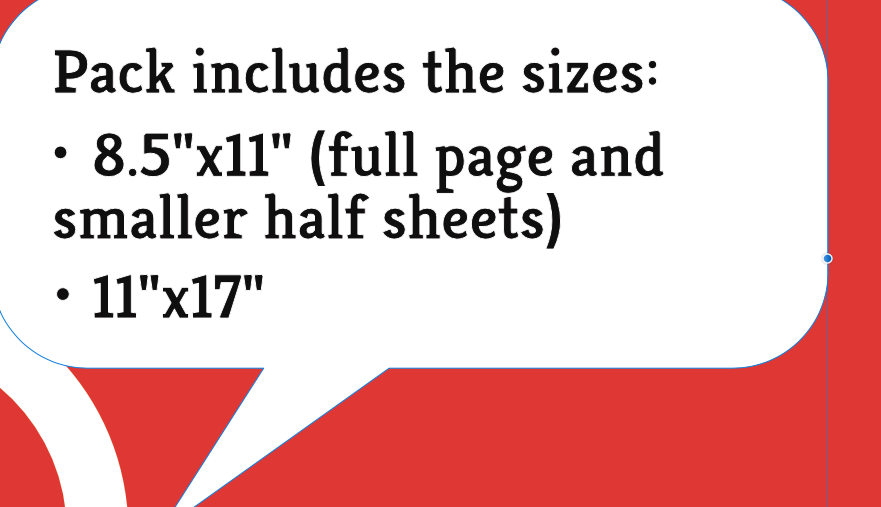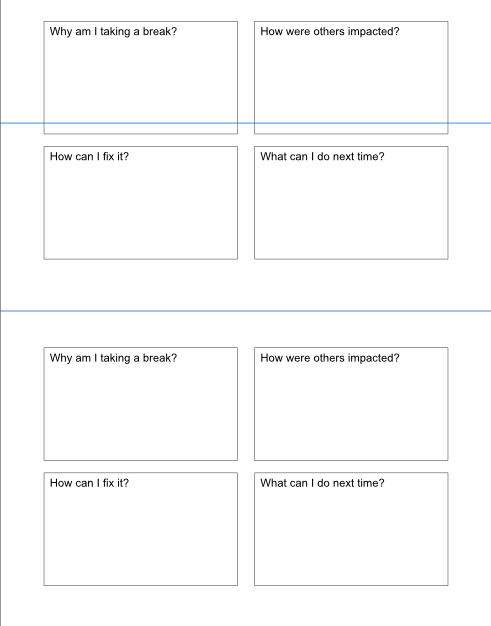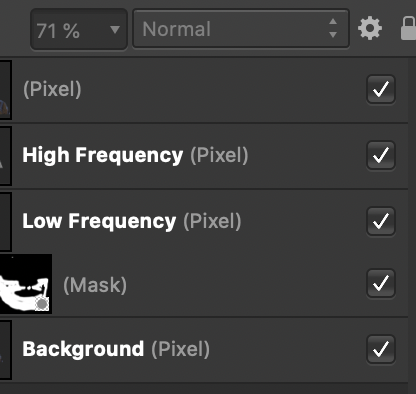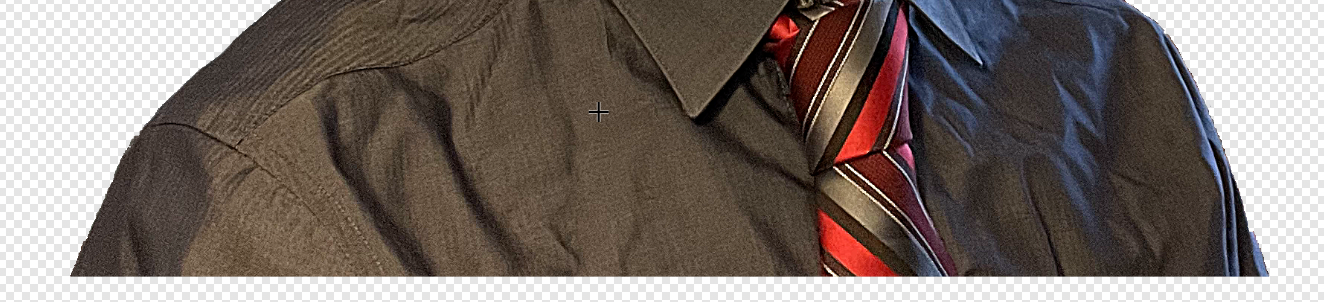bleyden
Members-
Posts
20 -
Joined
-
Last visited
Recent Profile Visitors
The recent visitors block is disabled and is not being shown to other users.
-
Hi! Is there a way on a master page to ensure that the text will shrink in size instead of overflowing out of a text frame? I have a text frame with <Section Header> and some section titles are longer than what the box is set for, and I'd rather set something on the master slide vs. changing each individual page header where this box is to shrink the text to fit. Thanks!
-
 v_kyr reacted to a post in a topic:
Skewing image to add dimensionality
v_kyr reacted to a post in a topic:
Skewing image to add dimensionality
-
Hi! I am looking to replicate something similar to this image, where the document on the right of the image appears to be 3d. Is there a way to transform an image layer like this in Designer? My goal is to have a similar setup: background, text, and "3d" image. I know that Designer does not have actual 3d support, but I can't figure out a way to make the appearance. I tried the skew function from one of the sides, but that makes the image more of a parallelogram than it does a trapezoid. Thanks for the help! Sample/reference Image: https://www.facebook.com/photo/?fbid=10100588707243391&set=p.10100588707243391
-
Multiline bullet alignment
bleyden replied to bleyden's topic in Pre-V2 Archive of Desktop Questions (macOS and Windows)
This is exactly what I needed! I always forget to look at that toolbar before I get too far down a rabbit hole in the studios. Thanks you! -
Hi everyone. I don't know why I'm finding this so difficult and am not understanding other threads (most I've seen are for Publisher anyway). I am in Designer and am trying to get my second bullet line to be in alignment with the rest of the text. I have tried adjusting paragraph indentation and it just moves the bullet over. Any thoughts are helpful!
-
 Alfred reacted to a post in a topic:
Snapping to new guide line
Alfred reacted to a post in a topic:
Snapping to new guide line
-
Snapping to new guide line
bleyden replied to bleyden's topic in Pre-V2 Archive of Desktop Questions (macOS and Windows)
Oh duh, funny how this could have been solved with basic math skills lol. Thanks all!! -
Hi! i created a new horizontal guide on my document at 5.5 inches (half way of letter size page). Is there a way that I can snap my object to the half-way point of (for example) the top half of the document? I tried adding a 2.25 horizontal guide as well but it's still not centering appropriately. (the group of 4 boxes is one group) Thanks for the help!
-
Disregard... I was in the wrong mode🤦🏻♂️
-
Hi all, it’s me again 😂 I attached a screenshot, What settings do I need to change to not have the intersection of each line overlap like that? Using a pencil brush and I’ve tried changing a few different settings but all I can get is where they surpass the intersection (red) or don’t intersect at all (blue). Thanks in advance everyone!
-
Hi! Apologies, this is probably really simple but I don’t even know how to search what I’m trying to explain... I have this image created with the pen tool... how can I fill in the bottom part under the curved line, as well as the top part around the boxes (a different color)? thanks!
-
Hi all I just followed a tutorial to touch up/smooth out skin using frequency separation. Skin is all set, but now I'm trying to iron out the shirt to remove the wrinkles. I was trying to follow along with another video tutorial, but when I go to the low frequency layer (after unchecking the high frequency layer) and use the healing brush tool, nothing seems to be happening. I have also tried unchecking both of the layers above the low frequency layer, as well as unchecking the mask layer, but nothing has seemed to help. I included screenshots of the layers as well as a portion of the image for any thoughts, aside from getting an actual iron
-
Text outside of Text Frame
bleyden replied to bleyden's topic in Pre-V2 Archive of Desktop Questions (macOS and Windows)
Is there a fix or setting to keep the cursor in the constraints of the frame? -
Text outside of Text Frame
bleyden replied to bleyden's topic in Pre-V2 Archive of Desktop Questions (macOS and Windows)
Maybe it's just a UI thing that is bothering me, but the Cursor extends beyond the frame, making me think before I start typing that the text will not end up in the right spot.