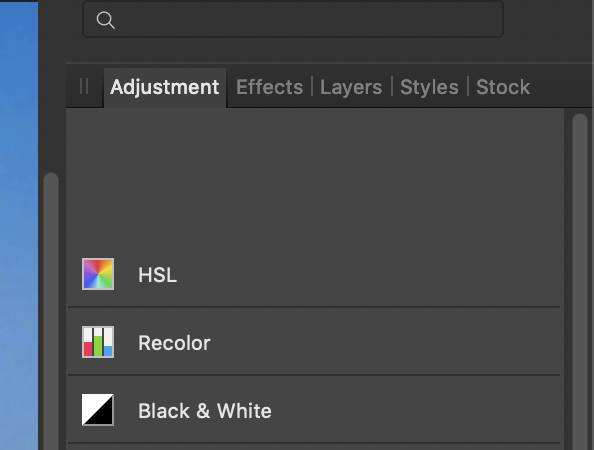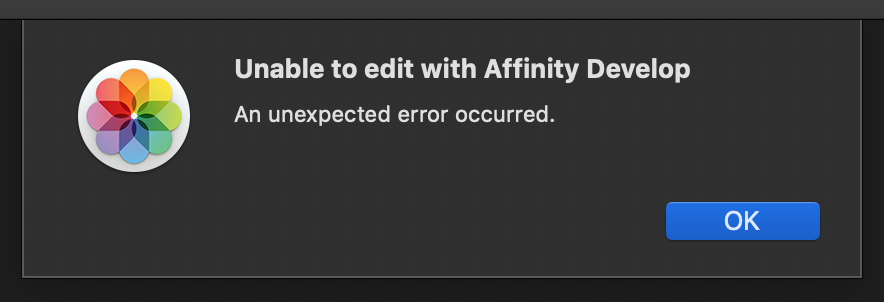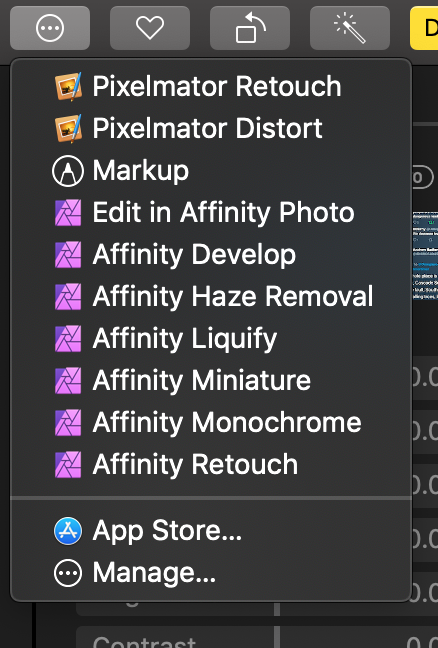-
Posts
775 -
Joined
-
Last visited
Everything posted by KipV
-

Affinity Photo Customer Beta (1.7.0.110)
KipV replied to Andy Somerfield's topic in [ARCHIVE] Photo beta on macOS threads
I am still getting this gap in the adjustment layer panel. Not sure if that was supposed to have a fix in this beta. A developer just reproduced this bug recently so a fix might have been planned for a future release, not sure. -
Sometimes I like to zoom out and look at one of my layouts but I noticed that with Publisher the pages are so close together that I can't just focus on one layout at a time. In this case I am designing a YouTube thumbnail so I want to see what it will look like reduced way down. With Designer I could just select the art board tool and space the art board apart but there doesn't seem to be a similar solution like this on designer. I would prefer to stay working in Publisher since it is a real design tool. Is there some option for selecting page spacing?
-

Affinity Photo Customer Beta (1.7.0.109)
KipV replied to Andy Somerfield's topic in [ARCHIVE] Photo beta on macOS threads
@Patrick Connor Extensions seem to be working fine for me now. I can also export the photo from Photos to Affinity Photo, save changes and those changes come back into Apple Photos. Good to see that fixed, that hasn't been working too well for me even in the stable version. -

Affinity Photo Customer Beta (1.7.0.107)
KipV replied to Andy Somerfield's topic in [ARCHIVE] Photo beta on macOS threads
I didn't remember that happening with 1.6 betas but I maybe I just forgot about it? Is anyone else having this problem with the customer beta? -

Affinity Photo Customer Beta (1.7.0.107)
KipV replied to Andy Somerfield's topic in [ARCHIVE] Photo beta on macOS threads
I should also point out that the Pixelmator extensions in the screenshot are working fine. -

Affinity Photo Customer Beta (1.7.0.107)
KipV replied to Andy Somerfield's topic in [ARCHIVE] Photo beta on macOS threads
That is not the case with me. I shut everything off in 1.6 off and still get the error message. I used to be able to run stable and beta versions side by side also. -
It seems to be working from my laptop now (1.6) but I don't think it was working that way from my desktop last night. Anyways what should be important at this point is that it works in 1.7.
- 6 replies
-
- copy and paste
- adjustment layers
-
(and 2 more)
Tagged with:
-
Copy and paste is greyed out for me in 1.6. I wonder why? Is it grey out for other people in 1.6? That's pretty interesting, I didn't even think about Designer having adjustment layers since it doesn't have a tab in the sidebar. I will have to start working with those developer persona presets some more. It would be awesome to be able to see several photos and edit them at the same time like how you can see a line of photos in Lightroom and apply that same adjustment at once.
- 6 replies
-
- copy and paste
- adjustment layers
-
(and 2 more)
Tagged with:
-
I just noticed this feature in 1.7! I love doinh that in Lightroom so I am so excited that Affinity now does this! I checked to see if 1.6 could do this and it appears that it can not. This is very quick editing if you have a photo shoot all done in the same place and all photos in the shoot need to be adjusted by about the same amount.
- 6 replies
-
- copy and paste
- adjustment layers
-
(and 2 more)
Tagged with:
-

Affinity Photo Customer Beta (1.7.0.107)
KipV replied to Andy Somerfield's topic in [ARCHIVE] Photo beta on macOS threads
I can't get the Affinity Photo 1.7 extensions to work in Apple Photos (1.6 works.) I assume this is a known bug? Just haven't heard anyone talk about it so I wanted to check. -
Here is the website for that the developer just sent out today. The beta is free for the next month or so. I would highly recommend checking it out. Just noticed my question above said "Where you" instead of "Were you." Who made those words so similar? lol
- 4 replies
-
- adobe bridge
- finder
-
(and 3 more)
Tagged with:
-
I thought I would share (what I thought) was a great bit of news. I really liked that feature in Adobe Bridge that lets you shirk down a window with a single click and then bring it back up with a single click. I am not the world's biggest Bridge fan but I like that one feature a lot. I was just sent an email from the makers of HoudahSpot that they brought this feature to their HoudahSpot 5 beta! I thought some people here might like to hear that since many here are of course former Adobe users and might like to know this. I use HS's tagging support constantly, I find it to work better then Bridge or even the Finder in many ways. I would suggest trying this product and helping the developer. Important product to have on hand.
- 4 replies
-
- adobe bridge
- finder
-
(and 3 more)
Tagged with:
-

Does Publisher compete with prototyping tools?
KipV replied to KipV's topic in Feedback for Affinity Publisher V1 on Desktop
Not just books and magazines but any type of print layout. Whether the output is for print or screen makes little difference until you get to the coding stage which prototyping isn't about. The main reason InDesign doesn't have prototyping is that this area was too new to incorporate when that program was released. Had InDesign and Fireworks been made by the same company it is likely that we would have seen some kind of a combination early on. I think the reason XD and InDesign are seperate is because their initial releases are separated by decades. Had they been starting both products at version one today I doubt they would be separate.- 44 replies
-
- prototyping
- sketch
- (and 7 more)
-

Does Publisher compete with prototyping tools?
KipV replied to KipV's topic in Feedback for Affinity Publisher V1 on Desktop
@Steps I am still pretty new to Sketch to do a direct comparison between the two apps but what appeals to me about Affinity is that it is a suite rather then just a one off program. I was aware of artboards I they have some limitations over pages if I remember right. I was using it for a layout program quite a bit in 2017 so was acutely aware of what it could and could not do (visual bleed marks in the program itself, for an example, was something it couldn't do.) Part of the appeal of having it in Publisher is that a designer could take their layouts they did in a book or other print piece and easily use those interface elements in their prototyping work. The thing about designer is that it is not a great layout tool (it's not supposed to be one after all.)- 44 replies
-
- prototyping
- sketch
- (and 7 more)
-

Does Publisher compete with prototyping tools?
KipV replied to KipV's topic in Feedback for Affinity Publisher V1 on Desktop
It's also why I don't think it makes sense to push out Publisher as quickly as many people want it. I think the product has to be a bit more ambitious then a ID/Quark catch up tool.- 44 replies
-
- prototyping
- sketch
- (and 7 more)
-

Does Publisher compete with prototyping tools?
KipV replied to KipV's topic in Feedback for Affinity Publisher V1 on Desktop
I was just thinking about another advantage of the having pro-typing with both Design and Publisher. Some people may start making a symbol in Designer and then have that symbol available in Publisher when it comes to making layouts. One product is good at assembling the pieces and one is good at layout them out. This may make a lot more sense then relying on a one product solution like Sketch. I am still not sure having one type of work focused on print and another on screen is enough reason to keep programs separate (ie InDesign, XD.)- 44 replies
-
- prototyping
- sketch
- (and 7 more)
-

Big gap at the top of the adjustment panel
KipV replied to KipV's topic in [ARCHIVE] Photo beta on macOS threads
No, the differences are: - Each has an icon to easily and quickly see what it does. - They don't have to be hidden under a drop down menu. - They don't have to be partially hidden where you are forced to scroll down the list. - You can drag the panel out so it is visual all the time. Especially useful on larger screens. - You can see both the layers panel and adjustment panel at the same time rather than one covering the other up. - And like you said they have presets. Someone else can probably find even more differences. -

Big gap at the top of the adjustment panel
KipV replied to KipV's topic in [ARCHIVE] Photo beta on macOS threads
It doesn't take up any more space really, just makes the words a bit more compact. But then I don't usually work from a small screen if I can help it. -

Big gap at the top of the adjustment panel
KipV replied to KipV's topic in [ARCHIVE] Photo beta on macOS threads
The adjustment panel allows you to make large incremental changes before getting in the fine tuning which is nice when photos are often far off. -

Big gap at the top of the adjustment panel
KipV replied to KipV's topic in [ARCHIVE] Photo beta on macOS threads
Yes, I rarely undock the panel as well. Undocking wasn't the problem the last time this showed up. -

Big gap at the top of the adjustment panel
KipV replied to KipV's topic in [ARCHIVE] Photo beta on macOS threads
It's good to know you can now reproduce this. Surprising more people haven't reported from the first time @manu schwendener wrote about it. Didn't realize it was missing a few of the adjustment options. -

Does Publisher compete with prototyping tools?
KipV replied to KipV's topic in Feedback for Affinity Publisher V1 on Desktop
Another thing about the iPad is this is an area were Serif is easily beating Adobe. The latest desktop version of Photoshop has copied some of the Affinity features but they still don't have Photoshop and Illustrator on iPad. And even when they come out with that they probably won't be as far along.- 44 replies
-
- prototyping
- sketch
- (and 7 more)
-

Does Publisher compete with prototyping tools?
KipV replied to KipV's topic in Feedback for Affinity Publisher V1 on Desktop
Because people want to draw with something that is like a paper drawing pad and the iPad is closer to that then a Mac. The first iPad and first iOS were not up to the task of running a serious drawing app and that is the reason they waited so long to bring Affinity to iPad. However as I understand it the feature set on iPad is very close to Mac/Windows with the gap only continuing to close in. What will not close in any time soon is the giant spec difference between computer and iPad. This is a serious category because even Adobe has announced bringing Photoshop over to the iPad. If anything could even say there will be more innovation happening on the iPad since the computer version of a lot of these desktop apps is pretty mature.- 44 replies
-
- prototyping
- sketch
- (and 7 more)
-

Does Publisher compete with prototyping tools?
KipV replied to KipV's topic in Feedback for Affinity Publisher V1 on Desktop
Most of there experience hasn't been as a direct competitor to Adobe/Macromedia/Aldus. As I understand it they have been more of a consumer graphics company and are just now taking on the pro market for the first time ever. Again I don't know how they would build it (whatever their skill set) given the extreme technical limitations / high cost of an iPad Pro. A 6gb of ram Pro is close to the $2000 mark. Even if every Affinity user had the latest tablet the specs still wouldn't be enough to make the type of product some people seem to want to. I believe Adobe's app cross pollination has been more about trying to sell people software updates then the best long term strategy to take.- 44 replies
-
- prototyping
- sketch
- (and 7 more)
-

Does Publisher compete with prototyping tools?
KipV replied to KipV's topic in Feedback for Affinity Publisher V1 on Desktop
Just realize that nobody has succeeded in doing what you are purposing with all the graphics companies that have been out there for decades. I am not counting on Serif having superpowers. They still need to work within the constrains of the current hardware, for an example many of the newest iPad Pros to hit the market only have 4 GB of ram that this super app is going to run on.- 44 replies
-
- prototyping
- sketch
- (and 7 more)