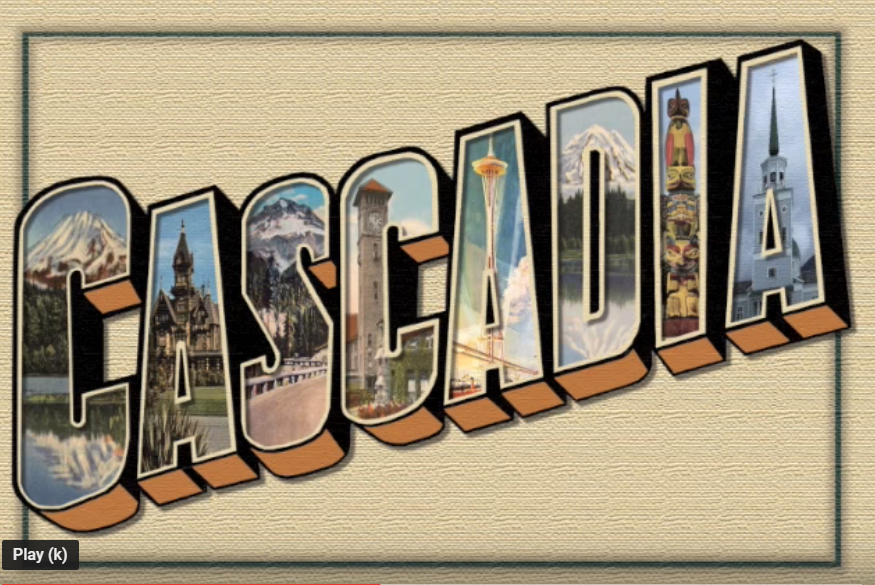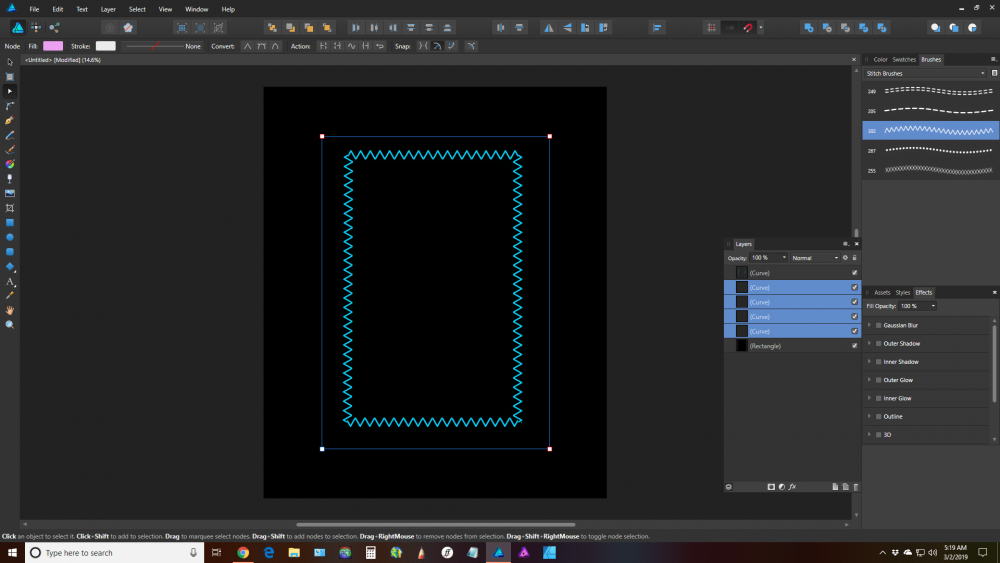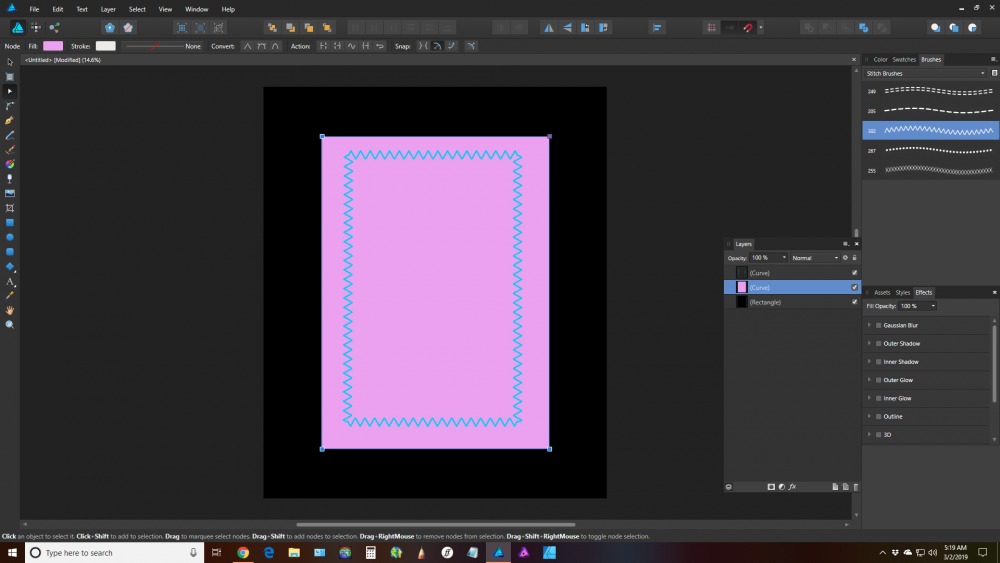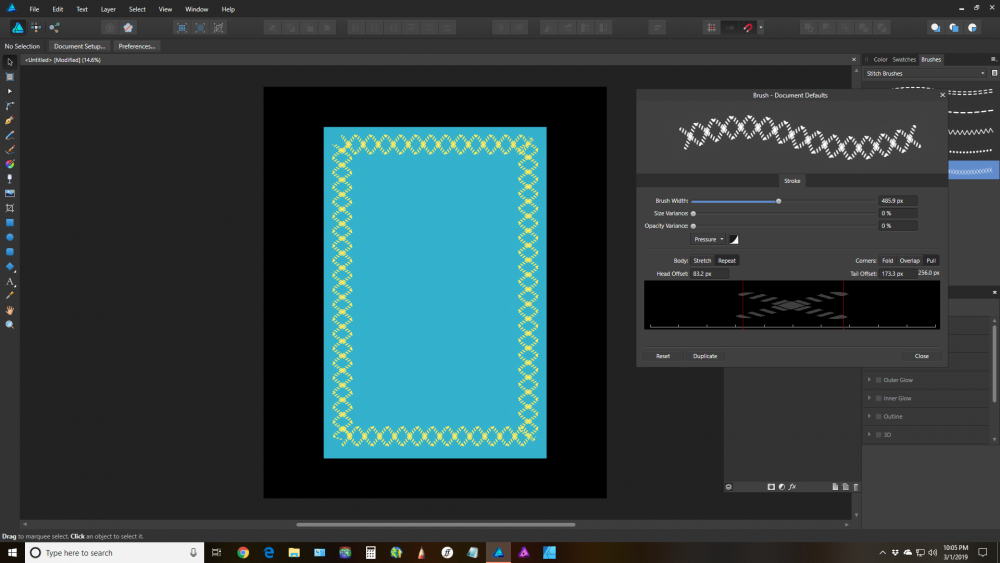Diane Window 10 Desktop AD
Members-
Posts
138 -
Joined
-
Last visited
Everything posted by Diane Window 10 Desktop AD
-
I did another post I don't know what I messed up but sorry lol. I am trying to find how to do this vintage lettering and can't seem to find anything on it. If there is anything could you point me in the right direction:) I know how to get the pictures in the letters just don't know how to make them look 3d. I can only find photoshop or whatever the program is called. I have AD and AP:) Thank you
-
Thank you for sharing that. I never thought to look that up cause I don't see and I would think it would be..... well not messed up looking like on AD. But looking at the pictures I guess in RL it does that too. Thank you. Believe it or not, I am a googleholic so surprised at myself I did not think to look that up \
-
Yeah, I don't so either lol. But I guess like the girl I was talking about when you get a brush you want it all to work. Other brushes do it too if you go around the whole area like the stitching brushes. I decided to put a nice element over it so it looks like it is supposed to be that way lol. Some people purchase this stuff to make cards and things so figure you want the whole thing nice. What would it look like say someone got an invite to a wedding with the corners looking like that ugh. Thank you for saying that cause I was thinking the same thing, but I still want it to look good in corners. LOL
-
After yours seems like they all come together. But to get the stitches (brush) straight I use the pen tool then select the brush and maybe that has something to do with. I really can't get it straight doing it any other way. Oh, and it is a vector brush does that make sense? I think putting something nice in corners will be the solution for me. But if you have a second, could you tell me what I did wrong? Was the box suppose to disappear? Was the brush suppose to do something in the box?
-
I don't understand why the stitching looks good until the corners. I tried every setting and still the corners are no good. I saw where someone said they bought a set of brushes and complained that the person who made them did not include something for corners. So is there something I am supposed to make for the corners separate? Been messing with this for 2 days now and no matter how much I adjust things and make design over still the corners are BAD. This is not my brush but one I got for free same (this is in 1.7 beta) problem corners are BAD. Thank you
-
OMG, you are the best. I did try to give you a trophy but for some reason, I am not allowed LOL. I have made the brushes (vector) so I guess I have to do pixel? If I do pixel more like a stamp, so then I have to line stuff up. I know what she is lazy lol. But I am learning and some things still hard. Although this is the best program:) I tried gimp and inkscape and I could not get them to work to save my life. I watch a couple of youtube videos and was up and running with this program. I see people doing stuff on Photoshop and AI and think wow is that easy, but I feel that money for a few things is not worth it, AD will get to that point one day and I can wait. THANK YOU THANK YOU for being so kind and doing all this for me. I love what it looks like on the denim. It is crazy don't even know what I am going to do with these brushes but I like the look of handmade items so I thought easy right LOL. I been doing this for 2 days and driving all you crazy. Check my picture the stitching gets too small when I turn it down and weird when you use vector it does not show you where the line will start so I use the pen tool. Then adjust but so many steps. Again Thank you for your help. and love how yours came out and that is pixel so I will try that now. PS. this is only a test not really making stupid stuff just want to see how it looked:) Diane
-
Yup you are right I made about 5 brushes and they are no good cause I can not get them to work very well. On the video I saw on Creative Market the girl could just draw the line with no problem but it was a different program and they have different things they could do. I am so disappointed it cause I really wanted to be able to use these but probably delete all my hard work:(( Thank you so much for the help.
-
affinity designer 1974 Ducati 750 SS (AD)
Diane Window 10 Desktop AD replied to VectorVonDoom's topic in Share your work
I can not believe those are not pictures. You are so good and thank you for sharing those with me. So those sketches are they on the computer also? -
affinity designer 1974 Ducati 750 SS (AD)
Diane Window 10 Desktop AD replied to VectorVonDoom's topic in Share your work
Well, I can't wait to see some. I guess if you do a motorcycle the next time I want a ride cause if it gets more real you will be able too LOL.