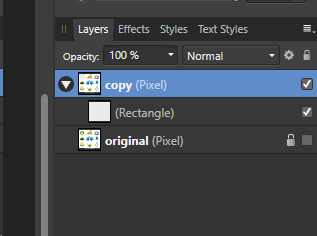Patrick Bell
Members-
Posts
121 -
Joined
-
Last visited
Everything posted by Patrick Bell
-
Yes - I currently use LR6 and Affinity Photo much as I used Photoshop - using "edit in" but only if LR didn't have enough oomph to do what I needed. Such a pity, I'd much rather use AP as my main app for all my photos. LR6 is getting old now and already misses much new functionality CC users have. As long as Adobe have no perpetual licensing there will always be people needing to migrate and as long as there is no Affinity (or compatible preferably with LR) DAM they have other choices.
-
No. Not getting it. I cannot single out the shape to select separately so gaussian blur applies to the whole selection, not the edge. Nor can I figure out how to remove the (now irrelevant) screen shots I uploaded. Because I am just now stuck with being unable to isolate the maskeded outline lemasferatmain.afdesign
-
OK, bear with me, I have looked at the gradient map and tbh looks nothing like what I am looking for. In lightroom I can click gradient, drag my cursor down from the top of the photo and gradually darken the too bright sky. I know I can do this in Affinity photo, just not how or even the right question to ask. tia
-
Sorry I cant do what you did. In the first videe.... I have the cut out that I want to edit, position the rectangle but my geometry buttons and options are greyed out. As for the second video I did finally manage it. I guess affinity is so powerful with so many options even simple things get complex. 15 years of using Corel is difficult to shed. Thanks for your help
-
Alfred yes thats it. The tutorial didnt specify the "icon". I can do that now. and I can crop now I see the handles. Now I want to cut off a corner of the rectangle I have cropped. In Corel Id start with the original and just draw the shape to crop by just editing the nodes. I tried starting with a polygon but couldnt get it to be anything bui a polygon whereas I have a rectangle. So new from clipboard and then drawing a triangle that this ti;e I want to remove. How do I remove the corner - or perhaps I should have started from somewhere else?
-
I can't crop. I have tried for hours. If I select the crop tool and try to draw the crop I want if moves the whole image. Following a tutorial had me copy the background, draw a rectangle over the area I want to crop then drag that layer over the copied layer. Fine so far. then drag the shape over the copied background OK But then it said " Turn off the original image (background) by unchecking the box. you will then be left with the shape you cropped out. " Nope, nothing happens I will learn this app eventually but I only have so much time - I have the official book but "crop" isn't even in the index. I guess I have done something wrong but this really needs to be easier if its to replace apps lik e Corel Draw which I still go back to because of this kind of PITA. I want to learn but the obvious just doesnt work and neither does the more proper way advocated by this tutorial
-
Great that is nice and straightforward. So, I now have a logo jpg with a white background with text underneath with no background. I want all the background to be transparent in a png. In corel I would just select the colour I wanted transparent during export - what the best way to do it here? Export without background saves the opaque white background of the logo.
-
I am having trouble figuring the correct workflow in Affinity Designer. I often need to work with an existing image and use "new from clipboard" with a jpg loaded. This is fine to work with but I cannot work outside the image to add text etc and "convert object to artboard" is greyed out. So how should I do this? I want to work with the jpg in its best resolution and since initially I may not know what size to create a new artboard it can be a fiddle. What is the "correct" approach for this common task?
-
I am trying to crop an image. I create a duplicate layer, then draw a shape over the area I want to select. Drag that shape layer over the copy of the background layer but then what? According to https://designbundles.net/design-school/how-to-cut-and-crop-in-affinity-designer I get to step 8 where I should then be able to move the shaped copy but all I see is a grey shape. What have I done wrong? dreamstime_xxl_24701913.afdesign