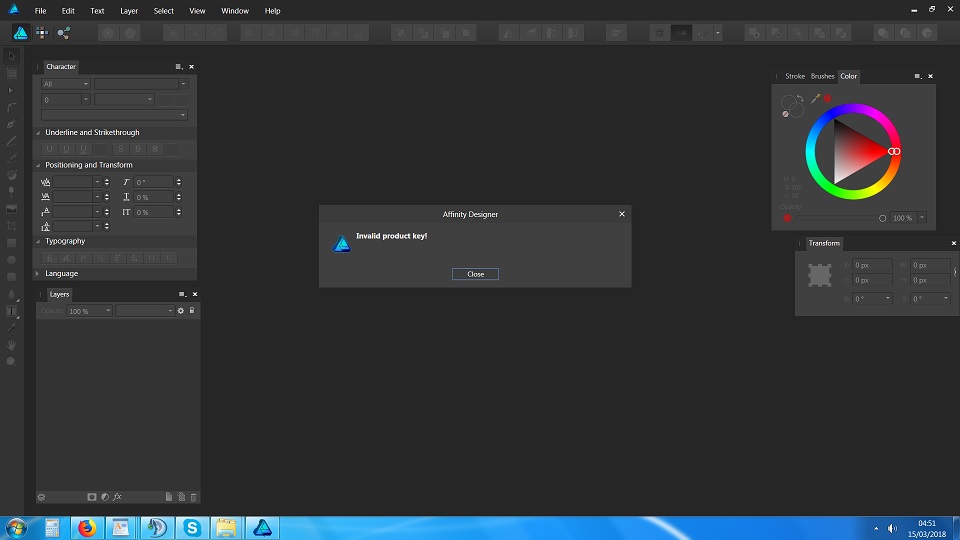RTB
Members-
Posts
19 -
Joined
-
Last visited
-
Hi Patrick, sry for the delay, have had some pc issues but after a lot of trial and effort with hardware and software somehow (i really don't know what it was) it's is going again. The problem is now Designer has stopped working and I need some help... To answer your first question, I probably put them in the same folder, I'm not sure but very likely. One of the things I did in my attempt the get the PC going again was try to delete the trial versions of both AD and AP but they don't seem to want to totally go away and the trial icons keep appearing in the start menu and also reappear in the control panel/programs/uninstall list of programs after deletion (win 7), I don't know why. I did not delete the paid Designer program, however now when I try to start Designer I get the "invalid product key" (see attached) key error message and no option to enter the key again. Seems I'm having quite a bad last few days, moon out of alignment with my pc or something, lol. Anyway, I think I will delete everything that I can, reinstall designer and see what happens. I'll send this anyway and update what happens with the reinstall. EDIT UPDATE: After deleting everything I could find I downloaded AD again and with the fresh install it's good . Although the PC is also now working again I have noticed previously that Designer has been lagging after to many layers and my CAD program never did like the current hardware so I've ordered a new mobo, coffee lake i5 8400 cpu (all I could afford) and ram to bring my PC sort of up to date. Maybe not the best cpu but a lot better than the 6yo i3 and board that is in it atm.
-
Well Patrick, glad I could be of service in some way. I am really enjoying AD and every day I'm learning new areas of it's features. Aphoto on the other hand in the short time I had to try it was not so user friendly or intuitive as AD, that was my first impression anyway. The reason (imo) that AD is so nice (other than the price) is the well made program itself and primarily (for me) the intuitive, easy way to use many of the features similar to working with cad (autodesk version). The learning curve is still steep as I don't really have a professional graphics background but there are some great tutorials and if I really get stuck I know I can ask here and someone will help. Many years ago I bought a Serif graphics program and to see how things have changed is amazing, from what I remember anyway. Another point is that Serif is even still an existing company (it's been a lot of years) which is great given the sometimes fickle nature of software providers. Carry on the good work
-
 RTB reacted to a post in a topic:
Affinity Photo trial stoped because I bought designer, rofl
RTB reacted to a post in a topic:
Affinity Photo trial stoped because I bought designer, rofl
-
What? Sry mate, I have no idea what you're talking about Oh, something about Mac? I have a pc and I don't know about mac builds. EDIT: Ok, I'm confused now, are you saying I have a key to unlock a trial of AP for PC also? Are we talking about the same thing here?My trial of AP was cut short when I bought AD, that's all that happened.
-
UPDATE: As you guys mentioned there was an update I downloaded AP again, can you guess what happened? So I started it and I hear "ding" and I get a nice new message saying "This trial has expired. We hope you have enjoyed using Affinity Photo". ROFL, what a great update. I did enjoy the trial that I only had for about a couple of days and used maybe twice for a short time because it's not as intuitive for me as AD is. Anyway, like I mentioned before maybe next Christmas will have a huge discount and I'll get it for something different to have.
-
Hi Walt, to help understand what happened please see the attached a snapshot of the AP error message. The AP trial period is definitely now finished as you mention however the attached snapshot showing the start up message made a few moments ago remains the same as it was when trying AP right after I paid for and installed AD which was March 4th, still within the ten days for the AP trial. In other words there never was an AP trial expired message up to this current time. Affinity Designer had a different message when it was over which was a few days before the 4th March. When the AD trial finished won't matter, I only mention that to explain there was a different message. I think it is just a case of the two programs sharing the same security files but it is very strange due to the fact they are sold as two separate program. Maybe it's a case of one Serif account does all? Idk, but it's interesting. PS: I didn't post what happened until yesterday as I have a lot going on plus it's not really a complaint.
-
 RTB reacted to a post in a topic:
Affinity Photo trial stoped because I bought designer, rofl
RTB reacted to a post in a topic:
Affinity Photo trial stoped because I bought designer, rofl
-
 Alfred reacted to a post in a topic:
Affinity Photo trial stoped because I bought designer, rofl
Alfred reacted to a post in a topic:
Affinity Photo trial stoped because I bought designer, rofl
-
It's all good At the end of the day so far I really like AD and am learning so much every day about the features. If you saw how I was making graphics even a few days ago compared to now it's such a difference. I have been entering contests on Freelancer but no one likes my stuff so far, lol. See the few pics attached including my first go at a car. I could easily have given up by now but I look at every one as a learning experience and I am getting better. Normally I just design physical things with cad so this graphics venture is something new. Did it snow last night near you? I'm in Scotland also, up near Tyndrum and we had a bit last night.
-
I am 100% sure they were trial versions if what the emails and installs told me were correct. I've also just noticed that the desktop icon says "Affinity Photo Trial". You are correct that the trial versions don't require a key (at least mine didn't) and after the AD trial was over I got a message saying (something like) the trial was over and I was taken to the affinity website. I believe this conflict of stopping the AP trial is a case of somehow the two separate programs are sharing the same registry files somewhere to check for authorized versions and the paid-for AD has overruled the trial AP version. OK I just tried to load the AP trial version even though I know it's over and unlike the AD trial it does not give the message of it's over but instead it does load up but then gives the invalid product key message. The devs probably know about this issue already, it dosn't really surprise me that much, I just wish I could have tried AP out a bit longer. Maybe there will be a sale next Christmas
-
I tried the 10 day designer trial and really like the program so bought it a few days after the trial ended. However just before the AD trial was up I downloaded AP for a trial and for a day or so it was really nice to compare and try both trial products together but I needed more much time to evaluate AP. Anyway, when the AD trial was up I bought it a few days later and thought lets try it now with AP. HAHAHA nope, it says forget it mate, (or something like that). Basically it won't let me complete my AP trial because I bought AD and now the AP trial version says I don't have the right key to use it. I'm not a Photoshop user or know much about using photo software (I use MS paint a lot if that tells you anything) so no big deal but I would liked to have had a good introduction to AP. Maybe some day in the future if there is a massive sale I will buy it anyway. Until then I am very happy with buying AD.
-
 RTB reacted to a post in a topic:
Distort a text on Designer
RTB reacted to a post in a topic:
Distort a text on Designer
-
Windows Areo and Beta?
RTB replied to RTB's topic in Pre-V2 Archive of Desktop Questions (macOS and Windows)
Hi,and thanks. I thought it might have something to do with the vector/raster thing. So there is no way to cut up a vector object? -
Windows Areo and Beta?
RTB replied to RTB's topic in Pre-V2 Archive of Desktop Questions (macOS and Windows)
Hi, Thanks for the reply and yes I agree that for what is offered the price is very reasonable, a bit more than $50 as it's in pounds but still that is negligible. It's true I'm not very much into graphic design as the MS paint reference shows although I do have Inkscape which is good with it's trace feature. I was using AD last night and am starting to really like this program even though there are things I just can't understand like why I can't use the fill tool to fill in a "donut" to see the effect? I could simply close the donut to make it a solid fill that's true, HAHAHA i'm such a donut! Anyway, the other thing I don't get yet is how to use the erase tool. Like in MS paint I just select the erase tool or lasso and start erasing. With AD I instead use the eyedropper to pick the surrounding colour and fill in the bits I wanted to erase, it's the opposite way to erasing but it works. Having said all that, could I ask you about the 3D feature I have read about for Affinity Photo to make mock up's of presentation boxes or other containers, has this been implemented yet in the latest version? To clarify my question, if I design something in AD can I take that design and export it to AP and wrap it onto a 3D box? -
Windows Areo and Beta?
RTB replied to RTB's topic in Pre-V2 Archive of Desktop Questions (macOS and Windows)
Hi Silver06, I will certainly use layers with affinity if I buy it (probably will). The problem atm is I am so busy with a cad project I don't have too much time for affinity and my trial will end soon, lol. Ok, I'll have to spend some time with it later today and try what you suggest I really do like the program but my problem is understanding how this graphic software is designed to be used as in the workflow. For example what is best practice for using layers, colours etc...Graphic designing is just something I like to do sometimes, usually I'm using cad to make physical stuff. An example of the colour fill again is something really simple like MS paint, all I have to do is select the fill tool and click on a space and it changes colour, easy, but it doesn't do it like that in affinity. Even using the colour picker (eyedropper) is problematic, idk why but in MS paint I have no problem, it's easy. There must be a reason these tools are designed the way they are (probably to make things easier overall) so I need to understand what is the way it was designed to be used then I will have no problem. There is obviously so much affinity can do and a lot of it has been easy to understand so far, I'm sure the fill tool issue will get sorted with practice. Then the next thing will pop up, lol. -
 RTB reacted to a post in a topic:
Windows Areo and Beta?
RTB reacted to a post in a topic:
Windows Areo and Beta?
-
 John Rostron reacted to a post in a topic:
Windows Areo and Beta?
John Rostron reacted to a post in a topic:
Windows Areo and Beta?
-
Windows Areo and Beta?
RTB replied to RTB's topic in Pre-V2 Archive of Desktop Questions (macOS and Windows)
Yes, it is working basically but I'm still have real issues with filling thing that I would have thought would be easy. Sometimes the hold shift works the way I think it should then sometimes it doesn't. I really don't understand how this is working yet but I'll keep trying. At least with your help I am closer to figuring it out -
Windows Areo and Beta?
RTB replied to RTB's topic in Pre-V2 Archive of Desktop Questions (macOS and Windows)
Thanks Mark, I'll just turn the areo off and on when needed, the rest is too technical for me change without detailed instructions, I need a new computer anyway, lol. The only real issue I am having so far with this wonderfully intuitive software is the fill function. The features are great but the implementation is frustrating to the max and could be so much simpler, at least a better visual highlighting of what is currently selected. It is rare that I like a software program right from the start but I can already see affinity is really nice overall with lots of cool features, I hope I'll work out the fill problems within the next 9 days of the trial