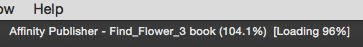-
Posts
11 -
Joined
-
Last visited
Contact Methods
-
Website URL
capetocapepublishing.com.au
Profile Information
-
Gender
Male
-
Location
Perth, Western Australia
-
Interests
Book publishing
-
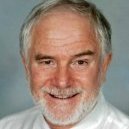
Indexing in two formats
rayf replied to rayf's topic in Pre-V2 Archive of Affinity on Desktop Questions (macOS and Windows)
Walt, brilliant and much appreciated Many thanks, I'm learning a lot. -
When indexing a name in the text such as "Alexis Clairaut", I also want to index the same person, but in the format "Clairaut, Alexis". In this case Alexis is not a sub-topic, so I can't use that method. Can I do this in Publisher fairly simply? Or do I have to type the variation in the text in a format that will not print, or is hidden behind the main text, and then index that non-printing phrase? Another example would be "Margaret River". How do I get it to appear in the index as "Margaret River", as well as "River, Margaret"?
-
 CLC reacted to a post in a topic:
Endless process
CLC reacted to a post in a topic:
Endless process
-
 tallulahlucy reacted to a post in a topic:
Endless process
tallulahlucy reacted to a post in a topic:
Endless process
-
T, your experience with finding a way of reducing massive filesize is interesting, but mysterious. However, I must warn you to not switch to the current Beta of Publisher because it crashes as soon as you alter any style definition. Very reluctantly, I'm back with InDesign because I cant use Publisher 1.7.3 while it embeds all placed APhoto images rather than linking them, despite me asking for linking. The filesize therefore quickly bloats to unmanageable. I also can't use the current APub Beta 1.8.0.523 that does link APhoto images, but crashes as soon as I edit any style. The book has many style definitions. I'll continue waiting patiently.
-
Pauls, thanks for the offer, but the Images folder is currently 25.23 GB, while the .afpub file is 5.58 GB, so uploading is currently unrealistic. I'll continue with manual linking in the beta app and will keep everyone posted. Everyone, have a good Christmas and First of the leap year. Ray Forma, Publisher, Cape to Cape Publishing ABN 72 301 873 583, 50 Harvest Road, North Fremantle WA 6159, Australia, Mob +61 (0) 428 596 938, W http://capetocapepublishing.com.au, E capetocape@smartchat.net.au
-
Thanks to everyone, after a bit of fiddling and trimming APub v 1.8.0.523 managed to open my document and I have started to slowly replace all of my images via Document > Resouce Manager > Replace. After Save as… the filesize is shrinking. Both the Collect method, and rename the Links folder method, resulted in crashes and a document that would not reopen.
-
Grateful thanks to all! I'm spending today, Wednesday, moving from my fieldwork location to 'head office' where I have broadband access and a nice big MacPro 1,5. I'll then load APub 1.8 beta and try your fixes. Fingers crossed that I can then report success. To help future users not waste the many hours I have Affinity should, on their APub 1.7 'Technical Details' web page, put a warning about the phantom 'linking' of .afphoto files. Thomaso, I'll also check your link about .jpg filetype. May use that for images that don't have characteristics like transparent backgrounds, layers, etc.
-
Thanks for all the ideas everyone. All of the linked images are .afphoto files. I'm surprised by the suggestions that this filetype could be the culprit causing the bloating. I'm using .afphoto files because I'm tweaking some of them after placing. In all situations I avoid .jpg files because this is a destructive filetype. I'll try the beta 1.8 version as soon as I get to a venue that has broadband access. Currently I'm in an isolated area, depending on a hotspot from my phone.
-
Thomaso, I'm using APub v 1.7.3 under Os X 10.10.5 on a Mac Mini (mid-2011) with 16 GB memory and a 1 TB SATA HD. All components of the document and the app reside on the local HD. My Time Machine backup disk is a dedicated external 2 TB HD. My local HD currently has 219.02 GB of free space with APub not launched. After launching APub the free space is still 219.02. After opening the problem document free space is 218.39 GB. The attached screen-shot shows that APub seems to be stuck at loading 96%. What's it loading, and why is it stuck at 96%? Activity Monitor now shows APub is using over 100% of CPU, and it's being doing so for quite a while. Sreenshot attached. The book's file, Find_Flower_3 book.afpub, is 6.93 GB in size. By using Save as… I've managed to shrink that file slightly. Even though all images are linked, its filesize has grown remarkably since I started placing the first image. Thankyou for replying. As sole producer for a very small Western Australian publisher (capetocapepublishing.com.au) I'm desperate to get away from the hungry Adobe products, so any help with solving this problem with my first big APub production will be much appreciated.
-
I'm trying to produce a book containing many photos. Reached page 42 of 113 and found in Activity Monitor that the process "Affinity Publisher" is continuously running at over 100%. Placing more linked photos is causing crashes. The attached screen-dump shows Mac model, MacOS, Activity Monitor, as well as Publisher in the background. The .afpub file is 6.88 GB in size. What is going on?