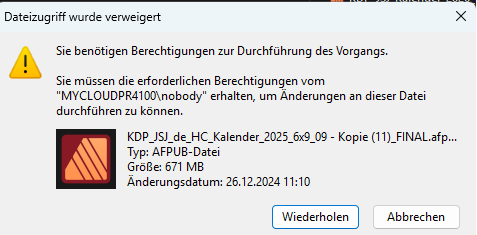RGerhart
Members-
Posts
11 -
Joined
-
Last visited
Recent Profile Visitors
The recent visitors block is disabled and is not being shown to other users.
-
[W14] SaveException:DelayLoad
RGerhart replied to RGerhart's topic in Desktop Questions (macOS and Windows)
@walt.farrell Thank you for the tip. I had tried that the first time also, but it had not worked and it had not searched for the names, so I had given up and just had typed them. Might be, because Affinity programs quite often have problems with my @-signs and I sometimes need to copy them in via another text program, to get them to work. But fortunately, this time, the tagging worked fine. Thanks again for the tip and your efforts to help me! -
[W14] SaveException:DelayLoad
RGerhart replied to RGerhart's topic in Desktop Questions (macOS and Windows)
Hi @Stokerg and @walt.farrell, Thank you very much for your feedback! I agree with you, that the copying might be a NAS-issue, but I need to store the Affinity files somewhere with a continuous file structure and enough space for all my publishing files. And I already had to move away from OneDrive and from working with the NAS from different computers and locations, as that did not work with the Publisher-files at all and had repeatedly crashed all file-links. But the NAS-server had at least worked reliably for some time now, when only accessed through one continuous access-point. I uploaded two versions, the large file for the new version, which exploded in its size from the previous version to make it a working 2025-version and to have all content show up in the exported pdf-files. And the smaller file, an identical copy of the previous year 2024, which did not make it to a new 2025-publication, because of the technical problems I already had with the German version. Though I would like to get as far as to get both a German and English 2026-version for publication again. (I had not included both language text-versions into one file, as the programming with the fields and connections was fragile enough to not enhance the content with language-versions, so I had separated the files into different language versions.) I hope you can help me with the problems and appreciate your effort to have a look at the files. And I hope you will have some suggestions, how I could optimise the files to work in the future and be more stable. Thank you very much! -
RGerhart started following [W14] SaveException:DelayLoad
-
With my book-file in Publisher 2, I copy the content over to the next year and update the changed content, while leaving the basis of the file intact. But last year already, I could no longer save updated safety versions from inside the file, but had to copy the file in the Explorer and rename the files there. Also, the linked images often did not load well and so I replaced most of them by directly saving them in the file. The images then were much more reliable and acutally prensent when I exportet them to a print-pdf for publication. With the new update 2.6.2, I now can't reliably open my book files any longer, and in the case they do load, it takes a very long time. When the file is not loaded, I get the message, that my file was created in Affinity 1, but it was not. I had already created them in Affinity Publisher 2. Even when the files load, I still can't save them via the menu functions and get back the error messages [W14] SaveException:DelayLoad or [W08] When I now try to copy the file in the Explorer, I can't do that, but get back a message that my access is denied. I enclose an image of the error message (unfortunately in German). Is there a way to rescue my files and transfer them in newly working book files? They have a lot of combined fields and layout specifications, that generating them anew is not an option for me. I would have to cancle the book publications entirely, if that was the case. And also Affinity no longer would be an option for me to publish my books, if the lifespan of file recognition is so short and not more reliable. As these book-projects have annual updates and only make economic sense, if they run for some years, as the effort of creating them is too great for one or only a few years. So it would be very helpful to know, if there is a way to rescue files the new Affinity Publisher 2 now struggles with. Thank you very much for your help - and I normally am very content with the Affinity programs, but lately, I struggle unnecessarily with them that they begin to become unprofitable for me in regards of time, effort and result.
-
Affinity affiliate scheme
RGerhart replied to robcubbon's topic in Customer Service, Accounts and Purchasing
Just by accident, I encountered the following add and information for an Affinity partner program offered by 100partnerprogramme.de. The page is German, as is the affiliate program provider, who is situated in Hamburg, but I just wanted to add this to the discussion: https://www.100partnerprogramme.de/p/affinity-serif-com-de/ -
 RGerhart reacted to a post in a topic:
Creating an index
RGerhart reacted to a post in a topic:
Creating an index
-
 RGerhart reacted to a post in a topic:
Fix RTL for Arabic, Persian and Hebrew languages
RGerhart reacted to a post in a topic:
Fix RTL for Arabic, Persian and Hebrew languages
-
 RGerhart reacted to a post in a topic:
Fix RTL for Arabic, Persian and Hebrew languages
RGerhart reacted to a post in a topic:
Fix RTL for Arabic, Persian and Hebrew languages
-
 RGerhart reacted to a post in a topic:
New Document - set default-language
RGerhart reacted to a post in a topic:
New Document - set default-language
-
 RGerhart reacted to a post in a topic:
New Document - set default-language
RGerhart reacted to a post in a topic:
New Document - set default-language
-
 RGerhart reacted to a post in a topic:
New Document - set default-language
RGerhart reacted to a post in a topic:
New Document - set default-language
-
My plans are, to publish a book in three volumes, but I would like to be able to index them together. (Eventually even add a separate and combined index to each volume.) As Affinity Publisher already crashes quite often and sometimes functions begin to act strangely, with the first book now being about 170 pages, I don't trust the system to put all three volumes in one file together for the indexing. In PagePlus, I would have arranged the content in separate chapters and so minimalising the risk of a crash. But I can't find any similar options for Affinity Publisher, to divide the content and still keep it in a group for a publication, though I can declare sections. But I don't think sections help here. As the total page number will be about 700 to 800 pages with lots of images (linked into the file), I don't trust one document file here to handle all three books in one. I also would like to indicate the page numbering in the index to show, which volume the page number comes from, like: I 23, II 15, III 68, etc. Though I don't really mind to run the numbers through all three volumens continuously, but would prefer the separated option. But at least the page numbering should be doable with page numbering settings over sections. But with the overall index, I am at a loss and already thought to export the index, when finished, export it to a new file (e.g. excel for sorting purposes), manually add all the volume-numbers and then copy it all back into the document files. Perhaps you have a better idea how to handle this. I would be very grateful for any kind of help!
-
 RGerhart reacted to a post in a topic:
Remove Artboards Gray Border (Option ?)
RGerhart reacted to a post in a topic:
Remove Artboards Gray Border (Option ?)
-
 WhiteX reacted to a post in a topic:
Remove Artboards Gray Border (Option ?)
WhiteX reacted to a post in a topic:
Remove Artboards Gray Border (Option ?)
-
Remove Artboards Gray Border (Option ?)
RGerhart replied to gsdesigns's topic in Feedback for Affinity Designer V1 on Desktop
Thank you so much @WhiteX That explains why one artboard line is not as strongly visible as the rest. But I am not sure exactly how to avoid this issue, because I need a certain exact inch-size for my artboards to be accepted for print. So I form the artboards by entering the exact measurements I need for my final results. I had not been aware that entering an inch-measurement does not result in full pixel-artboards and causes such a strange issue. Thank you very much for your help and I agree with you, a fix for this is urgently needed! -
 RGerhart reacted to a post in a topic:
Remove Artboards Gray Border (Option ?)
RGerhart reacted to a post in a topic:
Remove Artboards Gray Border (Option ?)
-
Remove Artboards Gray Border (Option ?)
RGerhart replied to gsdesigns's topic in Feedback for Affinity Designer V1 on Desktop
I have the updated version of Affinity Designer and the view mode is set to Clip to Canvas and still, I have nasty border-lines in the final jpf and pdf-exports, which I can't leave in the final print master-file. As I also need to export files with the embedded fonts for the printer, I can't edit the file in Affinity Photo, as then the edited artboards are flattended down to pixels. Is there any known help to this issue yet? I spent days on trying to find a workaround, but did not find anything yet. It would really be essential for me that this issue is solved in a timely manner, as otherwise Affinity Designer is not usable for me.