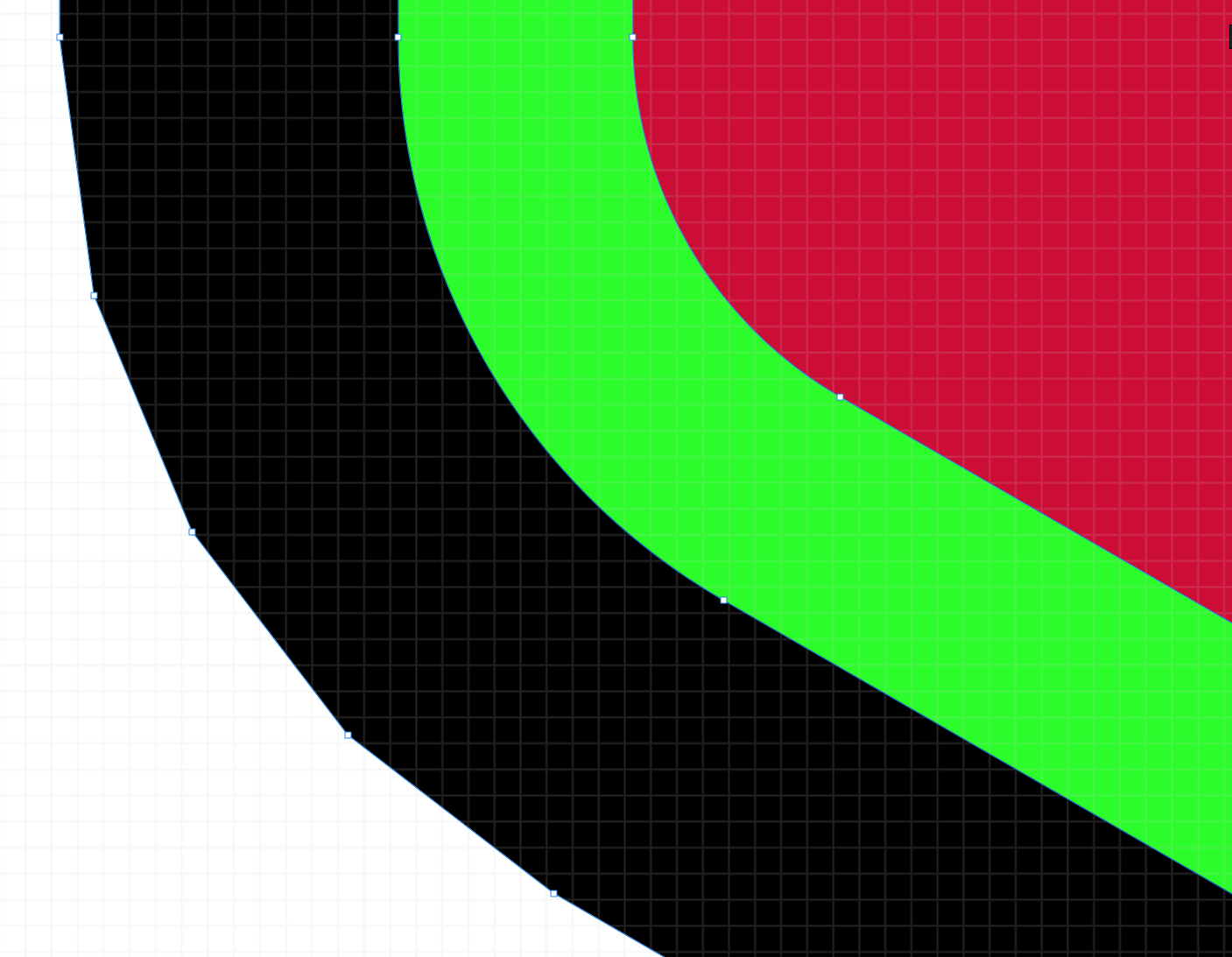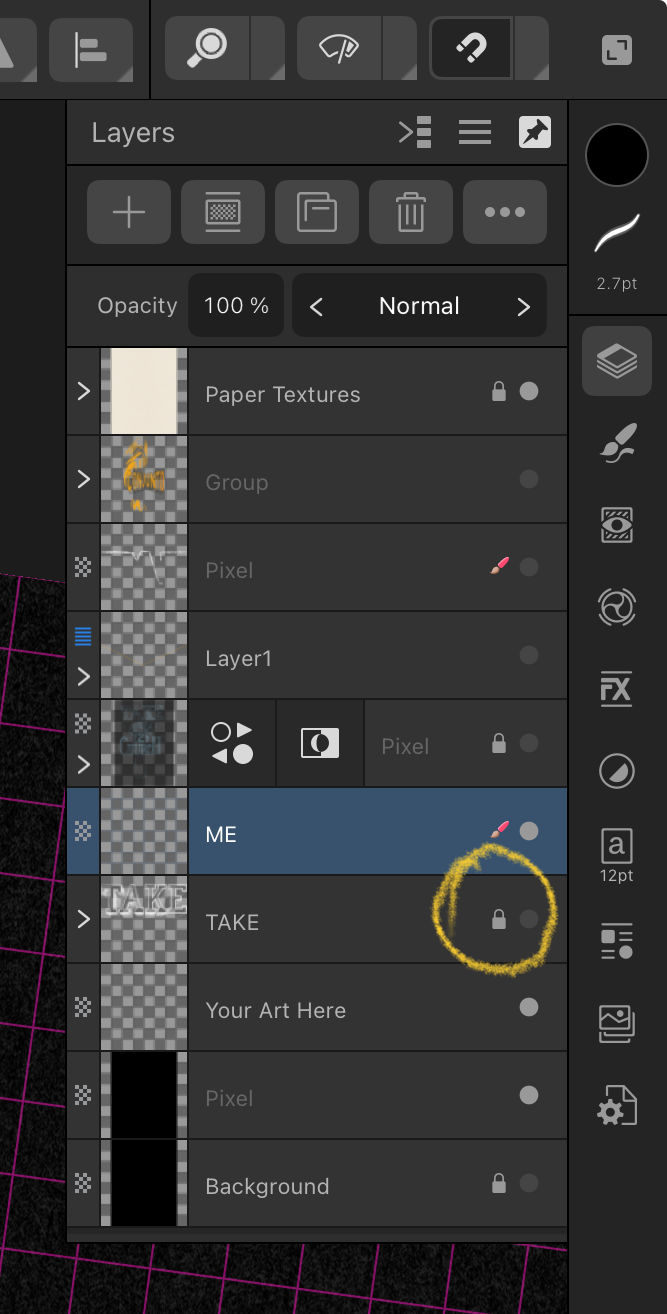evtonic3
Members-
Posts
1,684 -
Joined
-
Last visited
Everything posted by evtonic3
-
Where is the size slider for vector brushes?
evtonic3 replied to evtonic3's topic in Beta Software Program Members Area
Not sure what you mean, this post was done several weeks ago. And has since been looked into by the devs. -
I had a file that I needed to be printed. I originally thought that it wouldn't be a problem other than the usual waiting for it to save to a pdf based on the dimensions of the doc. I needed it to be 300 ppi so I already knew it would be a beast of a file. (the file is for huge partition walls inside a big hotel). The file did save, although only 69mb so I was suspicious. When I open it in Adobe Reader it says "The dimensions of this page are out of range. Page contents may be truncated." Other PDF readers would only open a part of the whole file. After several hours of trying to do something different to save the file and get ready for print, I had to ultimately break it up into 5 parts to get it to print. I am attaching the .afphoto file to see if someone else can try and save it at 300 PPI and the dimensions are 672"x 84" finished. Face 5-6 .afphoto
-
You may think you didn’t, but how many of us knew how to do that? You know users that know Affinity Designer well enough to do these “tricks” are not influencers or people that post tricks. Sure there are tutorials for so many things but even the age old tutorial is getting “old” - people want small digestible small videos that get to the point. That is where Affinity should be. Promoting tricks like this in small 15-30 second clips. I’m telling you this would help the new generation of users.
- 823 replies
-
- automation
- scripting
-
(and 3 more)
Tagged with:
-
FANTASTIC! Now how smart does one need to be to figure these capabilities out?!! Need more people like you sir to put stuff out that makes Designer shine! Thank you!
- 823 replies
-
- automation
- scripting
-
(and 3 more)
Tagged with:
-
Is this the kind of scripting that will be in Affinity? If so it will be awesome! https://www.instagram.com/reel/DEXpjKnvlVW/?igsh=MW5keHZpZDJ3amNl
- 823 replies
-
- automation
- scripting
-
(and 3 more)
Tagged with:
-
What about doing it like PS does it and have the Tilde (or any key) be a switcher ? Not too sure about this but it seems like a solution? I dunno.
-
Roughen Curves
evtonic3 replied to Peregrin's topic in Feedback for the Affinity V2 Suite of Products
Temporarily, you may want to to try these. Not the exact same control but it will get you by in a pinch. https://artifexforge.com/product/edge-essentials-affinity-designer-brushes/ -
I have brushes that are assigned to be erasers only associated tools). But when I go back to regular brush that doesn't have an associated tool it stays as an eraser. Not a big deal but is this normal behavior?
-
Where is the size slider for vector brushes?
evtonic3 replied to evtonic3's topic in Beta Software Program Members Area
Sorry, this is meant for Designer for iPad beta 2.6. -
Expanding Strokes Creates Extra Sharp Nodes
evtonic3 replied to wrc04's topic in V2 Bugs found on macOS
Since doing a multi stroke works okay as in my earlier post, could it be that if you add an extra stroke and then trash the “bad” stroke , could that be a workaround for now? I’m my previous post I show two strokes and the inner one expanded fine. U r it the outer one.- 29 replies
-
- affinity designer 2.5
- expand stroke
-
(and 2 more)
Tagged with:
-
Artboard options in dropdown
evtonic3 replied to evtonic3's topic in Desktop Questions (macOS and Windows)
At the initial doc setup is what I'm referring to. Hey it's all perspective I know. I know I can create what I want at any time and at any size but if users don't voice their opinions things won't change in anything. -
Artboard options in dropdown
evtonic3 replied to evtonic3's topic in Desktop Questions (macOS and Windows)
I was hoping for consistency on the artboard options. It would be nice to see all options after the fact, in case you want to quickly make a new preset artboard that isn’t in the list. Also, wish we could ask for more ham one artboard at a time. Illustrator has the option to make as many as you want (sort of). -
Why am I not offered all preset sizes in the artboard options like I can choose to make a new document with all the different sizes? I can only make a new artboard from a handful of preset sizes from the dropdown. Or am I missing something?
-
Crash when using Object Selection Tool
evtonic3 replied to billbyrnes's topic in Other New Bugs and Issues in the Betas
With a new beta update released today 11/01, older Intel Macs will not get improvements? Only Apple Silicone Macs? Trying to figure out the last sentence from the email about this update. -
Crash when using Object Selection Tool
evtonic3 replied to billbyrnes's topic in Other New Bugs and Issues in the Betas
My older MacBook Pro 2015 using OCLP crashes when I try to use this new feature, it will go black and then it does a semi-restart of macOS, and then things start to sluggishly open back up that were open. It all begins when the program starts to "learn" the image. Once that happens fugetaboutit. Crawl city. -
Expanding Strokes Creates Extra Sharp Nodes
evtonic3 replied to wrc04's topic in V2 Bugs found on macOS
And it only does this on the outer stroke? It kept the inner strokes nice and smooth, but the black one is atrocious!- 29 replies
-
- affinity designer 2.5
- expand stroke
-
(and 2 more)
Tagged with:
-
Sorry but at this point, I do ask myself where is all that Canva muscle at that was going to rip through these requests like a wild madman? lol hire more devs please.
-
Thanks! My question is why is the functionality this way? Not so much is how can I lock the layer. I just would’ve liked an even easier way to lock the layer. If there is room to show and tap the padlock to unlock the layer, why not add the functionality to lock it there also? I guess it’s UI question. No worries either way.
-
There’s not a way to lock a layer but you can unlock a layer from the layer panel? By this I meaning clicking on the padlock. Why not?
-
Will send
-
See video. RPReplay_Final1724559707.mp4
-
IMG_0010.CR2