
Freek
-
Posts
12 -
Joined
-
Last visited
Posts posted by Freek
-
-
Since I can remember the Affinity shop items are shown in the Bulgarian lev currency (BGN). I don't know why this is happening since I live in the Netherlands and Im not using VPN or anything. Álso, the issue remains after I log in to my Affinity account.
As soon as I make a purchase, the amount due is converted to €, but nevertheless, I would like to know the pricing of items without having to manually covert it.
Any advice how to tackle this issue for good?
-
Yep, it's fixed now. Thanks a bunch!
Awesome new feature by the way.
-
I'm running into issues when trying to log into my account on Designer. Is this an issue on my end or yours?
P.S. I'm having this issue in Photo and Publisher as well.
-
Excellent!
FYI: the links to the Spotlight articles aren't working, e.g. Studio Panel combinations,Content sync. -
Hi Sean,
You're welcome.

I tried your suggestion of undocking the Character panel and vigorously started selecting text, switching text frames in between clicking. After 3 minutes, still no crash so I believe you're on the right track.
- I docked the Character panel again and tried Ctrl selecting text again. No crash.
- Closed the file. Opened it again, kept the Character panel docked and clicked away on the text. No crash.
- Closed the file. Opened it again, turned the Character panel off. Ctrl clicked text. No crash.
So to me, it seems undocking the panel did something to make the bug go away. Or it was just a coincidence ofcourse. In any case, good luck. And if you need more info I'll be glad to help out.
-
Hey Sean,
I changed all the fonts to Arial, saved the file and tried again. Same result: Designer crashes within seconds. I've managed to record it, see attachment. The moment the video stops is the moment Designer crashes.
-
Hi Sean,
Since it's a work in progress I'd rather not send the original file. Luckily I was able to recreate the bug with a new file. See attachment.
Also, I think it has something to do with having multiple artboards while Ctrl selecting text.
-
Hi,
I have experienced this bug a couple of times now. Here's what happens:
I have a document with multiple text frames. I tried selecting multiple lines of text using Ctrl and the mouse button to change the appearance for these selected lines of text. At some point during the selecting process, while I'm holding the Ctrl key, quite randomly Designer crashes and closes down.
-
12 hours ago, aslusers said:
You probably turned off the welcome screen (thats what I did). just got to HELP menu and select Welcome. Mine popped up after a second.
Nope, that was not the case. I just got the same welcome screen I always have. But when I fired up Affinity this morning, I got the updated screen with the link so life's good!
-
9 minutes ago, MEB said:
Hi Freek,
Welcome to Affinity Forums

Do you have any program that may be blocking Affinity's connection like anti-virus/firewalls etc?
Thank you MEB!
I turned my firewall and antivirus off but still no change.
-
Hi guys!
Thanks for the amazing update and the freebies. I also seem to be unable to access the free content though. My welcome screen is not showing the updated screen. And I am connected to the internet because I just posted this message

Do I need to reboot or something?


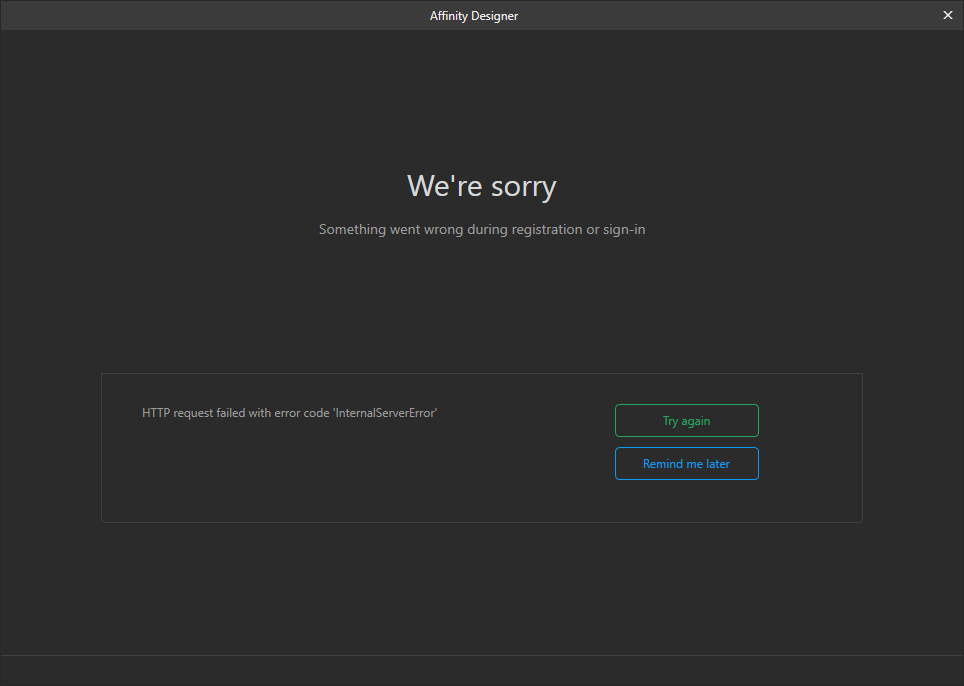

Weird currency in shop
in Customer Service, Accounts and Purchasing
Posted
Hi Steven,
Thanks for the swift reply. As I said, not using VPN. But you did put me on another track. I checked the store page on my phone (not connected to WiFi) and it shows € instead of BGN. So apparently it may have saomething to do with my internet connection or my browser settings. In any case, I'll figure it out somehow. If I find the culprit, I'll post it here.
Thanks again!