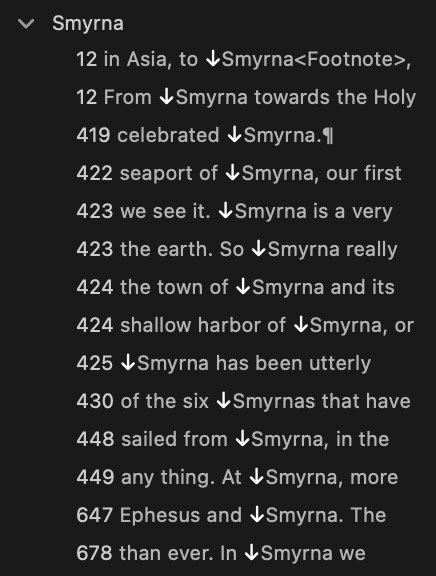philipt18
Members-
Posts
236 -
Joined
-
Last visited
Everything posted by philipt18
-
I applied my standard master to that page and it fixed the loop, and then I was able to connect the frame to the next page, but there are all kinds of odd problems in the following pages, with many footnotes invisible. In some cases the footnote number shows up, but no footnote text. There are some text frames for footnotes that don't seem to have numbers. It's a mess.
-
I was looking at my text, and found a page that looked like the text was doubled up. It looked like the text was somehow looped back on itself or something. Nothing I did, it just showed up that way. I did update the beta today, so it may be connected. What's even stranger is I can't seem to fix it. If I link the text from the frame to the next page, it creates a link, but the text doesn't flow. Also oddly the circle shows up under the triangle in the outgoing flow connection, which doesn't normally happen. I suppose there are multiple text frames, but that doesn't make any sense, as the frames come from the master page.
-
If you search in Publisher for a word, and an instance of that word has a footnote after it, that word instance won't be found.
-
Searching for a specific word
philipt18 replied to philipt18's topic in Feedback for the Affinity V2 Suite of Products
That's helpful, although it doesn't work if there is a footnote number after the word, which I guess is a bug. -
Searching for a specific word
philipt18 replied to philipt18's topic in Feedback for the Affinity V2 Suite of Products
Actually I just meant the whole word searching without needing to use regex. However, Publisher already does do some minor linguistic replacement when, for example, you type in a plural word when adding a marker, if the singular of the word exists as an index topic, it will still suggest it. I would guess it's not using any fancy AI to do this, just simply searching for words without -s or -es at the end, but even that can be helpful sometimes. -
I'd love a way to get statistics on references, such as how many footnotes there are, how many index items there are (in the index list, and also the output index which is different), how many index sub-items a specific index item has, etc. Specifically, in the Index panel, it would be great if you could turn on a stats feature in the Options, that would show total numbers of index topics and references, and then for each topic, if there are sub-topics, show how many sub-topics there are (maybe in grey to the right of the topic). I've suggested in the past having a Notes panel similar to the Index panel, where you can see all notes in one place, and review them. If you had that, it would be easier to show stats alongside them. Without that, however, it would still be useful to show stats on total number of notes, and number of notes per chapter or story. My chapters are stories, and my footnotes renumber per story, so showing stats per story would be helpful for me.
-
Searching for a specific word
philipt18 replied to philipt18's topic in Feedback for the Affinity V2 Suite of Products
Thank you, that's helpful, although still a lot of work when doing things like indexing hundreds of words. It would be great if Serif could add this as a standard feature. -
Maybe there's a way to do this already, and I assume it can be done using regular expressions, but I'd like an easier way to do this as I need to do it all the time. When searching for a specific word, there's no easy way to search for a word by itself. For example, I was looking for the word par. As you might imagine in a large text that shows up many times in other words like part, separate, party, depart, apartment, etc. I want to find it only when it's by itself. I can try adding a space before and after it, but that won't find it if there is a comma, period, parenthesis, or quote. In fact, it won't find it even if there's a footnote after it (I don't think footnote numbers should affect searches - so suggestion to fix that as well). I'd like it so if I search for par and click a checkbox for finding the whole word, it would find it no matter what other non-letter characters are on either side of it. Bonus if you can turn on and off variant search as well (finding plural and singular, adjective and adverb forms, etc.)
-
Cross references within an Index
philipt18 replied to philipt18's topic in Affinity on Desktop Questions (macOS and Windows)
Got it. The problem wasn't that some were expanding, the problem was that some were not. I can confirm the ones that did not expand had sub-topics. Thanks. -
Cross references within an Index
philipt18 replied to philipt18's topic in Affinity on Desktop Questions (macOS and Windows)
For a moment I thought maybe it had something to do with the diacritical mark above the I in Izmir, because I have a bunch of entries with the same problem that are names inside quotes that point to the full names, and I thought maybe any non-standard character was throwing it off (like a diacritical mark, or curved quotes). However, I have at least one example of it where a simple name points to another simple name, without any special characters. -
Cross references within an Index
philipt18 replied to philipt18's topic in Affinity on Desktop Questions (macOS and Windows)
Here's an example. I have an index item for Izmir that points to Smyrna. Instead of saying See Smyrna, it just shows the same page numbers as the Smyrna listing. Note that Heliopolis properly points to Baalbek, and Istanbul points to Constantinople (yes I realize they are pointing in different directions). -
Cross references within an Index
philipt18 replied to philipt18's topic in Affinity on Desktop Questions (macOS and Windows)
No, this wasn't using the book features. I can upload my document if Serif sends me a link. -
Tables across multiple pages
philipt18 replied to photohap's topic in Feedback for the Affinity V2 Suite of Products
Just wanted to post that I would also like to be able to create tables that span multiple pages. I'd also like it to be able to bring the headers with the table to each page. -
Cross references within an Index
philipt18 replied to philipt18's topic in Affinity on Desktop Questions (macOS and Windows)
For the first one I see that the cross-referenced item changed its name, so it didn't know where to link it. It seems that Publisher should be checking when item names change if there are cross-references that refer to them, however. -
I'm having some trouble with cross-references in an Index. I have one cross-references (where in the index it says See and shows another index item) that doesn't show up in the index at all. I have many cross-references that show up in the index, but instead of saying See and showing the name of the other item, it repeats all the page numbers that the other item has. And then finally I have a few that properly say See and show the other index item. How do I get them all to display properly?
-
Improving Indexing
philipt18 replied to philipt18's topic in Feedback for the Affinity V2 Suite of Products
And as long as I'm adding things that can be improved, I should mention that when you add a marker, it only shows topic matches that begin with the same text in the field, not ones that match anywhere in the topic name. So, a big problem is searching for a last name when you have the full name of the person as the topic. I run in to this all the time as in the text is a surname by itself, and if I select it and add a marker, it doesn't show any matches, and I need to look up what the person's first name is, which shouldn't be necessary. -
Improving Indexing
philipt18 replied to philipt18's topic in Feedback for the Affinity V2 Suite of Products
Another thing it might make sense to search for when searching for an index topic, is to search additionally for the text in the Sort By field. -
Improving Indexing
philipt18 replied to philipt18's topic in Feedback for the Affinity V2 Suite of Products
Another improvement would be to allow one to add variants to what is searched for, or perhaps adding some intelligence. For example, when searching I think it's smart enough to find grammatical variations, but when searching for an index topic, it only searched for the text, and if you add stuff in parenthesis or such, it searches for too much, and misses the actual items. One way to do this might be to allow one to add variants when creating the topic. Certainly anything that you have that See Also links to that topic, should also be searched. I doubt that's happening now, but it definitely should. -
I'm currently working to build out the index on a 600+ page book. As I went through the book I added markers, but now I need to go through and double-check that I've gotten everything right. It would really helpful if there were a few tools to help the indexing process itself. For example, it would be really cool if when looking at the Index panel, you could click a button and have it fill in locations in red that it thinks might also be items to index. In other words, your index items look like they normally do, but it adds in other items in red (matching the text the others in the Index topic match) and let you click on them to go to the correct page, review it, and then click a checkmark to make it a real item in the index, or click an x to remove it. This sort of exists now, where you can right click on a topic and select 'Find in Document' and then click a checkbox if you want to add it as an item. That's okay, but requires searching each topic, going through the search results, and then returning to the main Index page to search again. At the very least, it would be helpful if these results showed page numbers, so you know immediately if items are on the same page, and can be skipped (since they won't effect the outputted index).
-
I'm generating an index for my 600+ page book for the first time, and have some questions about formatting the index. 1) Can I have first-level index items always capitalized at the beginning of the line? I see how I can format it to be small caps or similar, but there is no setting for First Cap that I can find. 2) Can the text of an index item have different formatting than the numbers? I'd like Index Item 1 to be semibold, but not the numbers. I can see that there is actually a Index Entry Page Number style, so would I just set that to regular text? 3) Is there a way to format index items so they're separated by semicolons instead of new lines? I wouldn't want this across the board, but in some cases where there are a lot of sub-items for a specific index item, I'd like to be able to do this to save space. 4) I'm seeing some weird things at the end of my index. Some entries are being duplicated at the very end. I think they're ones I've modified by accident and then fixed. They're duplicates. They show up in the index properly, and then again at the end. Very odd. Anyone seen something like this?