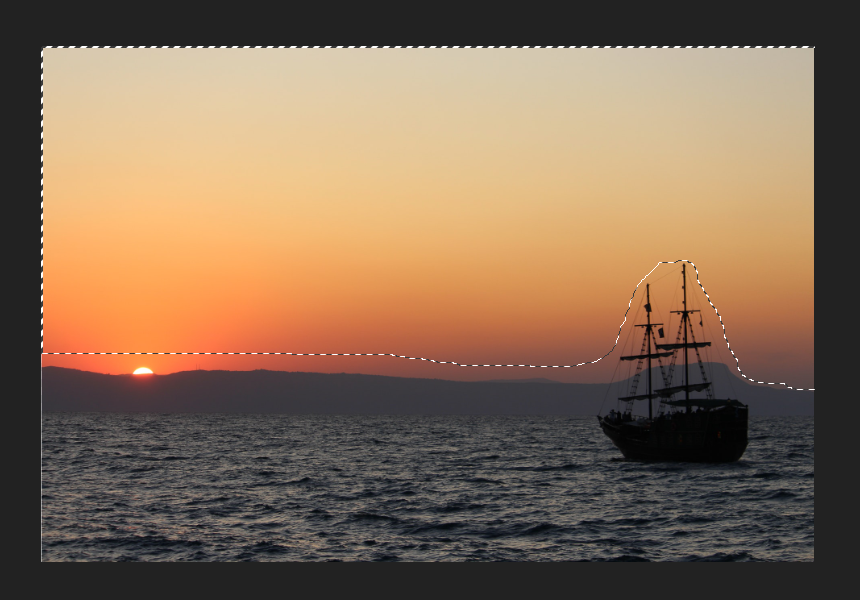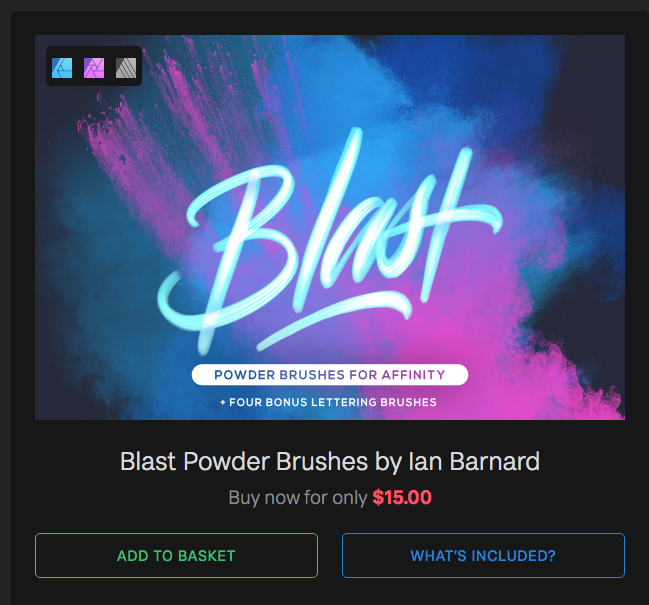DKGroup
Members-
Posts
14 -
Joined
-
Last visited
Everything posted by DKGroup
-
I'll try that - thank you! What I was able to do was this. 1) Use Place and put the image where the sunset layer is. 2) Invert the selection tool then use the Eraser tool to eliminate the excess that goes into the mountains and water. 3) Then lower the opacity of the image. Voila! See attached - it turned nice pretty nicely. I have never really used Mask before (don't fully understand it yet) so I will try your way and play around with it. Thank you for the tip!
-
Question Regarding Brushes Products
DKGroup replied to DKGroup's topic in Customer Service, Accounts and Purchasing
Makes sense - thank you for chiming in to help, Walt. -
Question Regarding Brushes Products
DKGroup replied to DKGroup's topic in Customer Service, Accounts and Purchasing
Walt, thank you for chiming in. I am glad to hear it is a one-time fee. I was looking at the website and it says those brushes I mentioned is compatible with Designer AND Photo. Can you confirm it actually does not work in Photo? Just wanted to clarify on that. For example, see Blast Powder brush product screenshot - clearly indicates it is compatible with Photo. Let me know. Thanks Walt! -
Hi, I tried searching within the FAQ section and could not find the answer. I have a couple Affinity Programs on different devices. My question is, if I were to buy multiple Brush products (such as Smoke & Cloud, Blast Powder, 102 Lightning, etc.) or other products - can that be used on all affinity programs I have on different devices, or is it per affinity program? If that question does not make sense, what I'm trying to ask is - is it a one-time purchase for all of my Affinity programs, even on different devices? I hope you understand my questions. Let me know at your earliest convenience. Thank you! Dalton
-
My AD program keeps shutting down every time I tried to open one of the files I've used before the new update. Thankfully the recovery file feature worked on the project I was working on. As far as I know, this is the only file that makes AD shut down. Any ideas? Flyer_-_3.afdesign
-
I tried searching for it and could not find it anywhere, hence why I asked. You make a good point - it's better to perfect the current lineup first. I'm definitely not suggesting to push Serif to become another Adobe-like company. I just thought Designer, Photo, and Video would be the perfect trio for any kind of project, hence why I asked about Affinity Video. I currently have CyberLink as my video editing software so I will continue using them.
-
Hi! I'm not sure if this is the right place, but I was wondering if you guys have Affinity Video in the works? It would be awesome if you guys are planning to roll out a full video editing software (hopefully soon enough). I love the Designer and Photo programs - so adding the Video program with the rest would be an icing on the cake. Let me know! Keep up with the awesome work you guys do. Thank you!
-
Hi! Is there anyway I can save a custom page preset as a template? For example, Facebook Page Cover template, Instagram Post template, Business Cards template, etc. with different sizes for each template. I'm currently using Affinity Designer desktop. I've tried to find answers and had no luck. Did find this but it did not have the solution: Please let me know - this would be such a huge help!
-
Hi! I lost my Adobe Illustrator from my other computer and had to start over so here I am with Affinity Design. I recently downloaded AD and have been messing around with it lately - I really like it! When I was working with Illustrator, I used to do majority of my designs in Landscape mode, rarely portait (although I will be doing more Portrait for Grade UI Kit!). I have been rotating the artboard but it's getting annoying each time - is there a way I could quickly select Portrait or Landscape mode for a specific artboard? Another side question - I really liked the visual assistance (distance, connecting at exact same anchor spot, middle part of the line, middle alignment of artboard, aligning, etc.) in the Illustrator and I do see it every now & then in AD, but just not as often as it was in AI. Is there a way to change this to increase assistance? Any helpful tips/tricks would be very much appreciated and looking forward to getting better & perfecting my skills with AD! Thank you, Dalton