
kapunahelewong
-
Posts
7 -
Joined
-
Last visited
Posts posted by kapunahelewong
-
-
Thanks so much for taking a look, @Ron P.. I tried turning off any group that had a mask but it was the same situation and it happens with all my files I open, with or without masks. Good thinking though. Since starting this thread, the app has also crashed twice. Last week I updated to Big Sur, but worked without issue for several days before this started, so I can't definitively connect it to the upgrade. When I uninstalled and reinstalled, it remembered my recently opened files. Could there be a way that I could truly wipe it from my system and reinstall from a new download?
Iʻm on 1.8.6 if that helps, too.
-
-
And for reference, in case itʻs helpful, hereʻs a screenshot of a jpg, no masks but same symptoms. Thank you, @Old Bruce
-
Hi @Old Bruce,
Thereʻs one other that has the line through it even though itʻs checked. However, thereʻs also one without the line (screenshot attached).

-
Hi,
I don't know what changed (except a child was at my computer for 8 seconds when this happened!), but every time I open a file in Affinity Photo whether they be .afphoto, pngs, or jpgs, the image is totally black. In the layers panel and when I pick colors the swatches look like static on old television screens. It also happens to be defaulting to greys for the colors, but I donʻt know why and though I can change it it doesn't seem to make a difference. I have reset to the defaults, uninstalled and reinstalled, rebooted, and disconnected my Wacom tablet, but the result is always the same. I have included a screenshot here with the crop tool selected so that you can see that the image is actually in the viewable area on the stage. Any file I open looks like this. Is there something I'm missing? Thank you!!
Kapunahele
-
Yes, please add these. I've spent the last half hour trying to get something out the door that was perfect except for the way the fonts are rendering. Never got it satisfactory.
For anyone running into this when trying to save for use in browsers, try saving as an svg. That improved my images considerably.

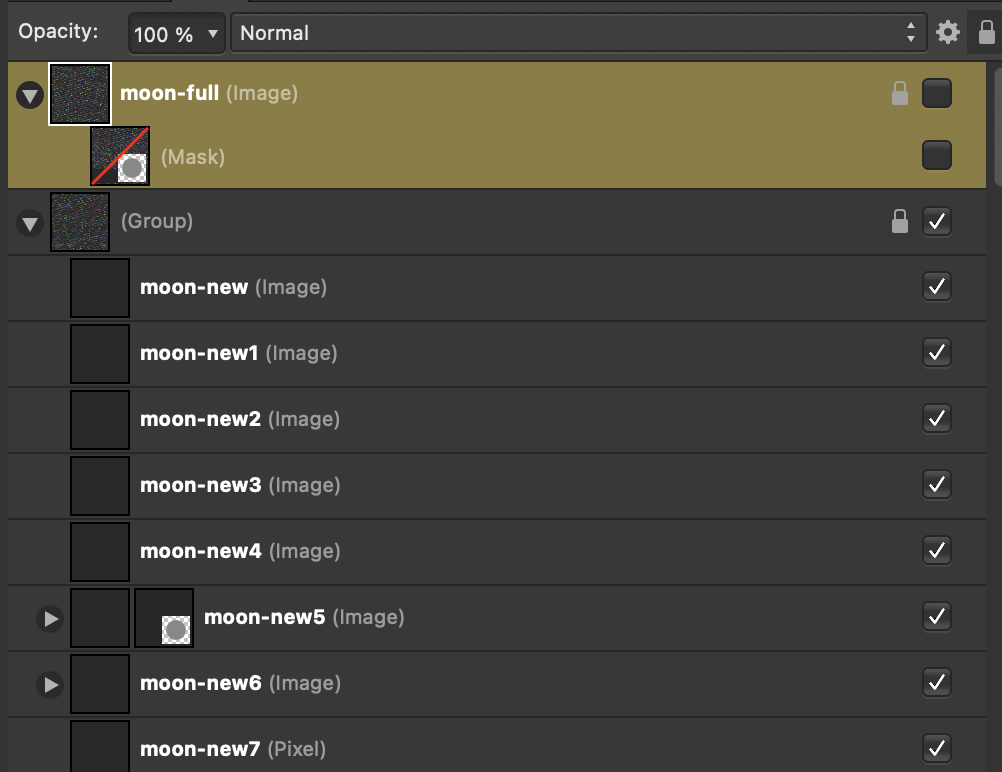



Canʻt see my files
in Pre-V2 Archive of Desktop Questions (macOS and Windows)
Posted
Thank you, @DWright! It's ok if everything gets reset. I just did as you suggested (CTRL on starting the app, clicking Select All, and then Clear). Sadly, the issue persists. I have tried opening another file that I verified that I could see in Finder and the same thing happened. Next, when checking to see what happens in the Preview app (not to be confused with the finder preview thumbnails) I noticed that images display for a second and then vanish, though the app indicates the file is open. So, I think this might be a Big Sur problem. I'll search in that direction and try anything else anyone here recommends. Thank you for your recommendation!