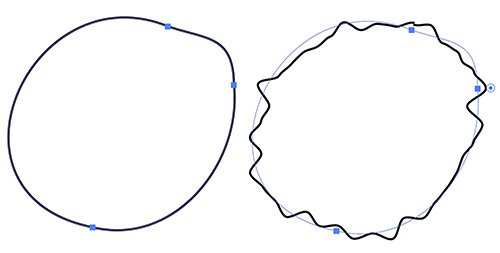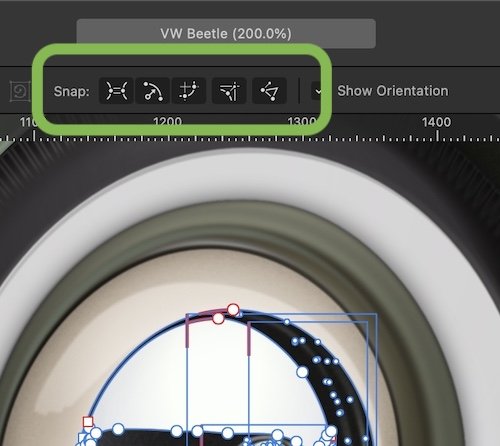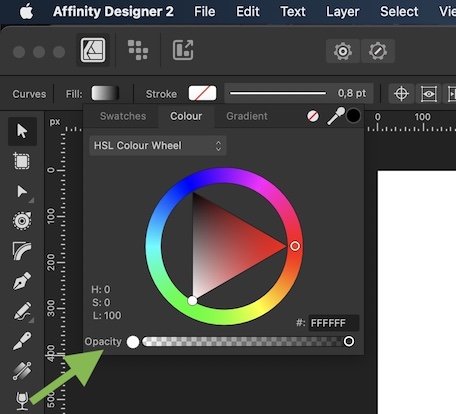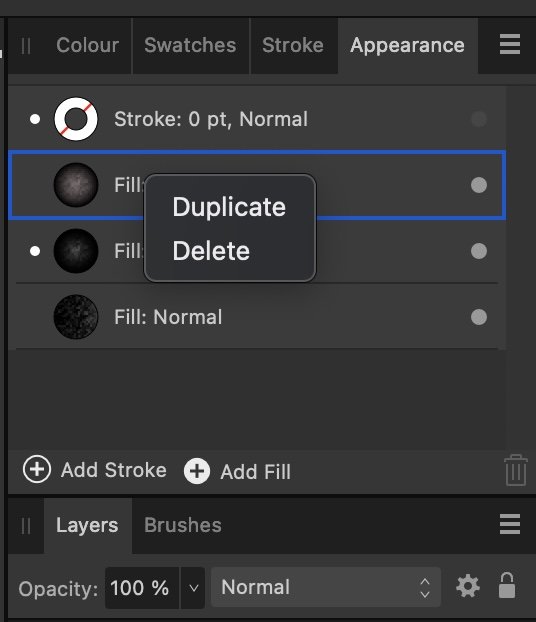-
Posts
72 -
Joined
-
Last visited
Everything posted by JariH
-

Blend tool in Designer
JariH replied to Athanasius Pernath's topic in Feedback for the Affinity V2 Suite of Products
Blend tool. Yes, please!- 122 replies
-
- blend tool
- blend
-
(and 1 more)
Tagged with:
-

Mesh gradient (again)
JariH replied to JariH's topic in Feedback for the Affinity V2 Suite of Products
Yes, please! -

Mesh gradient (again)
JariH replied to JariH's topic in Feedback for the Affinity V2 Suite of Products
Call me purist, but I would like to keep everything un-rasterized 🙂 -
Bump up the topic! Seems to be an old request dated back to V1. I hope we get the mesh gradient tool in V2 at some point (sooner, I prefer). This one of the top three tools I miss in Designer. I've just started with Affinity. The way I work with photorealistic illustrations the mesh gradient/fill tool would be a killer feature. Now getting realistic reflections and shading on smooth surfaces is unnecessary complex using dozens of shapes, fills, layers & layer effects. Gradient fill would help a lot.
-
Hi Adding my vote here too. Simplify/reduce nodes on a curve is one of my top three requests! Please, Affinity.
- 69 replies
-
- smoothing
- reducing nodes
-
(and 1 more)
Tagged with:
-
Hi Sorry, my example may have been unclear. I would like to distort the path and shape geometry - not the stroke line. But adding noise to a stroke would be great feature 😁 I find fiddling with brushes unnecessary complex compared to a elegant distort setting.
-
Hello One thing I find missing is to add noise to curves & shapes. This would be essential when making more "organic" style. (Edit: better example in picture.)
-

Snap in node tool
JariH replied to JariH's topic in Affinity on Desktop Questions (macOS and Windows)
Hi. When adjusting node handles pressing Alt, they move without restrictions, but Alt modifier breaks them apart. Please, see the attached short video: (Sorry, cannot find a way to make the video screen size smaller 🤨 ... and cannot get rid of the blank edited version.) Snap.m4v Snap.m4v -

Snap in node tool
JariH replied to JariH's topic in Affinity on Desktop Questions (macOS and Windows)
Thanks, but the magnet button does not affect node tool snapping. (Unless I am missing something.) Would be great if enable/disable snap would work globally. Cheers -
Hello Using the snap function when working in the node tool, is there a shortcut to turn snap on and off for all options? You can override snap pressing "Alt" (macOS), but it breaks the node handles. Any other way to turn snap temporarily off - fast and easy? A global snap on/off button would be very handy.
-
Affinity Designer V2. In the top menu color/gradient fill menu. Opacity/noise slider has no numeric indication of value. Behaviour is not consistent with color window. Please add this.
- 1 reply
-
- topmenu
- opacity slider
-
(and 1 more)
Tagged with:
-
Thanks and Yes. Totally vectors.
-
I have been practising now for a while and raising the bar little by little. I am so happy to be inspired of drawing again.
-

Variable fonts support
JariH replied to Athanasius Pernath's topic in Feedback for the Affinity V2 Suite of Products
Oh no... Just struggled with my design and found out Affinity does not support variable fonts. Affinity, please. Anything, even predefined weights would do. I need specific typefaces that are available only in variable font. -
Right-click with Control + press works in Affinity, but not in Appearance menu. Wacom setting is a system wide setting and works in every app. You can customise app specific commands, but I think this is a bug. Cheers
-
macOS Version 12.6.1 Affinity Designer V 2.0.0 Wacom Intuos Pro - Driver Version: 6.4.0-6 I use a Wacom pen. Right-click is set to Control + press. I was struggling to make the Appearance menu working. No wonder. The right-click works only with a mouse.
-
Hi all I am relatively newbie when working with the vector images. Affinity Designer got me really inspired. I love vintage audio, among other things. Here's my first try. This was originally meant to be a technical line drawing, but one thing lead happily to another. I will try some challenging shading and texturing next. Thanks Affinity. I really enjoy this software. I wish I only had more time.
-

affinity designer Porsche 917K Daytona Winner (AD)
JariH replied to VectorVonDoom's topic in Share your work
Really awesome! I am glad I found this forum. I have been searching more "challenging" work done in Designer. This surely is one. I wish I had time and patience to try. -
Affinity Designer V2.0.0 macOS Monterey Version 12.6.1 (Apple M1 Mac Studio) Move floating window menu to the desktop right top corner. Open Appearance menu and tap a symbol (e.g. fill color) to open the dialogue box. Dialogue box is hidden behind a floating window. Floating menus-1.mov
-
Affinity Designer V2.0.0 macOS Monterey Version 12.6.1 (Apple M1 Mac Studio) Preferences - Performance settings do not seem to affect. Wacom Intuos Pro Vector Brush Tool in eraser mode does not erase. Drawing only normal mode. Using brush creates a layer in normal mode. Vector Brush Erase-1.mov
- 1 reply
-
- erase
- vector brush
-
(and 2 more)
Tagged with:
-
Hello New here. I would be eager to replace "the Adobe ones" with Affinity Photo and Design. But cannot do it before I can paint on video, or open and view large image sequences. Example open 20000 Dpx files for dustbusting. This would be a Photoshop killer feature and I would be ready to pay for it. Is there any technical chance for this kind of feature in the future? Other thing is importing tool presets. Affinity Photo can import .abr brushes files, and that's nice, but I would need .tpl tool presets as well. I am using beautiful Kyle Webster made custom brushes in my illustration work and I don't know if there are anything equivalent in Affinity. Would not like to ditch those and start from beginning. Regards