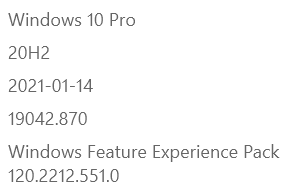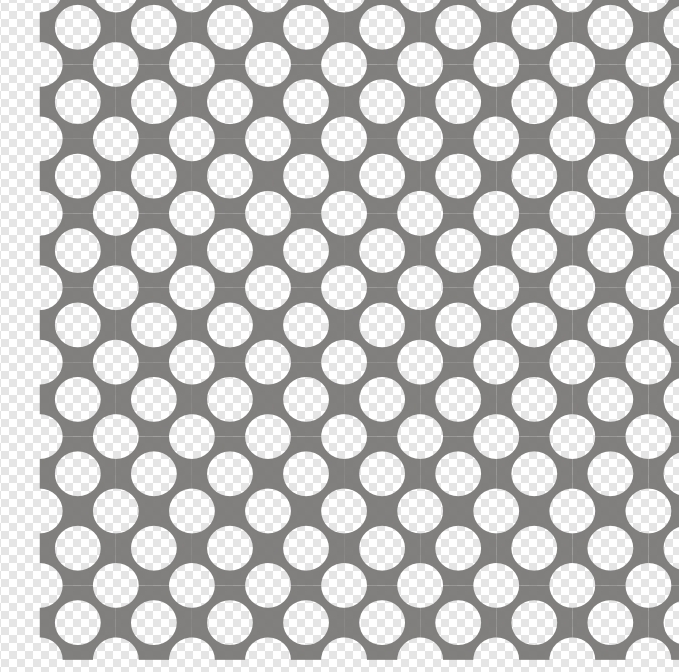-
Posts
175 -
Joined
-
Last visited
Everything posted by Zbigg
-
Windows as above. ADesigner release stuck immediately after opening/creating a file but AD beta seems to works correctly in same circumstances. /laptop, Nvidia 930M + Intel HD 4600, newest drivers/ eb217d95-ec27-4f83-aeb2-1d3a159157d6.dmp
-

(Saving a) Regular expressions in Polish
Zbigg replied to pgraficzny's topic in Feedback for Affinity Publisher V1 on Desktop
OK....but can be expected /soon/ ?- 14 replies
-
- regular expressions
- polish
-
(and 3 more)
Tagged with:
-

(Saving a) Regular expressions in Polish
Zbigg replied to pgraficzny's topic in Feedback for Affinity Publisher V1 on Desktop
Hello, This is really great. Can we also add regex to paragraph style?- 14 replies
-
- regular expressions
- polish
-
(and 3 more)
Tagged with:
-
Hello, Need to refresh: any news re above? Suggested workflow for color matching seems too awkward so far. Btw. When samplng from an image would not let to choose *.aphoto file because neither Documents nor Raster images filter recognizes *.aphoto file to pick...Suppose youve just download an image from built-in Shutterstock feature - you obtain *.aphoto immediately...
-

Pattern template by mensch-mesh.com
Zbigg replied to Zbigg's topic in Tutorials (Staff and Customer Created Tutorials)
Thanks, not tried yet but..simplest ideas are best ideas. Btw. AFD hardly performs such kinf of structures, at least on my GTX760. -
Hello, Is is possible to create Effects on 'empty' objects, eg. Pen Tool created stroke with zero or close-to-zero stroke or NULL stroke / Fill ? So in results only effect itself would be visible? Useful to me when I need to create effect but on some edges or segments /NOT whole outline of an object/ Possible to ARRANGE Pen Tool stroke on a stack?
-
Btw. Ive created new topic /move to proper thread pls../ about PATTERNS and would like to research the subject of dramatical drop down on redraw speed when using such patterns: Sort of:
-
Thank you ,Sean! Thats just I wanted to ask for ))
-
A bank Holiday/the words holy and a bank...;)/? Strange but heard of...;anyway-here you go: g6.afdesign
-
Hallo, anybody! Affinity-are you there? What file am I supposed to attach? *.dmp? Some other? 2d07988d-b993-4b08-9559-2905c779f168.dmp
-
Hello, Have a few versions of my design, every next one saved as eg g2, g3, g4, g5 etc. Today i was working on g5 then g6. When trying to create by SaveAS next one - g7 AFD just crashes, thats not fair because I just had inspiration time to make g7 version )) ??? Cant save it at all. Did you make number '7' somehow reserved or what?
-
May I strongly and kindly suggest/request following: -thats very nice AFP indicates possible shortcut conflict when trying to assign new hotkey BUT: what could be expected is *override option instead browsing all these menus looking for conflicting key..Override sets presently assigned hotkey and leaves empty previous one. Below an example taken from some famouse 3D app: -Additionaly Id suggest RMB context menu 'Assign/Remove shortcut' (RMB click over an icon icon/menu) to make whole process effective /example from Blender/
-
OK, as to the shortcuts: Ive been working ca 6 y. with PS/CS5, now just would like to simply switch to AFP, some habits to keep, some to change. Eg. Ive assigned Alt+Backspace as Primary COlor Fill /and CTRL+BackSpace as Secondary-respectively../ - this does not seem to work /v.common used when you have some selection and need to mask/correct a mask with 'white reveals-black conceals'/ workflow. Until I Fill the Selection with manually activated Fill-the shortcut/s/ does not work. Re. features: I ll move/copy into proper topic.
-
Shortcuts either working improperly or not working at all. /it takes to use given tool in regular mode first then assigned shortcut use to work/ Sorry guys but w/out shortcuts real time job is impossible. Moreover: Id strongly and kindly request following: -thats very nice AFP indicates possible shortcut conflict when trying to assign new hotkey BUT: what could be expected is *override option instead browsing all these menus looking for conflicting key... Override sets presently assigned hotkey and leaves empty previous one. -Additionaly Id suggest RMB context menu 'Assign/Remove shortcut' when hovering over an icon/menu to make whole process effective /see: Blender/