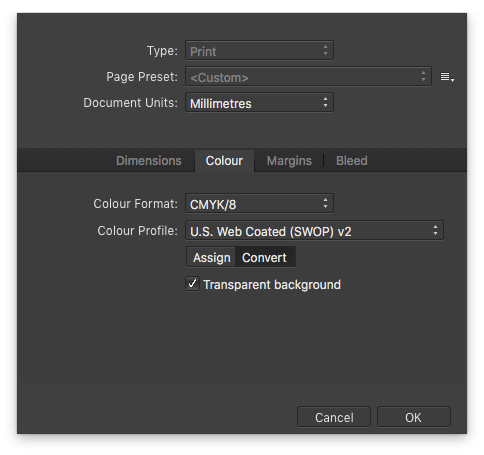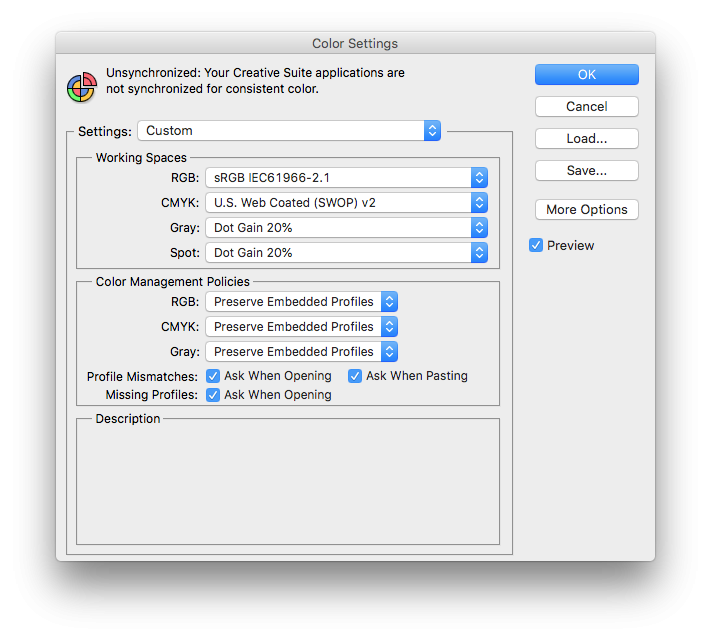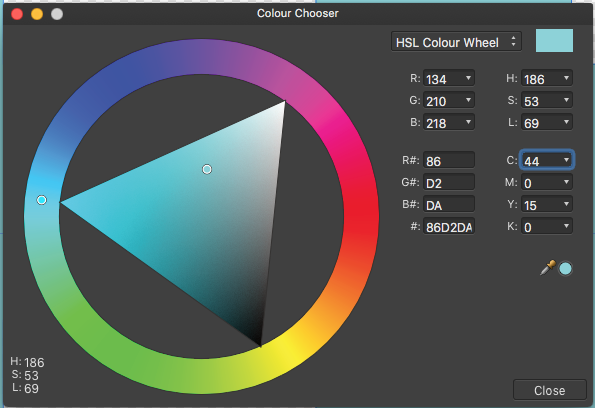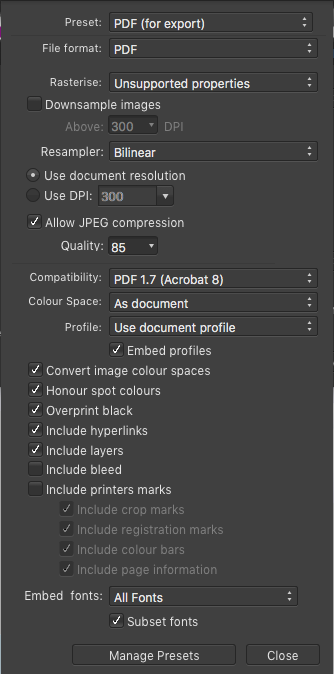bohemian11
Members-
Posts
41 -
Joined
-
Last visited
Recent Profile Visitors
767 profile views
-
 bohemian11 reacted to a post in a topic:
Affinity Designer CMYK COLOR PROFILE
bohemian11 reacted to a post in a topic:
Affinity Designer CMYK COLOR PROFILE
-
 lacerto reacted to a post in a topic:
Affinity Designer CMYK COLOR PROFILE
lacerto reacted to a post in a topic:
Affinity Designer CMYK COLOR PROFILE
-
Dear Support, I have set both my affinity designer and adobe with the same color profile which is U.S Web Coated (SWOP) v.2. However for a certain color which is #86d2da the CMYK values are different on Affinity and Adobe. This cause me problem when I export the file. Since the other party is using Adobe products. Kindly advice. Thank you E.
-
 bohemian11 reacted to a post in a topic:
Allow advanced features Is Gone in Affinity Designer 1.7.2?
bohemian11 reacted to a post in a topic:
Allow advanced features Is Gone in Affinity Designer 1.7.2?
-
 markbowen reacted to a post in a topic:
Allow advanced features Is Gone in Affinity Designer 1.7.2?
markbowen reacted to a post in a topic:
Allow advanced features Is Gone in Affinity Designer 1.7.2?
-
Hi MEB, I do hope it is an oversight. WIll there be any clarification soon? Without it, my PDF is huge Btw, on unimportant note, I am a girl. haha.
- 10 replies
-
- pdf export
- pdf export options
- (and 3 more)
-
Hi MEB, Noted. Lemme know how it goes pls? Thanks bohemian11
- 10 replies
-
- pdf export
- pdf export options
- (and 3 more)
-
Hi PixelPest, Yes. Normally it was after subset fonts feature and before manage presets button. cheers, bohemian11
- 10 replies
-
- pdf export
- pdf export options
- (and 3 more)
-
Hi Support, May I ask, whether Allow advanced features when exporting to PDF is gone in Affinity Designer 1.7.2? I thought I saw this version a couple days ago? and now it is gone? Thank you Regards, Ariyani
- 10 replies
-
- pdf export
- pdf export options
- (and 3 more)
-
hello, I am designing a simple straw flags with dashed lines and then exported it to PDF When I opened it in preview, it looks perfect. exactly as is in AF However, when I opened in adobe reader, there is a thin line connecting the dashed line. Any clue why? I used "PDF for print" preset Thanks E. StrawFlags.afdesign StrawFlags.pdf
-
 RaymondFlili reacted to a post in a topic:
Lines appear on exported PDF file
RaymondFlili reacted to a post in a topic:
Lines appear on exported PDF file
-
Lines appear on exported PDF file
bohemian11 replied to bohemian11's topic in [ARCHIVE] Designer beta on macOS threads
Thank you so much!!!!! -
Lines appear on exported PDF file
bohemian11 replied to bohemian11's topic in [ARCHIVE] Designer beta on macOS threads
Okay, more question. Turned out I need to combined the gradient vector with a half transparent background picture (JPEG) If I don't rasterise, the background picture wont be transparent. But if I rasterise, the gradient background will have lines I have put the transparent mid point to 50% What should I do? Test_more.afdesign Test_more.pdf -
Lines appear on exported PDF file
bohemian11 replied to bohemian11's topic in [ARCHIVE] Designer beta on macOS threads
Fantastic. It works. Many thanks Mike!! -
Lines appear on exported PDF file
bohemian11 replied to bohemian11's topic in [ARCHIVE] Designer beta on macOS threads
Mike, I opened the file you attached (Test2.pdf), yes there is no line in it. Yeay. However, since I am using 1.5.5 on Mac, I have to set the middle stop at 50% right? I hope I don't miss understand what you meant by "middle stop 50%" I have amended the af file and tried to export it. it still has the lines What I did wrong? I attached all related files if you don't mind checking. Thanks in advance E Test_mid.afdesign Test_mid.pdf