-
Posts
98 -
Joined
-
Last visited
Posts posted by j.king
-
-
-
No, I was trying to avoid each layer being a 'container'. Do they have to be containers as opposed to just being layers? I could certainly do that but figured it would cause more issues.
-
Is Acrobat DC the same as Acrobat Pro?
If anyone wants to try it and let me know, attached is a dummy PDF I made using stock image and quick lettering. Exported as PDF with layers labeled as shown in the attached screenshot. Looking to see if AI or Acrobat Pro will open with layers correctly labeled and not grouped into one new generic "Layer 1".
-
So there's really no way to make this work correctly from Affinity, correct? The print company opens the files in either AI or Acrobat Pro.
-
Could ask but honestly they don't seem all that capable... or helpful in that regard.
Just realized I'd already tried Walt's suggestion. We tested a PDF exported from AD with 3 total layers labeled as they should be. When opened in AI, everything gets thrown into one layer called 'Layer 1'; inside that layer are sublayers labeled Clip Group, Clipping Path, Image, etc. So it looks like there may be no way to remedy this. Any other thoughts?
-
I will try that. Thanks Walt. I attempted to edit my post to include Affinity Designer but doesn't look like it updated. Will try this from AD and run a test.
-
I'm working on a print project for which the online print company is very specific about file set-up. It's a biz card with raised foil area. The file (exported as PDF) has to stay layered with the top layer being colored & labeled specifically for the foil. Bottom layer is raster image only. Problem is the layers get wrecked when leaving AP and opening into AI or Acrobat Pro. The layer labeling becomes very generic and sublayers get created in each layer for some reason. Kind of a mess. Very confusing obviously for the print shop and pretty much kills the project. Is there anyway to stop this? If not, consider this a feature request?
-
It would be handy

Inkscape is a free, open source vector editing program. Been around for a long time. I hate it for most anything else, but it does have autotrace which I use frequently. Affinity still does not offer an autotrace function.
-
I think I follow you. If you are scanning something to bring into AD, that is a flattened image. The 'ink' drawing and background are all one image. The only way to have ONLY the 'ink' (minus the background of the scanned image) would be to trace it, manually or automatically. When I do this I still use Inkscape for auto tracing. It does a tolerably good job tracing as long as the image is good resolution and strong black drawing on clean white background. You could also use Background Eraser in Affinity Photo. It works very well too but you will end up with a transparent 'image' (raster) file, under which you could paint. If you need the drawing to be actual lines or shapes (vector), you would have to trace it as mentioned before. Hope that helps.
-
Artboard is different than the drawing board (or document size). I rarely use Artboard, unless I need to create a doc with several pages. I would rather adjust overall doc size and see live preview while changing the dimensions in Doc Setup.
-
-
Quick update: I was able to send PDF X-1A 2003 and there were no issues, thankfully.
-
Please seriously consider adding the ability to export PDF X-1A 2001 from Designer and/or Publisher. It is necessary when dealing with four-color process printers. I've seen several others post about this in the forum.
-
I may end up needing this capability as well. Just got the opportunity to design an ad for local mag and they specifically request PDF X-1A 2001. I have offered to send a test file as X-1A 2003 to see if it will work. Obviously, if they cannot work with it I lose the project.
-
Yes please! Very needed.
-
-
I am using the latest version available I think (1.9.1.979). When I drag an Unsplash image from Stock Studio palette , AD immediately closes. It seems to be fine if using images from Pixabay or Pexels. Help?
-
That was the issue. Didn't realize I needed to close/reopen the app. Now they are shown in assets panel. Thanks a lot Walt!
-
-
I opened Assets panel but do not see the textures. Do they have to be imported into the panel? If so, where would the files be after download? I searched my machine for the specific texture names and for 'afassets' but get nothing... which is why I presumed they loaded when downloaded. ?! So these are not actually textures you can apply to brush or pen strokes?
-
Probably a dumb question but how do you load/use the Paint Roller and Ink Stamp Textures? After updating to 1.9 these were offered but I cannot seem to find them after downloading. I thought perhaps they'd show up in Brushes palette but I do not see them. I'm obviously missing something. Please advise?
-
I need this option badly! Used it all the time in AI. Is there still no way to accomplish this in AD??
-
Yes please!! I did this quite often in AI. I would much rather have the ability to Convert To Curves an entire document and catch all grouped objects before exporting. It drives me nuts having to ungroup and find all items that could possibly cause issues if not converted.
-
Never was resolved for me on the iMac. I prefer mac but couldn't take it anymore. Broke down and bought a (cheap-ish) windows laptop. Really have had no serious hang-ups on the laptop. I need to add RAM but thus far it has performed well. Will try your file and let you know if I run into the same issue.



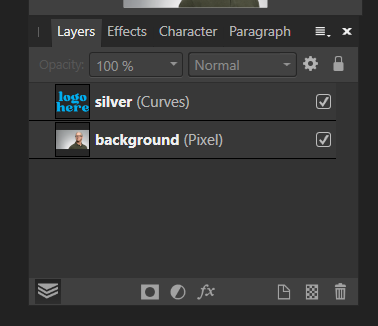

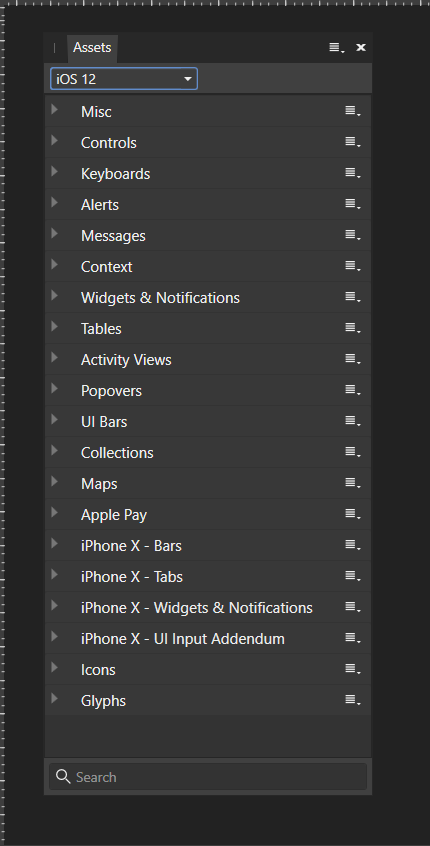

Layers not behaving correctly going from affinity to adobe
in Pre-V2 Archive of Desktop Questions (macOS and Windows)
Posted
Exactly! I'm just looking for a way to keep only the 2 layers when opened in either AI or Acrobat Pro: a top layer labeled 'silver' and the bottom layer labeled whatever. This is what the print co needs and is expecting to see. I am trying to avoid any nesting (or sublayers as I called them before) if at all possible to avoid confusion. It does not sound possible unless I am misreading.