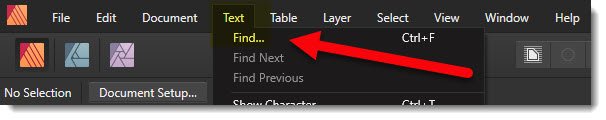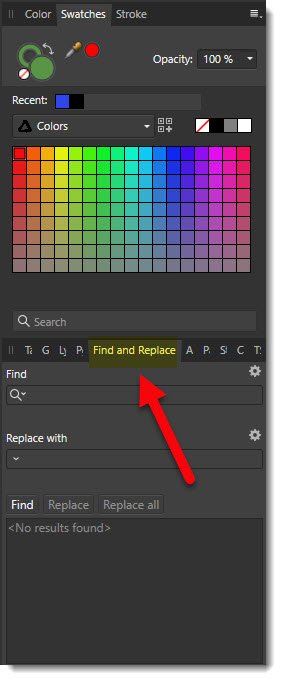Giggly
Members-
Posts
59 -
Joined
-
Last visited
Everything posted by Giggly
-
Find & Replace Tool for Affinity Designer
Giggly replied to UkeyD's topic in Feedback for Affinity Photo V1 on Desktop
I can simply open my Designer files in Publisher and use Publisher's Find and Replace. It works perfectly well for me. You can switch back and forth between all three applications to use features specific to each. -
can't get brush stroke to taper
Giggly replied to Giggly's topic in Desktop Questions (macOS and Windows)
Thanks Dan. That helped. -
I can't can't get my brush stroke to taper as shown in the image below. Can you tell me why this isn't working?
-
change blue sky to transparent
Giggly replied to Giggly's topic in Pre-V2 Archive of Desktop Questions (macOS and Windows)
can you explain how that works? did creating the white pixel layer somehow only keep white pixels? i'm wondering if the same technique could be used to selectively keep/remove other colors? -
change blue sky to transparent
Giggly replied to Giggly's topic in Pre-V2 Archive of Desktop Questions (macOS and Windows)
prophet, that seems to be working. i have a lot of exploring to do. thx! -
change blue sky to transparent
Giggly replied to Giggly's topic in Pre-V2 Archive of Desktop Questions (macOS and Windows)
-
Find & Replace Tool for Affinity Designer
Giggly replied to UkeyD's topic in Feedback for Affinity Designer V1 on Desktop
i don't know anything about your grandma but as loukash said: simply answering your question by providing you the solution that worked for us. -
Find & Replace Tool for Affinity Designer
Giggly replied to UkeyD's topic in Feedback for Affinity Designer V1 on Desktop
Once you go to File > Edit in Publisher, then go to Text Find... which open a Find and Replace dialog box in the Right Studio. -
I noticed a massive jump in Publisher's memory usage from 1.8.2 to 1.8.3. A file that I work on nearly every day using 1.8.2 only used a few hundred MB when opened in Publisher. When I loaded the same file with 1.8.3 memory went to over 5,900 MB. This is similar memory usage I saw using my older powerful Windows 7 computer with 16 GB RAM. When I upgraded to a new more powerful Windows 10 computer with 16 GB RAM using 1.8.2, memory usage dramatically dropped to the few hundred MB. I was super stoked that I could keep growing my documents without any apparent restrictions. The file has now been loaded for about 30 minutes and the memory usage just dropped to 155 MB. Stoked. Just did a simple cut and paste of a text box and memory use jumped back to 5,900 MB. Not stoked. Thinking this memory issue might cause problems for some folks. 4/6/20 update: I leave this document open since I work on it every day. This morning Publisher was only using 13 MB RAM. Currently, as I work on the file and save the file, which contains several art boards, RAM usage appears to have stabilized to around 650 MB. This is excellent and consistent with what I saw using 1.8.3. When I work on the file, CPU usage spikes up to around 30% and then drops back to around 0% when I stop working on it.
-
I see you created the global color swatch with a 50% opacity but you didn't show if you can adjust the global color opacity thereby changing the opacity of all objects using the global color. I created a second object using the global color. Changing the global color opacity only affected the selected object. But if you right click on the global color swatch and select Edit Fill, you can change the global color for all objects using the global color. The Edit Fill screen is below. It seems that putting an opacity slider on the edit fill screen would be a good solution. I also found some other Swatch weirdness that I would appreciate you looking at my last reply:
-
Hi Dan, Thanks for your reply. I thought this would get lost in the flow of other more recent posts. I hope you agree that having the ability to fine tune Swatch Global Colors after their initial creation is valuable functionality. We can do this with pretty much all other objects. Why not Swatch Global Colors?
-
I found that if I select a red word with a specific RGB combination, right click and add to Swatches from fill, then find that swatch, it finds all the instances and lets me replace the color. This is pretty ridiculous since selecting the swatch simply places the same HSL code I previously entered manually but find only works when selected using the swatch.
-
firstdefence: all of the text within the text box uses the "body style" but portions of the text are different colors. walt: that is the exact process I have tried many times. it finds words without a problem but not specific RGB number codes. It did find instances once yesterday but I haven't been able to get it working since.
-
Right.... and breaking into a bank is not illegal, only if you take the money with you... and breaking into a car is not illegal, only if you drive away with it... and breaking into someone's house is not illegal, only if you take take a TV with you... Except, wrong. That's why they call it "breaking and entering." Everything on a website is automatically copy protected. Erecting a pay wall, or pdf security, is another level of copy protection explicitly stating that the content is not to be copied for any reason.
-
Any security is false security since anything can be hacked. Research quantum computing for more details. You can even resort to google if being complicit in your own self-surveillance is your thing. Otherwise try DuckDuckGo. Password protecting original work is another explicit layer of unequivocally stating that the work is copyright protected. Someone breaching that security is absolutely a hacker. So while one can do it that person is breaking the law. That is enough to deter 99% of the population who live on social media and communicate in 120 characters. I am familiar with expensive, elaborate and convoluted separate applications that provide a greater false sense of security. I prefer to have the functionality that PagePlus already has, and therefore Serif already has, simply added to Publisher.