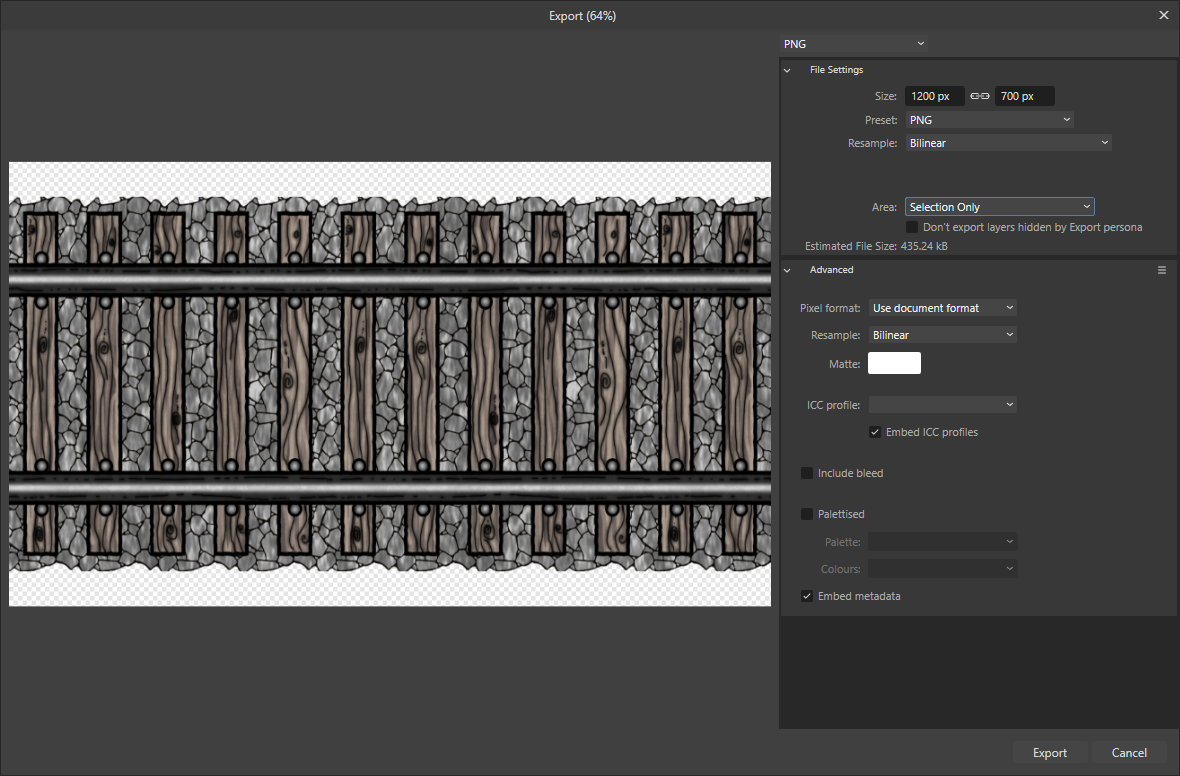-
Posts
39 -
Joined
-
Last visited
Profile Information
-
Gender
Female
-
Location
Delightful Dorset, UK
-
Interests
Writing fantasy novels and drawing maps to go with them.
Recent Profile Visitors
464 profile views
-
 lacerto reacted to a post in a topic:
Losing fine detail of polygons when zoomed out and in scaled export
lacerto reacted to a post in a topic:
Losing fine detail of polygons when zoomed out and in scaled export
-
 Mouse reacted to a post in a topic:
Losing fine detail of polygons when zoomed out and in scaled export
Mouse reacted to a post in a topic:
Losing fine detail of polygons when zoomed out and in scaled export
-
 lacerto reacted to a post in a topic:
Losing fine detail of polygons when zoomed out and in scaled export
lacerto reacted to a post in a topic:
Losing fine detail of polygons when zoomed out and in scaled export
-
 Mouse reacted to a post in a topic:
Losing fine detail of polygons when zoomed out and in scaled export
Mouse reacted to a post in a topic:
Losing fine detail of polygons when zoomed out and in scaled export
-
 Mouse reacted to a post in a topic:
Losing fine detail of polygons when zoomed out and in scaled export
Mouse reacted to a post in a topic:
Losing fine detail of polygons when zoomed out and in scaled export
-
 Mouse reacted to a post in a topic:
Losing fine detail of polygons when zoomed out and in scaled export
Mouse reacted to a post in a topic:
Losing fine detail of polygons when zoomed out and in scaled export
-
 Mouse reacted to a post in a topic:
Losing fine detail of polygons when zoomed out and in scaled export
Mouse reacted to a post in a topic:
Losing fine detail of polygons when zoomed out and in scaled export
-
Mouse started following Losing fine detail of polygons when zoomed out and in scaled export
-
Hi I'm drawing a large set of fantasy mapping assets using Affinity Designer. This is part of a sheet of various weapons in the collection. I'm having an issue with the very fine point of this polygon on the poleaxe spear point, which vanishes into a black line more and more as you zoom out. Zoomed in, it looks like this I'm drawing these images much larger than they need to be in order to get the detail correct without too much fiddling around, but when I scale them down to the correct size when I export the poleaxe I get that same black line where the tip of that polygon has vanished. In this screen shot (below) the first image is the full scale export from Affinity. The second one is the scaled export direct from Affinity, and the third one is the one I reduced in GIMP from the first full scale Affinity export. And here are the export settings I used when exporting the scaled image (centre above) directly from Affinity. Please can someone help? What am I doing wrong?
-
Thank you so much!
-
 Mouse reacted to a post in a topic:
How do I go back a version?
Mouse reacted to a post in a topic:
How do I go back a version?
-
Hi Apologies if this is on the wrong sub-sub-sub forum. Please can you tell me how to uninstall an update and go back to V2.0? Either that, or can you help me export my pngs with transparent backgrounds instead of white ones? This is the default png export setting with a nice transparent background. And this is what happens when I try to modify any of the settings. The background has gone opaque. These are my preferred settings and worked perfectly in V2.0. That's why I want to go back to it if I can. Thanks for any help. Sue
-
 Mouse reacted to a post in a topic:
Affinity Designer V2 getting really slow and laggy after some time
Mouse reacted to a post in a topic:
Affinity Designer V2 getting really slow and laggy after some time
-
 SrPx reacted to a post in a topic:
Tablet issues
SrPx reacted to a post in a topic:
Tablet issues
-

Tablet issues
Mouse replied to Mouse's topic in Pre-V2 Archive of Affinity on Desktop Questions (macOS and Windows)
I used dBase, Basic and Fortran when I first started work. Windows was still a couple of years down the road ;) Anyhow. My 10 day trial has run out, and since life has not allowed me to really put it through its paces I've made the decision to wait until the tablet problem is sorted out - that being the crux of the matter for me. There are other mitigating circumstances, like the fact that the electric bill has just arrived. I'll pop my head back in sometime around June or so, when I get my birthday money :) I was going to show you the only thing I managed to find time to create, but I can't work out your picture loading thingummy! LOL! No sweat - it wasn't that great. -

Tablet issues
Mouse replied to Mouse's topic in Pre-V2 Archive of Affinity on Desktop Questions (macOS and Windows)
That must have been what I used to see the older kids playing with when I was a newbie at upper school :) I'd never heard of computers back then (I was about 11), and I couldn't understand why all these older kids were getting so excited about producing a really long folding ribbon of punched paper that ended up in a cardboard box on the floor, and seemed to serve no purpose whatsoever! LOL! -

Tablet issues
Mouse replied to Mouse's topic in Pre-V2 Archive of Affinity on Desktop Questions (macOS and Windows)
Well, lets just say I'm old enough to have been a teenager in the days when computers didn't even necessarily have screens ;) -

Tablet issues
Mouse replied to Mouse's topic in Pre-V2 Archive of Affinity on Desktop Questions (macOS and Windows)
Affinity is certainly a lot lighter on the memory than most other apps of comparable quality (not that there are many of them) :) I use my Task Manager on detailed view to assess what's going on. Affinity doesn't sap the system even half as much as Krita doing the same things, and is also an improvement on GIMP. I'm thinking of getting some extra RAM - not just for this, but for all my graphics apps. It seems incredible to me that just a few years ago 512 Kb was all the range and more than enough for everything! :lol: -

Tablet issues
Mouse replied to Mouse's topic in Pre-V2 Archive of Affinity on Desktop Questions (macOS and Windows)
LOL! None taken. Truth is I blew up my desktop, which really was a mean machine with several HD and a RAID system, but when the main cooling fan breaks down in the middle of an 18 hour animation render from Blender, and you happen to be asleep, it soon fries everything before the fuse blows. Fills the room with a fair amount of smoke as well, till you throw it out of the window because its actually on fire! I was lucky I didn't loose the house as well as the PC. Still, never mind. I guess I'll be able to afford a new one, one day :) ... As for being a pro? No. I'm no pro. I'm a writer turned cartographer, because a fantasy novel just isn't the same without at least one decent quality map, and I can't afford to pay for someone else to draw it for me. Make no mistake - I'm seriously impressed by AP, and when I get around to AD I'll probably be just as impressed by that as well, but I do wish I could work out what to do about this brush delay problem, since it strikes at the very heart of my process, which is all about drawing, rather than enhancing something that's already there. No worries, though - I'll shut up now and just get on with it - keeping a beady eye on the updates to see when its fixed ;)