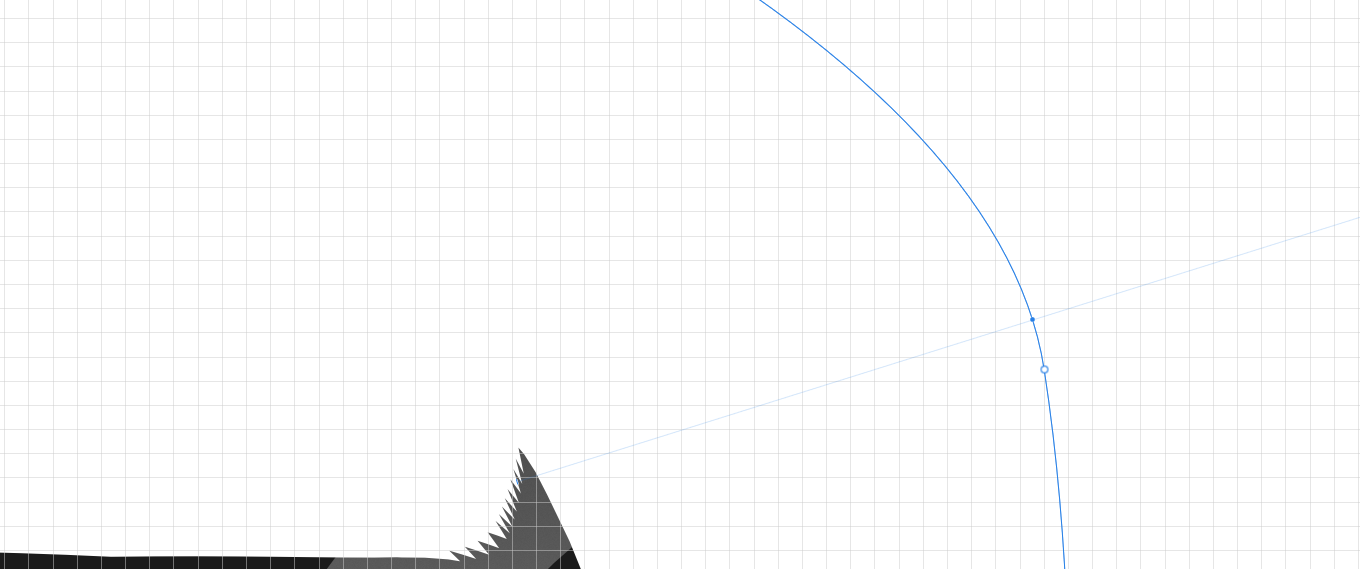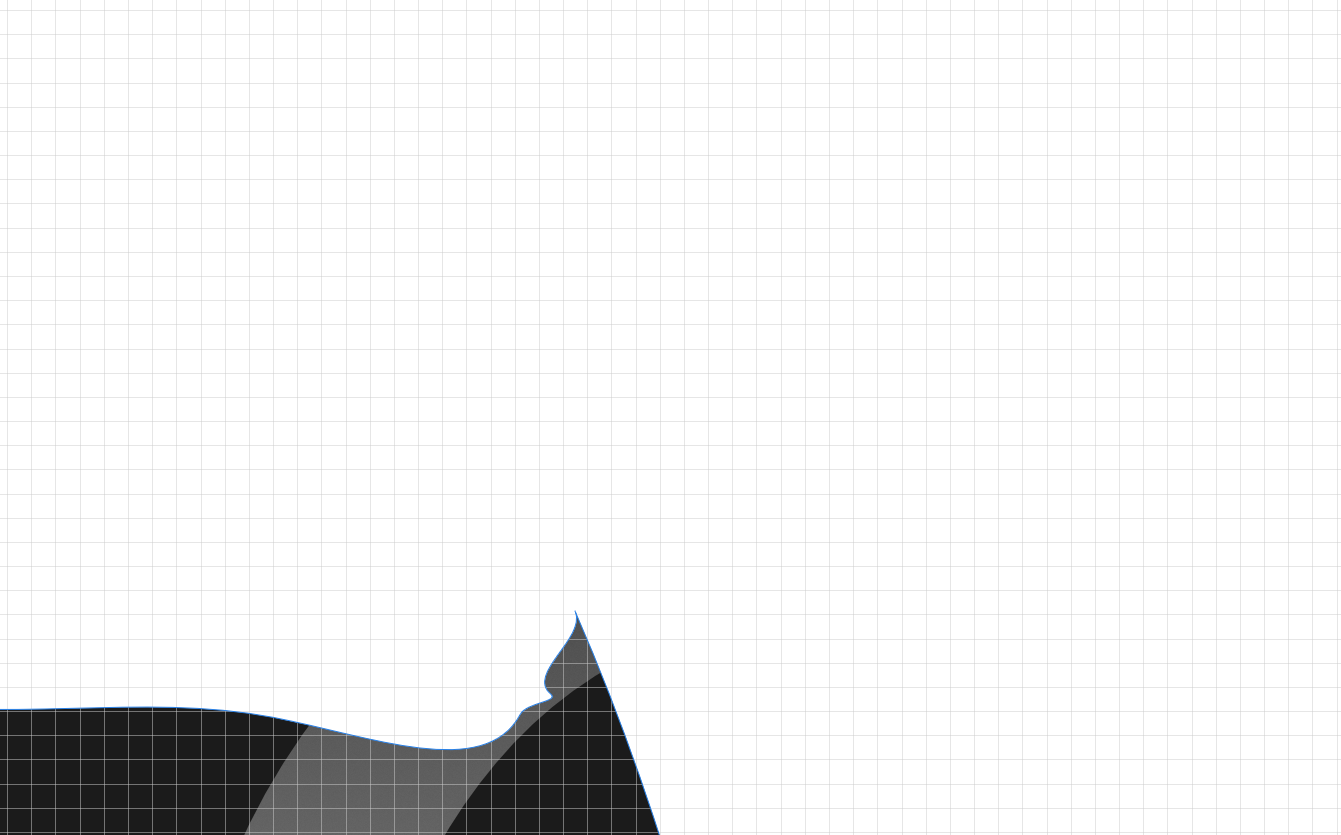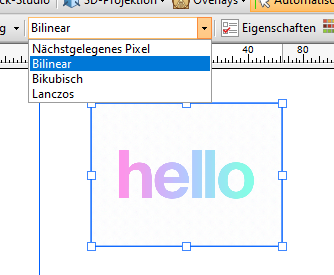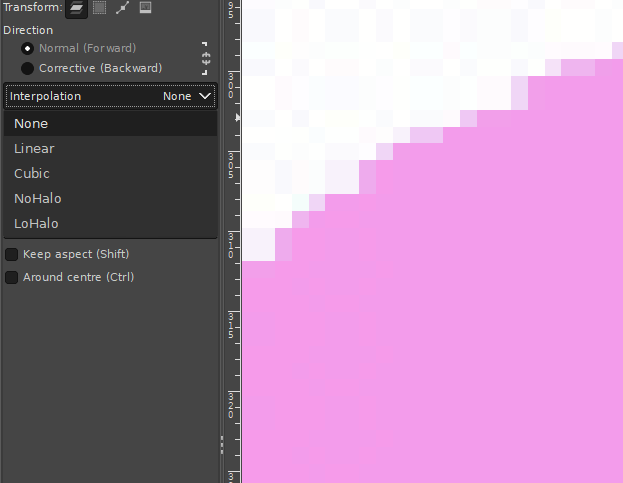-
Posts
63 -
Joined
-
Last visited
Everything posted by earl_grey
-
In video, I also used a 1px brush ( not a float value)
-
I cannot use a brush smaller than 3px in Affinity Designer. Desktop 02-08-2024 17-43-56.mp4
-

2.6 or 2.5.6 beta when?
earl_grey replied to Benfischer's topic in Beta Software Program Members Area
I hope Serif adds the ability to change layer interpolation between nearest and bilinear in version 2.6. -
I'm think its can be easy to implement as improvment for designer and photo in 2.6 or 2.7. DrawPlus has this option and its very useful for pixelart and editing ui/game graphics.
- 7 replies
-
- 2.3
- affinity photo
-
(and 5 more)
Tagged with:
-
Affinity has a "mesh warp tool". There is "Source" and "Destination". I always use "Destination", but I'm curious what the "Source" option is for.
-

Variable Font Support
earl_grey replied to Ash's topic in [ARCHIVE] 2.5, 2.4, 2.3, 2.2 & 2.1 Features and Improvements
It's very useful! I think now 'Roboto Flex' can replace many of the fonts in my work. -

Line (Stroke) Width Tool
earl_grey replied to Ash's topic in [ARCHIVE] 2.5, 2.4, 2.3, 2.2 & 2.1 Features and Improvements
I'm waited for this tool. Currently it is unacceptable. Changing the width of the line causes patch glitches. This is not a rendering error, after converting the stroke to a shape is diffrent. But before and after expand stroke, the result is bad. Before expand stroke (doesn't look good?😞 After expand stroke (?): -
Okay, it's not working well. If I edit some UI elements (not vector but raster) and try to resize a gradient (with transparency) with anti-aliasing turned off, after resizing, I end up with a blurred graphic. I have to work in GIMP and then copy the graphic to Affinity. Please consider adding a "resize tool" or something similar in the next updates. 🥹🙏
- 7 replies
-
- 2.3
- affinity photo
-
(and 5 more)
Tagged with:
-
Hi, In photopea there is a search function for tools and filters. I think it's useful because I don't like to click through a lot of menus.
-

Blend tool in Designer
earl_grey replied to Athanasius Pernath's topic in Feedback for the Affinity V2 Suite of Products
maybe in 2.5.... or 3.0- 219 replies
-
- blend tool
- blend
-
(and 1 more)
Tagged with:
-

Blend Tool and Mesh Tool
earl_grey replied to adam1762's topic in Feedback for the Affinity V2 Suite of Products
14 July 2023 -

Blend Tool and Mesh Tool
earl_grey replied to adam1762's topic in Feedback for the Affinity V2 Suite of Products
-
I want make a blue noise and add this to my red rectangle.
-
After change size of pixel layer and use Mesh warp tool controls have icorrect size. Okno 08-01-2024 20-53-22.mp4
-

Artboard add extra pixels
earl_grey replied to earl_grey's topic in Desktop Questions (macOS and Windows)
i think artboard its separated documents... ok but why affinity add subpixels? its a super function of affinity software? 🙄 well it still doesn't work after change decimals to 0 or 6 I have to do it manually and transform.... -
I have 100 artboards and they are all 128x128. But when I export all with slices in Export Persona Affinity Designer adds extra pixels (like 128x 129px). All my layers in artboard have 128x128 pixels and x: 0 and y: 0. How to remove extra pixels on all my artboards?
-
this is important to me, affinity always frustrates me in this...
- 7 replies
-
- 2.3
- affinity photo
-
(and 5 more)
Tagged with:
-
Hi, I know there was already a topic like this. But always, when I try to resize pixel art or old graphics (low resolution), it always destroys my work and creates blurred edges. Affinity Photo has a tool named Pixel Tool, and in Serif 2.3, they added a pixel grid. And I think Affinity can be good software for editing pixel art graphics, but having the ability to change interpolation during resizing would significantly enhance its capabilities in this regard. I do not want to rescale the whole document, I want to rescale one or two elements in the document. Like Draw Plus 😎 (bugged version with immutable german language as default): or like Gimp:
- 7 replies
-
- 2.3
- affinity photo
-
(and 5 more)
Tagged with:
-
After change document in tab menu and back to this document my view restart. I use version 2.2.1 (Windows version) Zoom is fine, but rotate is always reset. Okno 30-10-2023 16-14-07.mp4 this is a copy (please delete this thread or something)
- 1 reply
-
- affinity designer
- rotate
-
(and 1 more)
Tagged with: