
howdytom
-
Posts
60 -
Joined
-
Last visited
Posts posted by howdytom
-
-
On 8/24/2019 at 10:04 PM, AffinityAppMan said:
PDFElements is fantastic!
PDF Element does not support any preflight functionality.
-
I stumbled upon your highly interesting discussion while searching for a Acrobat Pro alternative. Pitstop and pdfToolbox seems to be the only "real" alternatives for reliable print preflight jobs. Both are products are used in print houses and big publishing houses. I have also tested Nuance Power PDF for Mac which is a nice but limited PDF editor. Power PDF focus is Office tasks. It lacks Preflight functionalities.
Acrobat DC Preflight feature is the only missing link to me e.g. reliable color management and full support for ISO PDF standards. I have spent so much money on Adobe CS and Acrobat DC is getting worse. With Adobe's Cloud subscription introduction, Adobe also dropped the price tag for the Acrobat DC. Adobe's Acrobat Pro 2017 single licence cost is within the same $500 price range. As I found out Adobe licensed parts of Callas preflight engine and their preflight menus look almost identical. So, pdfToolbox would be a ideal replacement.
I am going to take a closer look at pdfToolbox.
-
I am also interested in saving my interface layouts.
-
Impressive release notes. Thank you. Excellent work
-
Excellent. Yeah, crashes are gone using v.1.7.0.376 on Mac Sierra. Thank you!
-
Callum, thanks for your reply.
Current workaround: Prior adding a new color, always delete the color swatch or rename the existing one. I don't think a checkbox would be required. If the color name has not been renamed, it should be updated based on current colour value. I hope this makes sense. It happened to me multiple times that I was using a previous color value.
Any chance that we can move this thread to the Feature Requests section?
-
I am looking for a way to set the colour name automatically based on colour value in Affinity Designer. When you change a colour value in a Indesign document, it automatically changes the colour name accordingly within the swatches window. It's a huge timesaver.
When you add a colour to the swatches panel, Affinity applies the colour value name. However when I change a existing colour within the swatches panel, it shows the previously colour value. It looks like I have to manually change the colour value.
How can I do that in Affinity Designer or Affinity Publisher?
-
I am also interested in 'Simulate Paper Color' feature. I have been using it all the time in Adobe Indesign to check how colour behaves on Yellowish oder uncoated paper.
We should move this thread to the Feature Requests section.

-
-
-
Congratulations. well deserved

-
-
Wow, thanks for your fast reply. Anyway, thank you for moving to the feature request section.
-
- BBG3 and andreasberger123
-
 2
2
-
MEB: Thank you for getting back on my original question and your in-depth explanation.

-
MEB, thank you for your quick reply. yes, I have also uploaded both pattern layers as separate file.
Compatibility with Photoshop isn’t that important to me. I’d rather prefer using Affinity and export the final result. This time it was a very simple document, so re-creating the file in Photoshop wasn’t a big deal. However pattern layers should not be missing on PNG/JPG -
16 hours ago, MEB said:
Hi howdytom,
Can you please upload your afphoto document using this link so we can check the file?done.
-
Sorry, maybe I wasn’t clear enough with my original question. Due to tight deadlines I had to switch back to Photoshop.
layer 2: it’s a bitmap (PNG file) which I attached as pattern. I’ve attached 2 screenshots. On export the pattern structure is missing


-
Hi there,
I am desperately trying to export a simple 3 layer Affinity photo document.
- layer 1: logo
- layer 2: bitmap-pattern with 50% transparency (multiply)
- layer 3: 100% fill color
Layer 1 and 3 show up as expected. Layer is 2 missing. Looks like the export engine doesn’t support Alpha layers and are ignored. What else can I do? Is this is bug? Thank you for your help.
-
I’d like get back on this topic. I am also looking for a default settings as süppel pointed out.
I'm not sure why they should always be opened at 100% as a default.
Sorry, I totally disagree on that. It’s kind of confusing that images show up blurry and pixelated as default.Still, first reaction to me is what happened to the image quality? Using a keyboard shortcuts to switch the document view to 100% is an unnecessary step. If you’re working with multiple images you don’t want to do that on every image, do you? Images should be opened in the 100% view as default.Do we already have a feature request for that? -
Remove—removes the selected folder from Media Browser. The folder and contents are not deleted from your computer.
I used to be a Bridge user. The Affinity photos media browser is pretty responsive and useful for quick selections. I really like that, although it lacks a lot of feature compared to Bridge. Agree with Engine44, there should be a option to hide Apple iPhoto, Apple Photo collections or any predefined OS X folders completely.
-
R C-R, Thank for your in-depth and excellent explanation. I really like the Affinity Community. Great and responsive support.
-
This will destructively remove everything outside the cropped dimensions of the image.okay, thank you. Question: Since Rasterize removes everything outside the cropped area, file size should also decrease, isn't it?
This is an excellent advice. My Affinity workflow is getting better and better. ;.-) excellent!
-
@R C-R
No, there’s no tolerance function in PS. It’s pretty reliable though and PS automatically trims it correctly.Indeed, color noise is an issue in low quality resolution images. PS trims to the nearby pixel on top, bottom, left and right, than it stops. In this case I am manually cropping the image file.

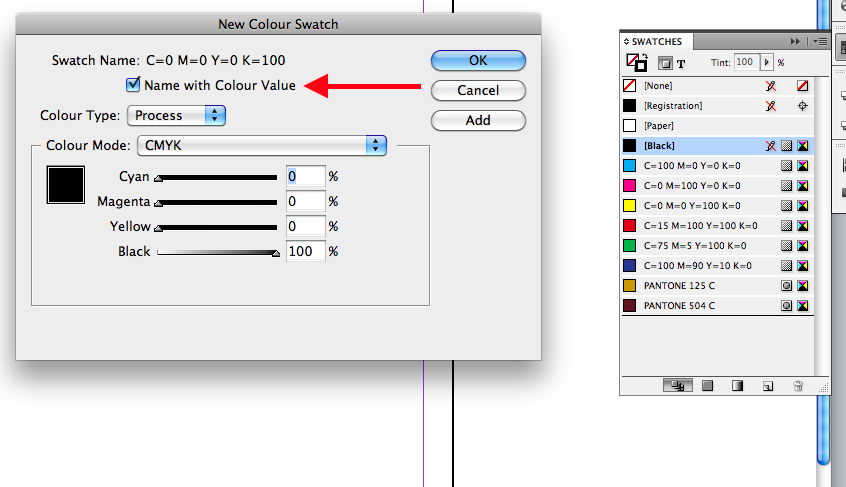
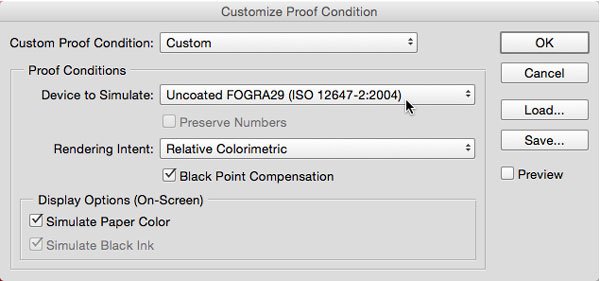
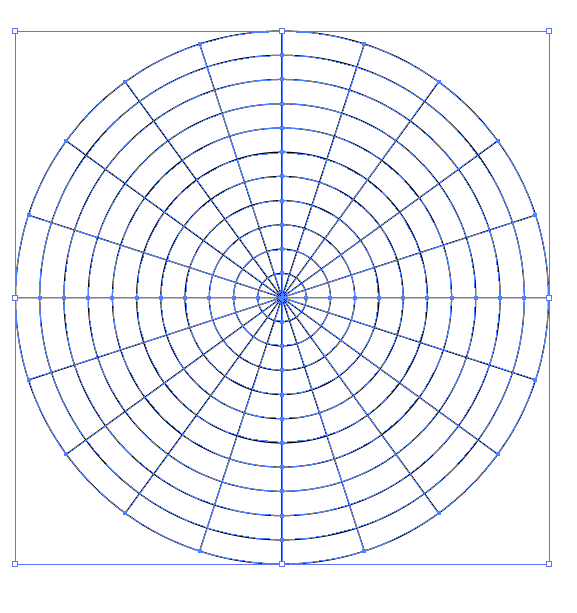
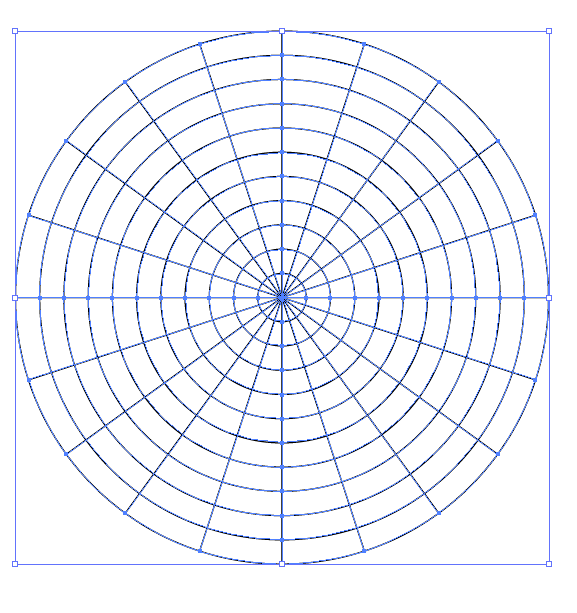


Can anyone recommend an acrobat pro alternative?
in Pre-V2 Archive of Affinity on Desktop Questions (macOS and Windows)
Posted
Thanks for this highly interesting discussion. I am also looking for a Acrobat Pro replacement. Acrobat DC Preflight feature is the only missing link to me e.g. reliable color management and full support for ISO PDF standards.
Pitstop and pdfToolbox seems to be the only "real" alternatives for reliable print preflight jobs. However if you don't work a for a big print house, it looks like a bit over-size. PDF Checkpoint (Mac) offers some interesting but limited feature set. I am going to take a closer look at pdfToolbox.
Who's already using pdfToolbox? Any experience so far?