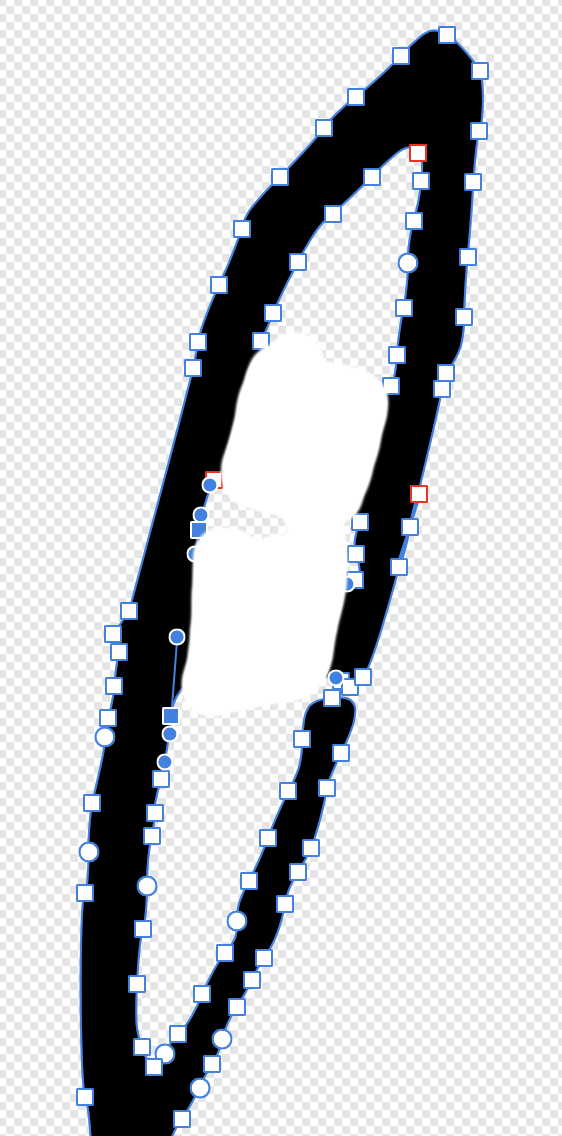-
Posts
24 -
Joined
-
Last visited
Recent Profile Visitors
1,016 profile views
-
 mikeill reacted to a post in a topic:
Export Palette to HTML Entities
mikeill reacted to a post in a topic:
Export Palette to HTML Entities
-
I frequently need to create a simple "branding document" which includes a small palette of colors with their hex values. This is something I'd love to automate, rather than creating by hand. I've used websites for this in the past. I'd like to end up with a document that has a bunch of boxes like the example attached. There isn't some built-in or plugable way to automate this, is there?
-
 mikeill reacted to a post in a topic:
Designer, new background layer to fit document size
mikeill reacted to a post in a topic:
Designer, new background layer to fit document size
-
Thank you all for the feedback and input. Fun. I do have Affinity Photo as well, but would prefer to achieve this simple task within a single application. I find that I frequently want to add a background to a Designer document. I was hoping for an "add fill layer" option, but from the above comments, it appears that the AD-only approach is: Open Document Setup Make note of the document dimensions Add new layer Add a Rectangle In the transform panel, set x and y to zero, width and height to match document dimensions Is that accurate?
-
 mikeill reacted to a post in a topic:
Remove Section from Vector Shape
mikeill reacted to a post in a topic:
Remove Section from Vector Shape
-
mikeill started following Remove Section from Vector Shape
-
Hi. I imagine that the question applies to most vector editing apps, so please pardon the spam. Affinity Designer is my tool of choice. I have a vectorized "scribble" I am trying to remove some "lines" from and this is the kind of thing that has always been fairly confusing for me. The segment of the image I'm looking at currently is this: The two "horizontal bars" that cut across the middle of the vertical "loop" are what I want to remove: I had been hoping that I could just "join" the two selected (in blue) points (as well as the opposing set), which doesn't work. Is this enough information for someone to be able to advise? Thanks much. –Mike
-
 mikeill reacted to a post in a topic:
Hide Outside of Margins in View/Export
mikeill reacted to a post in a topic:
Hide Outside of Margins in View/Export
-
 mikeill reacted to a post in a topic:
Hide Outside of Margins in View/Export
mikeill reacted to a post in a topic:
Hide Outside of Margins in View/Export
-
Ah. Bleed. Yes. I see it. I supposed it will be a PDF. Not sure yet. It's for a 30 foot by 6 foot sign (excuse the empirical measurements). So I don't need a margin at all. I think that solves my problem. On a different similar note, if I wanted to mask multiple layers with one shape, is that fairly simple?
-
I have a document for print for which there will be some bleed outside the boundaries of the printed product. I'm not sure what the "proper" was of doing this is and have added a "margin" outside of the dimensions of the final print/cut sign. What I'm not sure about is how to View and/or Export the document without the bleed.
-
 mikeill reacted to a post in a topic:
Text Mask Over Arbitrary Layers
mikeill reacted to a post in a topic:
Text Mask Over Arbitrary Layers
-
I am creating a composite of images masked by type. I'd like to be able to move layers of images beneath the type until I have something I'm happy with. Currently I know how to create a clipping mask over a single image, and I can also duplicate the Type layer and create multiple masks that fit together like the attached. Is there a way to just mask all layers beneath a text layer and only allow whats below to show through within the text layer?
-
Hey I would love to be able to export a palette from either or both Design and Photo into some sort of HTML entity format. It would be great if it did a text file with CSS in multiple blocks: hex hsla rgba And we could just grab as needed for development.
-
 Peregrin reacted to a post in a topic:
Roughen Curves
Peregrin reacted to a post in a topic:
Roughen Curves
-
Another vote for this feature. In the meantime looks like Inkscape can do: http://www.eyedrawit.com/use-inkscape-extensions-to-roughen-outline/
-
mikeill changed their profile photo