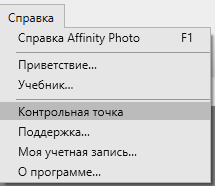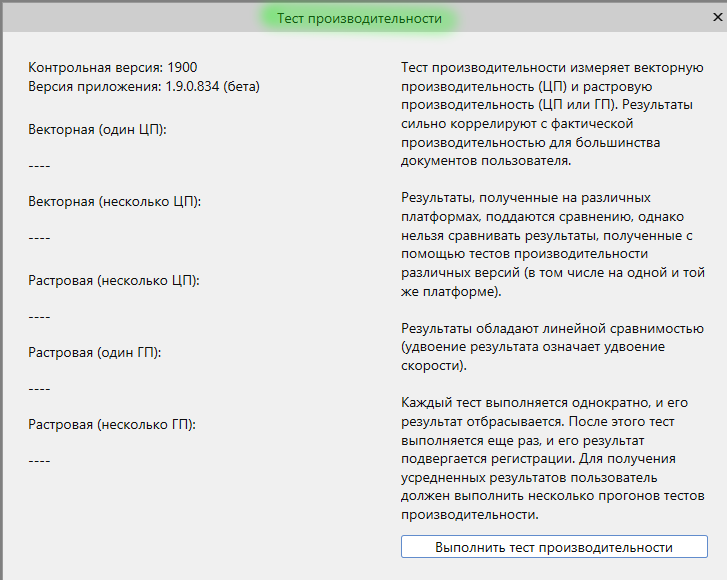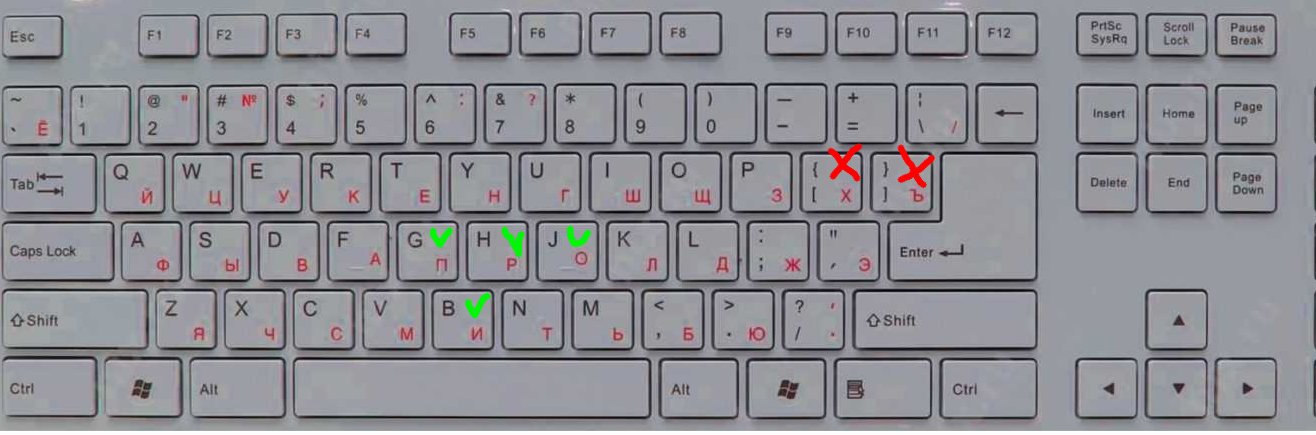-
Posts
522 -
Joined
-
Last visited
Everything posted by Max N
-

Layer sketches disappear. 1.9.0.0852
Max N replied to Max N's topic in [ARCHIVE] Photo beta on Windows threads
I am getting this error not only in this version. A similar error occurs to me from time to time. Maybe half a year, maybe more. I do not know for sure. I forgot to write about her. Open CL is enabled. The error appeared on an old computer on Intel, now I saw it on a new assembly on AMD, the cards are also different, but all from Nvidia. -
Thank you for your attention. The lettering is part of the design and is not relevant to the issue.
-
The lettering is part of the design and is not relevant to the issue. Windows 10 64-bit / GTX 1660 super The problem manifests itself when you enable hardware acceleration on the video card. Disconnecting the video card does not show the problem. 2020-11-28 18-43-56.mp4
-

Layer sketches disappear. 1.9.0.0852
Max N posted a topic in [ARCHIVE] Photo beta on Windows threads
In this case, after applying the frequency decomposition filter, the sketches of the layers have become such black rectangles. Windows 10 64-bit. -

Mouse cursor disappears when saving. 1.9.0.834
Max N replied to Max N's topic in [ARCHIVE] Photo beta on Windows threads
And it rarely appears for me to understand how to produce it. -

Mouse cursor disappears when saving. 1.9.0.834
Max N replied to Max N's topic in [ARCHIVE] Photo beta on Windows threads
Closing the window and pressing Ctrl + Shift + Alt + S again returns the cursor. The error does not always appear. It is difficult to reproduce. -

Mouse cursor disappears when saving. 1.9.0.834
Max N replied to Max N's topic in [ARCHIVE] Photo beta on Windows threads
Yes. I use Ctrl + Shift + Alt + S and the problem is actual for the described betta build. -

AP draws a line off-screen.
Max N replied to Max N's topic in [ARCHIVE] Photo beta on Windows threads
Maybe this will help. Wacom tablet. Perhaps this happens with a mouse, but I have not tested it. -

AP draws a line off-screen.
Max N replied to Max N's topic in [ARCHIVE] Photo beta on Windows threads
No. I only use the tablet pen. I put a point, and a line is drawn. In this case, I work in a limited area, and the line is drawn randomly from the place where there were no works. -
When working on a planner (I did not check it with a mouse), this problem occurs several times per hour. I work with a healing brush in a small area of the image, and a line appears at random. If you change the scale, you can see that it goes beyond the current scale of the screen. I do not know how to reproduce the problem yet, but I have already encountered it 30-40 times. In the early versions (1,8) this was not the case.
-

Some hotkeys work only in English.
Max N replied to Max N's topic in [ARCHIVE] Photo beta on Windows threads
Ctrl+C Ctrl+V Ctrl+D - work on Russian and English layouts. Ctrl+' - works only in English. I'm already used to switching the layout a hundred times a day if something doesn't work. But for new users, it's a stab. I remember myself, at the first steps of acquaintance with the program, the level of loyalty to it is zero and any inconvenience or problem repels the user by calling it in Photoshop. I am that rare type of user who loves to learn everything new and was able to go through the valley of death and love AP. I forgive all errors, freezes and other problems, I spend time writing error reports, overcoming the language barrier. I want AP to become better, and new users would be comfortable working in the program, so that they would fall in love with it from the first minutes. -

Some hotkeys work only in English.
Max N replied to Max N's topic in [ARCHIVE] Photo beta on Windows threads
Why does this not happen with all hotkeys? B, J, S and many others work in Russian. -

Some hotkeys work only in English.
Max N replied to Max N's topic in [ARCHIVE] Photo beta on Windows threads
I will try to explain. There is the first type of hotkeys. These are keyboard shortcuts that work the same on both English and Russian keyboard layouts. B is А S is Ы J is О and everything works correctly. There is a second type of hotkeys. [ this is х ] this is ъ and now they are already sensitive to the language of the keyboard layout. I have not seen this in any software. This is how it works in gimp This is how it works in Photoshop This is how it works in Blender but only Affinity There are two oddities for me. The first oddity is that the hotkeys react to the Russian layout. The second oddity is that not all hotkeys behave this way. This causes great inconvenience during work and forces the user to do unnecessary actions and constantly monitor the keyboard layout. This is very unusual behavior for programs. -
Good afternoon. Perhaps due to the nature of the translator, I misunderstood the message. Patrick Connor wrote to me about auto-closing topics after 1.8 was released and asked me to post links to topics that weren't fixed. Apparently they had to be sent by personal message, and I re-posted on the forum.
-

Some hotkeys work only in English.
Max N replied to Max N's topic in [ARCHIVE] Photo beta on Windows threads
If a topic is moved to an archive thread, is it still under the attention of the developers?