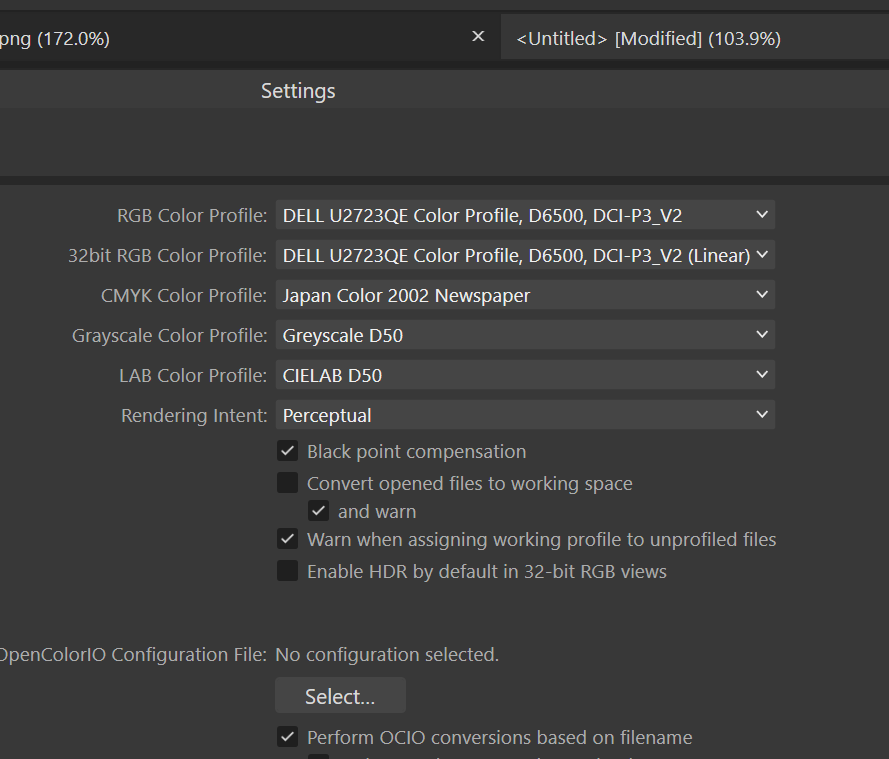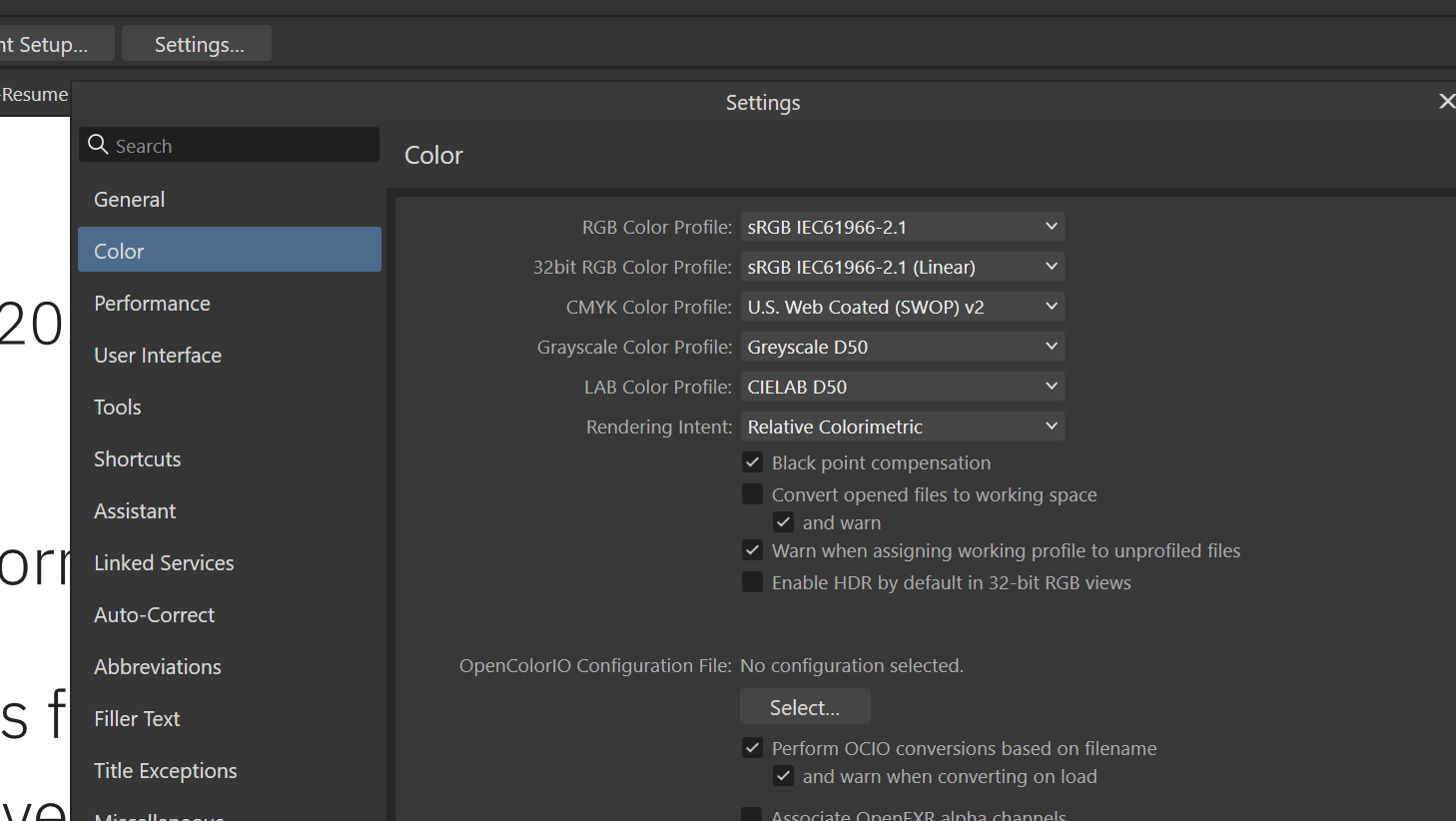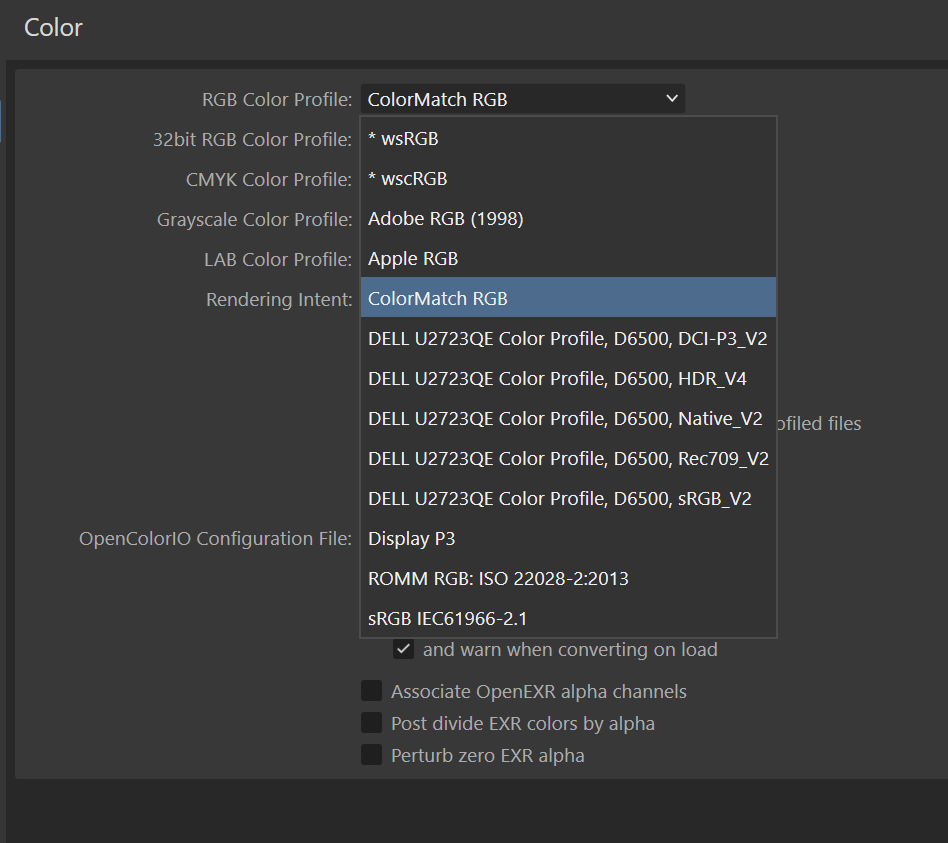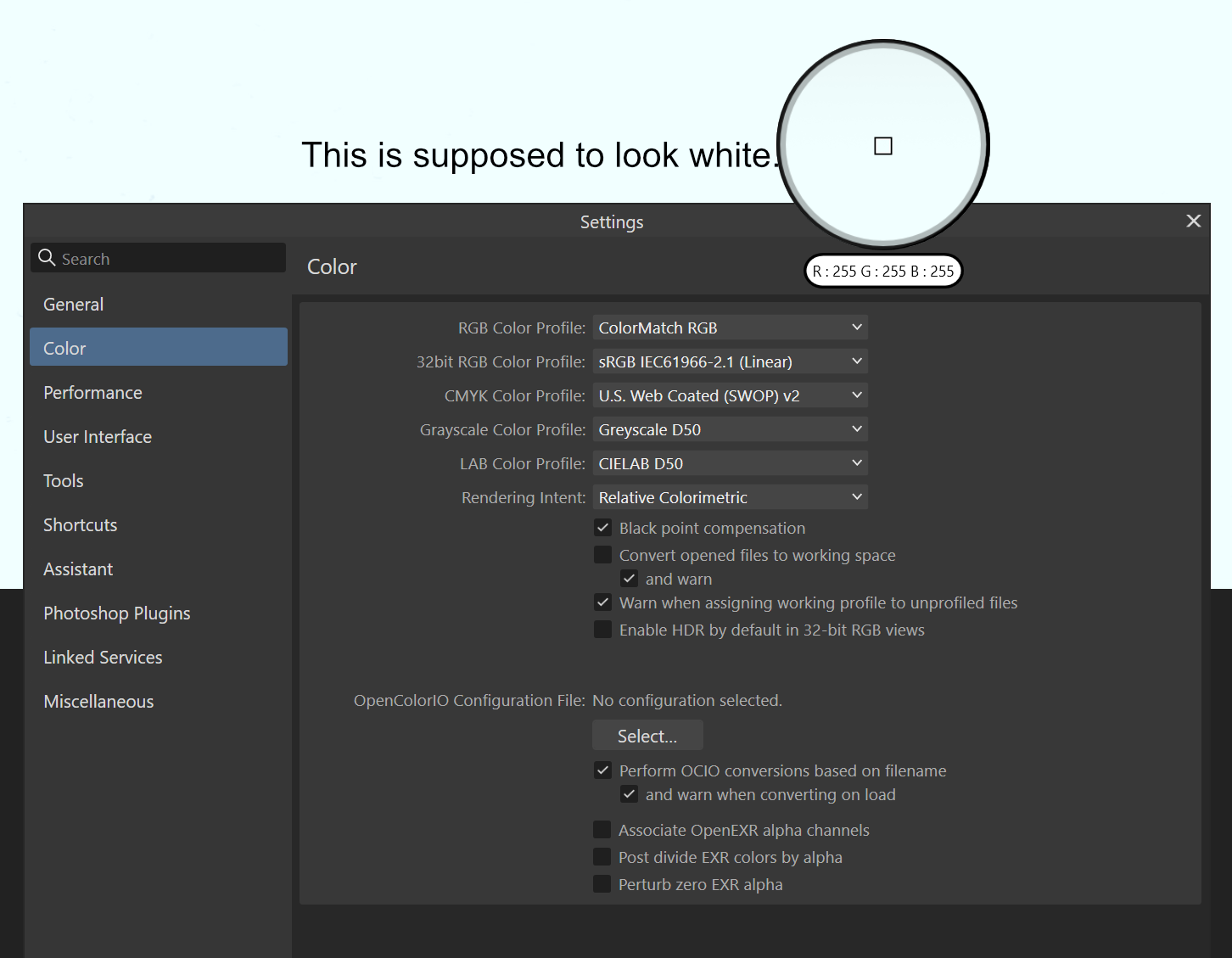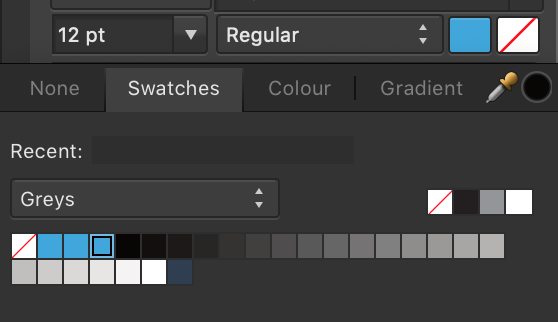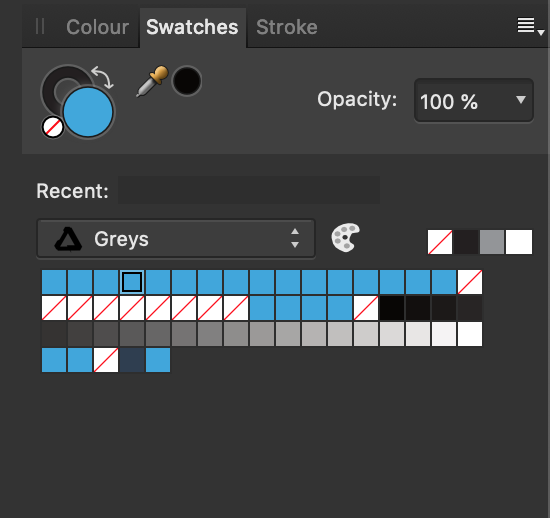ptewari
Members-
Posts
11 -
Joined
-
Last visited
Everything posted by ptewari
-
Thank you for clarifying. Changing these color profiles does nothing to the tint in Affinity. I think I'll just have to give up for now and wait for an update from Serif or move back to mac. Also, since you mentioned that only Affinity is showing me the wrong tint whereas all the other apps are correct. I can just ignore Affinity for now.
-
Hi @stokerg - I tried changing various color profiles in the Affinity apps but it did not make any difference. This issue is only in the Affinity apps and not in any other apps so I am thinking that there shouldn't be any issue with the monitor calibration. You can see the difference in the screenshot. It is the same image file, one in affinity and one in regular microsoft photos preview app. I have two factory calibrated Dell U2723QE monitors with excellent color accuracy as far as I can tell. Thus, I do not want to mess with the factory calibration. By the way, this issue has not been there forever. I have just noticed this issue recently. Here is the screenshot again with the settings inside affinity.
-
I am seeing a bluish tint on all the documents in my affinity apps. This was not happening before. I have the same computer and the monitor. Here is the screen shot of the same image inside affinity photo and outside affinity photo. The export is fine and when I open the export in another image viewer, it looks white as normal. Can you please help? P.S. I found older issue mentioned earlier but no solution was posted.
-
Thanks for the update! I was hoping a few improvements in the application startup on WINDOWS. It takes a long time (50 - 60) seconds for the app to open a file. Sometime if I directly open the AFP file while the app is closed, it does not even open the file after the app has finished loading up. The app goes unresponsive for a minute at load time (attached screenshot). On the other hand: Affinity 1 used to open much quickly and reliably. Here is my machine configuration: Processor Intel(R) Core(TM) i7-10875H CPU @ 2.30GHz 2.30 GHz Installed RAM 40.0 GB (39.9 GB usable) System type 64-bit operating system, x64-based processor Edition Windows 11 Home Version 22H2 Installed on 7/19/2022 OS build 22631.1900 Experience Windows Feature Experience Pack 1000.22646.1000.0 Please let me know if you need any other details to debug the load time issues.
-
Delete Colors from Swatch
ptewari replied to ptewari's topic in [ARCHIVE] Publisher beta on macOS threads
I think the problem is I am in the text style panel and trying to edit the swatch and the right click does not work there. It is not intuitive that you cannot edit colors from the text panel. Maybe we should keep the interactions consistent from both the panels. Also, when I click on the fill or stroke color for the text, it always opens the color wheel instead of the Swatch Panel, which is not very useful. I always have to then click the swatch tab again. Can we do something to open the swatch by default instead of the color picker? -
I am using v1.7.0.192 on mac and it has added a bunch of same colors into the swatch. I cannot delete these colors. What to do? I do not want to delete the entire pallet, just a few colors.
-
SVG export problems
ptewari replied to mitchellm's topic in Pre-V2 Archive of Desktop Questions (macOS and Windows)
I am not able to figure out why this (attached) file is exported as a blank svg from affinity. Any help would be appreciated. Thanks, Pratyush svg-export-problem.afdesign -
Aligning to Canvas / Art board
ptewari replied to sethif's topic in Pre-V2 Archive of Desktop Questions (macOS and Windows)
Shouldn't this be available by default? And what does Margin and Spread actually mean? -
Aligning to Canvas / Art board
ptewari replied to sethif's topic in Pre-V2 Archive of Desktop Questions (macOS and Windows)
Shouldn't this "Align to" feature be available by default? And what is the meaning of Margin and Spread?