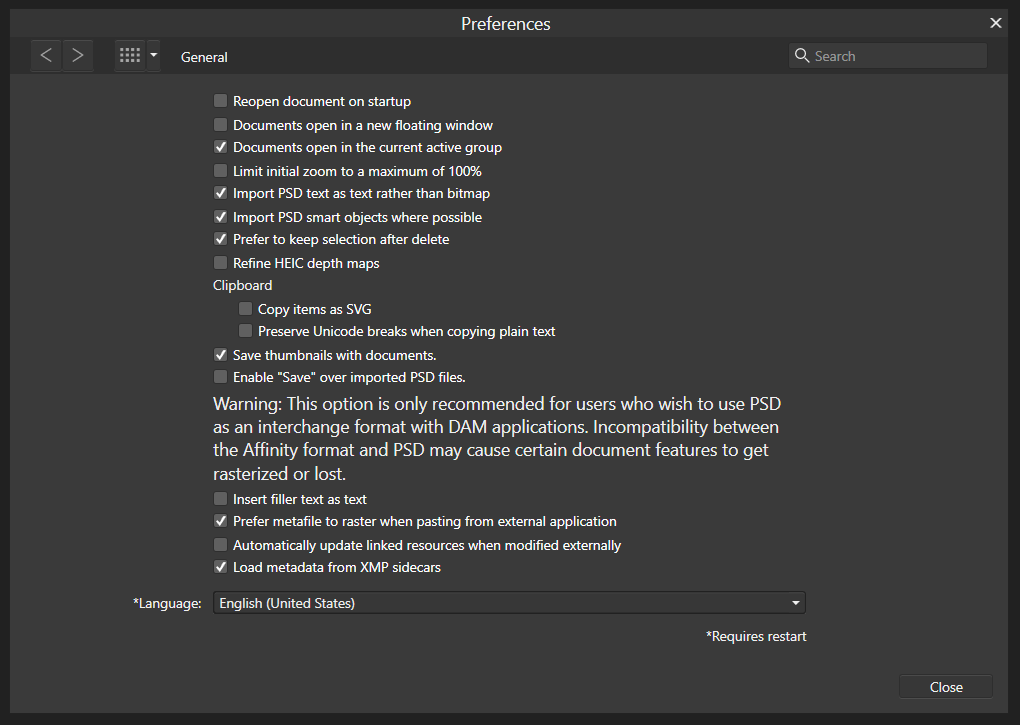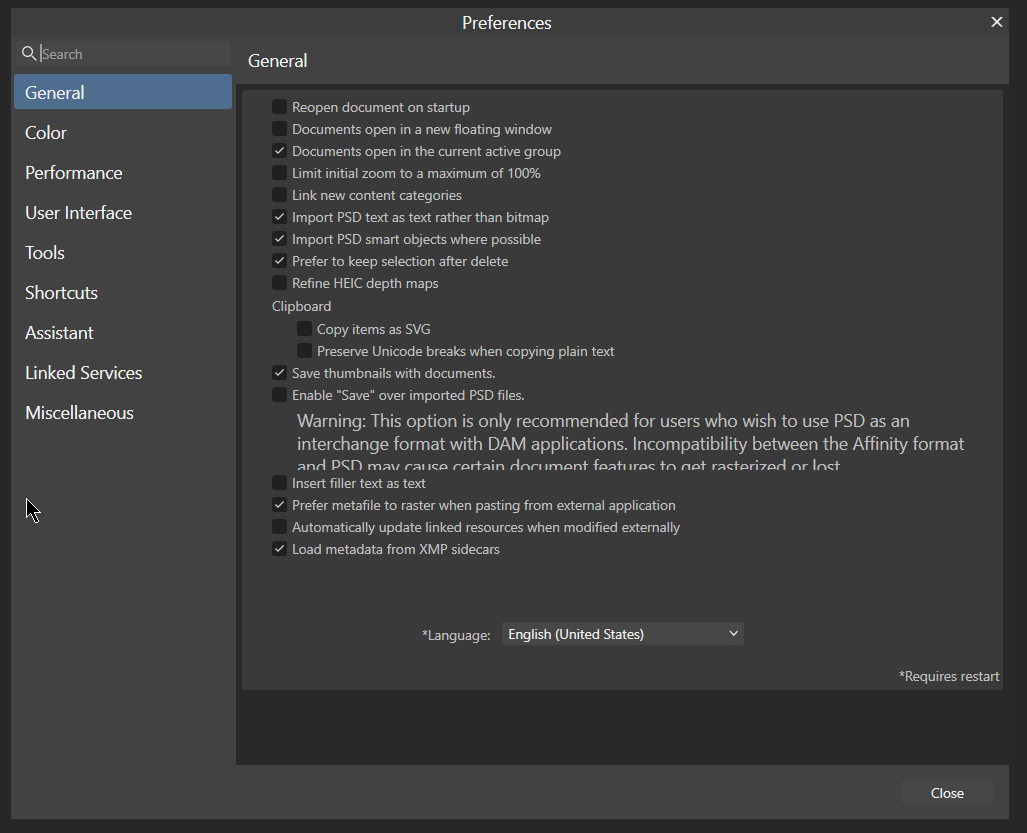thegary
Members-
Posts
403 -
Joined
-
Last visited
Everything posted by thegary
-
MSI Installer upadate?
thegary replied to thegary's topic in Affinity on Desktop Questions (macOS and Windows)
@Patrick Connor Sorry about that. Will repost in that area. Gay -
MSI Installer upadate?
thegary replied to thegary's topic in Affinity on Desktop Questions (macOS and Windows)
@Patrick Connor Hello Patrick, I have attached two photos of V1 of Designer and V2 of the Preferences windows. V1 font is bright and much easer to read. V2 even with adjusting the interface options is not as bright and some eye strain. Any possibility of make this brighter or bolder. I find this smaller font in the interface in general a bit dim against any background. Thanks Gary -
MSI Installer upadate?
thegary replied to thegary's topic in Affinity on Desktop Questions (macOS and Windows)
@walt.farrell Thank you! Gary -
MSI Installer upadate?
thegary replied to thegary's topic in Affinity on Desktop Questions (macOS and Windows)
@walt.farrell Hello Walt, Its in Designer in vector mode. My mistake if there wasn't a basic brush pack. V1.8 , crazy can't remember that happening. Thanks for the update. Gary -
MSI Installer upadate?
thegary replied to thegary's topic in Affinity on Desktop Questions (macOS and Windows)
@Patrick Connor Brush drawing speed is very slow compared to v1. Tried turning off hardware acceleration , no difference. Also the BASIC brushed group is now gone after importing v1 options. If you turn brush from ROPE mode to STABILZER mode , ( Brush lag eliminated ) ( vector brush tool only ) Gary -
MSI Installer upadate?
thegary replied to thegary's topic in Affinity on Desktop Questions (macOS and Windows)
@Patrick Connor I have never installed the MSIX files. Not allowed for work. First time installing MSI . Only directory to install option. Did the CTRL option worked. Wasn't present on install though Looks to have imported everything a treat. Nice option .THANKS! Much faster launch, better response sooner. So far so good.. Will try and break it though.. I have time before my next contract. I have noticed one thing. In Preferences. The text is grey. In v1 it was white ( much easier to read ). I tried changing the interface options for text but still not a clean and easy to read as V1. Gary -
MSI Installer upadate?
thegary replied to thegary's topic in Affinity on Desktop Questions (macOS and Windows)
@Patrick Connor Hello Patrick, So please tell me where i should put info about v2 MSI installer questions. So far Installed easily where i want and has launched fine. I have seen people talking about the installed copying or the option to choose the v1 setup and addons. I cannot find this option. Please advise. Gary -
MSI Installer upadate?
thegary replied to thegary's topic in Affinity on Desktop Questions (macOS and Windows)
@Patrick Connor Copy that. Thank you Gary -
MSI Installer upadate?
thegary replied to thegary's topic in Affinity on Desktop Questions (macOS and Windows)
@Patrick Connor Thank you Patrick. Question for you on installing these. When they are updated, do i need to install the OFFICIAL version or will these installs update to 2.0.4? One other thing, if i find issues, where do i report them? or just tag as as MSI installer? Thanks Gary -
2023 Pantone Colors
thegary replied to Jakub Trybowski's topic in Affinity on Desktop Questions (macOS and Windows)
@henryanthony Thanks...I only have CS6. Last one i bought. Sure it will be fine with that. Gary -
MSI Installer upadate?
thegary replied to thegary's topic in Affinity on Desktop Questions (macOS and Windows)
@Patrick Connor Hi we are getting towards the end of the week..hope to see those MSI installers. Gary -
2023 Pantone Colors
thegary replied to Jakub Trybowski's topic in Affinity on Desktop Questions (macOS and Windows)
@henryanthony Thanks for the response. Good to know that works. I will install CS2 and convert them over. Sherwin Williams also has the files on their site for free, so one could also convert them if needed. Gary -
2023 Pantone Colors
thegary replied to Jakub Trybowski's topic in Affinity on Desktop Questions (macOS and Windows)
@walt.farrell I didn't realize that. Same answer would have to see if it became available if i would or not. Depends on what my work requires. Gary -
2023 Pantone Colors
thegary replied to Jakub Trybowski's topic in Affinity on Desktop Questions (macOS and Windows)
I dont' do anything involving subscriptions. As i said above . No idea what it would cost. Don't know what i would pay. Don't know if its even worth Affinity's time. If it happens I would evaluate then. Gary -
2023 Pantone Colors
thegary replied to Jakub Trybowski's topic in Affinity on Desktop Questions (macOS and Windows)
maybe they should offer it. I'm not their marketing dept. If it makes sense do it, if not don't. I can imagine it would make sense for those that use the program for their work. Or specifically need PANTONES. Thats why addons are good. Gary -
2023 Pantone Colors
thegary replied to Jakub Trybowski's topic in Affinity on Desktop Questions (macOS and Windows)
it can be an option or addon for those that need it. Not everyone does. So sell it a as a addon. Its a writeoff if its for work so who cares. People are used to free , but if you use it for work i am sure they can do it for a reasonable cost. Gary -
2023 Pantone Colors
thegary replied to Jakub Trybowski's topic in Affinity on Desktop Questions (macOS and Windows)
They need to get the PANTONES in there . Also it would be great if they added paint swatches. Use them in the film industry all the time in layout signage and set mockups. Or the ability to import the ASF files that Benjamin Moore, Sherwin Williams and so on give for free on their sites. They don't import into Designer at the moment. Or at least not correctly. Gary -
MSI Installer upadate?
thegary replied to thegary's topic in Affinity on Desktop Questions (macOS and Windows)
@Patrick Connor Thank you for the updated information. All we can ask for . Things always take time to work out, but its good to know whats coming. Gary -
MSI Installer upadate?
thegary replied to thegary's topic in Affinity on Desktop Questions (macOS and Windows)
@cgidesign I hear you. Not all that happy about the amount of problems that people seem to be having with 2.0.3. The solution to lagging and slowness is to turn of Hardware Acceleration. Kinda defeating the point of it. I really hope that when the MSI installers are released they have some of these things ironed out. Looking at the list of issues on the forum, i cant possibly use it for work. To many bugs. Fingers crossed they squash them soon. Gary -
MSI Installer upadate?
thegary replied to thegary's topic in Affinity on Desktop Questions (macOS and Windows)
@Patrick Connor thanks for the update. Gary -
@Patrick Connor Happy New Year everyone! Is there any update on the MSI installers? Its now 2 months since i have purchased the update and haven't used it yet. Please update Thank you Gary
-
How much longer for MSI installers?
thegary replied to thegary's topic in Affinity on Desktop Questions (macOS and Windows)
@Patrick Connor Thank you for the update Patrick. Gary- 6 replies
-
- msi installer
- windows
-
(and 2 more)
Tagged with:
-
How much longer for MSI installers?
thegary replied to thegary's topic in Affinity on Desktop Questions (macOS and Windows)
@Pšenda that's common Knowledge made on NOV 14th. Its now Dec 19th. Looking for an update. Gary- 6 replies
-
- msi installer
- windows
-
(and 2 more)
Tagged with: