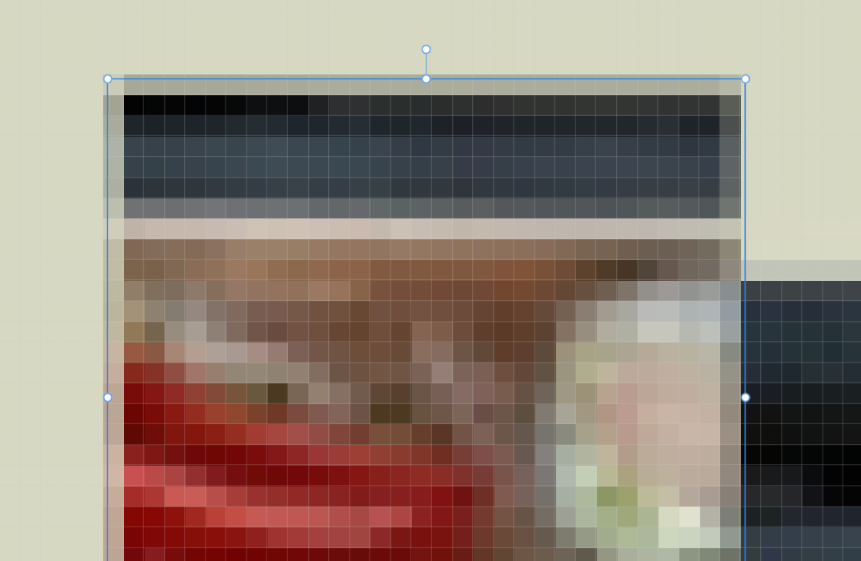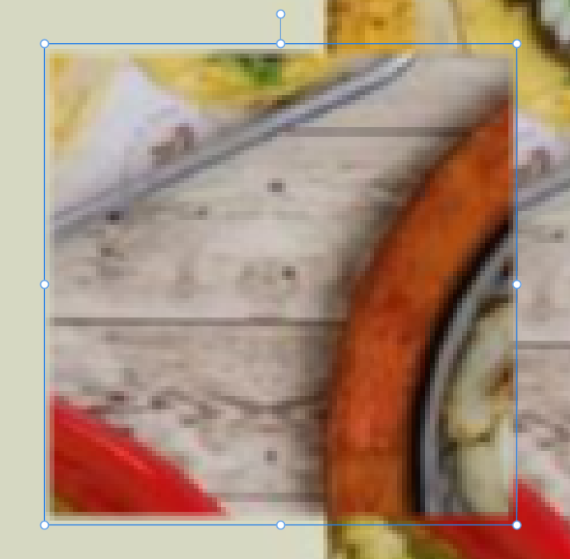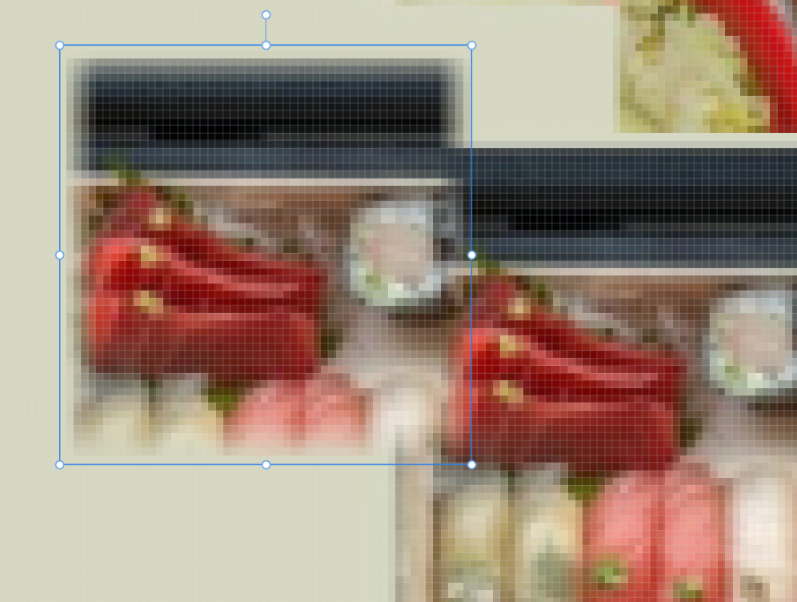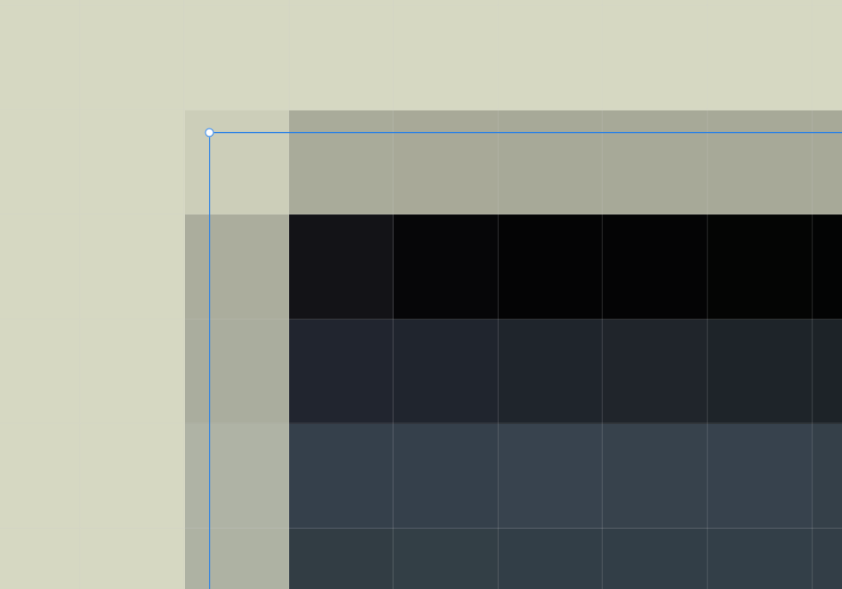jgarza
Members-
Posts
38 -
Joined
-
Last visited
Everything posted by jgarza
-
The Force Pixel align and move by whole pixels is on (I generally always keep them on) the the result is pixel spill over. *** I DID notice that the background image I was selecting (x, y) was not integer aligned ... the resulting pixel integer aligned paste results in pixel spillover. So I think the underlying image needs to be pixel aligned as well (makes sense - pixel align selected to pixel aligned paste). I realigned underlying image to integer aligned (x,y) and the mouse marquee select appears to work as expected. Adjusting select via Transform still produces extra pixels. Thank you for the help!
-
Sorry about that. The image below is the result of a 50px by 50px marquee selection where I adjusted the dimensions of the selection in the Transform tab. Steps: Drag a marquee (rectangular marquee tool) Adjust in the Transform to 50px by 50px Ctrl + V paste (which auto creates another layer) The resulting layer is 55px by 56px with anti aliased edges *Oddly - creating a layer and Create Selection from Layer appears to work correctly but the marquee tool demonstrates unexpected behavior. I've tested with all snapping off and whole pixels only, but this behavior occurs on several images that I have tested. Any insight would be appreciated. 50x50 px expands on paste to new layer Sometimes the new layer pixels spill over the layer dimensions.
-
AD - Saving to Network Drive Hangs / Times Out / Crashes
jgarza replied to jgarza's topic in V2 Bugs found on Windows
Thank you. Please test with embedded image/add to bugs list for continued testing. App crash happened to me again today in AP in the exact same way it always does. Opened AP New file Save file (no issues) Placed image (embedded) into file from network drive Tried saving, the app never finishes saving and crashes. Opened AP again and placed image, no problems This behavior is consistent for Affinity (none of my other graphics or vid. apps have issues with network) Thank you for the assist. -
AD hangs/crashes when saving to network drive. (v 2.1.1) Steps: Open AD and start a new file. Save to network drive (this is OK) Import image into file and save. Saving bar never finishes and hangs indefinitely (have to restart and lose work) Open AD again and import image again and files saves. Files and network drives have been allowed through AntiVirus/Firewall.
-
Designer 2.1.0, Mesh Warp Render Issue when moving object
jgarza replied to jgarza's topic in V2 Bugs found on Windows
Ah ha! - I had a warp group inside a warp group. I took it out of the extra group and it renders find now. Thank you. -
Exporting a shape that has a bitmap fill (wrap) to PDF does not fill the shape properly ... it only shows the bitmap in the center of the shape, but does not actually fill the shape. See attached 5in x 5in square, the fill does not actually fill the shape area. Seems like a major rendering bug. I've tested many times with the same result. koozie-2d_300dpi.pdf
-
5 YEARS --- YEEEEEEEEEEAAAAAAAAAAAAAAAAAARRRRRRRRRRRRRRRRRRRRRRRRRSSSSSSSSSSSSSSSSSSSS and no vector distort ---- It's not going to happen folks --- use XARA Designer PRO - it not as pretty but has better color management and tools -AND vector distort / envelope. https://www.xara.com/us/designer-pro/features/
-
5 YEARS LATER and NO VECTOR WARP - why people are pissed is because this feature was part of their previous draw program and somehow is not being implemented. Vector warp is a standard feature.
-
Use a different program since AD seems to be disinterested in getting some basic features released in a timely manner. ... it. has. been. YEARS. https://www.magix.com/us/photo-graphic/xara-designer-pro/
-
YEARS and no standard tools in AD. I had to switch to ... https://www.magix.com/us/photo-graphic/xara-designer-pro/ ... for a full set of features.
- 241 replies
-
- distortion
- warp
-
(and 3 more)
Tagged with:
-
YEARS and no standard tools in AD. I had to switch to ... https://www.magix.com/us/photo-graphic/xara-designer-pro/ ... for a full set of features.
- 241 replies
-
- distortion
- warp
-
(and 3 more)
Tagged with:
-
After 3 years of waiting for AD to include all the features that they removed from Serif and dealing with snapping, performance, endless workarounds and other routine feature issues...I am officially leaving AD and moving to Xara Designer Pro X. I had such high hopes for this software, but it seems that I just can't wait what seems like will be another 5-10 YEARS for real fixes and features to be incorporated. It was a good try, and I think the Affinity team is superb. All the best.