-
Posts
21 -
Joined
-
Last visited
Posts posted by CJT963
-
-
Interesting direction with the new versions of AFFINITY v2 & great to see the long awaited DWG import for us architectural types. The UI change didn't look that visually different, (AFFINITY PUBLISHER v2) more of a re-arrange, I still tend to use SERIF-PAGE-PLUS-V9, as things are just easier to find & the terminology seems more plain english. Those frustrations aside, I do flip between the two, so hopefully AFFINITY PUBLISHER v2 will stop me flipping 🙂 How long have we got before the offer ends ?
-
Hi Alfred,
Thanks for FAQ thread on the colour profile (ICC profile) for display/device graphics cards. I changed it from the default windows to my NVIDA graphic card colour settings.
AFFINITY PUBLISHER now has NO yellow background (😂) with imported items. So good call & all now resolved, thanks again.
-
Hi Alfred,
O.k. two files enclosed as attachments:-People-sitting-01.afpub
People-sitting-01.jpg
Not too sure if they will appear your end with the yellow background fill with the .afpub file, but attached all the same.
-
Hi Alfred,
Thanks for your quick reply, its much apprecaited. I was in the process providing a file on this YELLOW-FILL-IMPORT issue, but then realised the file size of APub was way too large. Anyway, I enclose two snap shots showing a normal import in SERIF PAGEPLUS & the same images imported in AFFINITY PUBLISHER for you to see visually what I'm experiencing.
I'll provide a smaller ApPud in a moment. -
To all,
Still trying to get use to AFFINITY PUBLISHER & DESIGNER after using SERIF PAGEPLUS for many years. Finding how to do things is main issue between SERIF & AFFINITY.....🤔
Anyway, when I import a graphic, i.e. photo or jpeg (created in SERIF) into AFFINITY PUBLISHER, why does it have a yellow mask or fill over the image and how do I turn this off ?I'm thinking its just trying to tell me its an imported image maybe ?
-
On 6/29/2019 at 3:59 PM, CJT963 said:
To all,
Not too sure how many days are left for the discount on AFFINITY-PUBLISHER, perhaps someone could clarify ?
Now that AFFINITY-PUBLISHER is out, I wondering if there were any PPv9 users (like me) who've made the jump & can share any thoughts between the two, i.e. PROS' & CONS'. Just need a nudge to finally make up my mind about purchasing AFFINITY-PUBLISHER.
To all,
Thanks to all & Affinity Team <Affinity@Serif.com> for confirming AP discount deadline is end of working day this Wednesday 3rd July 2019. However, I was thinking I'd be inundated with forumers on more AP positives to make the purchase....h'mmm.....
 ....... theres still time I guess, where are all tthose SERIF PPv9 users..
....... theres still time I guess, where are all tthose SERIF PPv9 users..
Over & out,
CJT963
-
To all,
RE: HARD COPY RESOURCE & USER GUIDES: AFFINITY PRODUCT RANGE
Being a loyal SERIF user for many years, PPV9, WPV8 & PHOTO+V7. I thought the little (A5/6-ish) hard copy resource guides & user guides one received when purchasing just got straight to the point without any faffing & one could find most things with ease. I realise times have changed & most software (apps--yuke) I've purchased over the last 5/8 years or so don't come with any hard copy manuals, everything is a download, (save-the-trees-&-all-that). But was wondering if the AFFINITY line up of products would consider something similar to download in pdf searchable form ?
If that isn't do-able, then perhaps make available the help manuals to be standalone in pdf file format !
Over & out,
CJT963
-
On 6/21/2019 at 11:17 AM, Callum said:
Hi Txfritz52,
We don't have any plans to create a WebPlus replacement at the moment.
Thanks
C
Thats a shame, I was just thinking the same.
Over & out,
CJT963
-
On 6/14/2019 at 11:55 AM, AndrewMB said:
I feel to me designer for web and vector design work and that type of design package. Publisher is for the graphic design and layout for publishing to print. Each are offering a different application. Bit like illustrator and InDesign.
To all,
Not too sure how many days are left for the discount on AFFINITY-PUBLISHER, perhaps someone could clarify ?
Now that AFFINITY-PUBLISHER is out, I wondering if there were any PPv9 users (like me) who've made the jump & can share any thoughts between the two, i.e. PROS' & CONS'. Just need a nudge to finally make up my mind about purchasing AFFINITY-PUBLISHER.
-
To all,
RE: AFFINITY DESIGNER VS AFFINITY PUBLISHER
I confess when I purchased AFFINITY DESIGNER, I thought it was a replacement for SERIF-PagePlus-9. I still use PP9 more so than AFFINITY DESIGNER, mainly because I find PP9 more intuitive with the UI in just finding basic tools & the help file in AFFINITY DESIGNER not much help either. I do on accasions give AFFINITY DESIGNER a further attempt with some success, but can get so frustrated at times, I end up going back to PP9 to get the task done. I just updated it to ver 1.7.0.367, so not too sure if any fundermental changes. Is there an update list somewhere ?
Anyway rant over, I really wanted to know what the main differences are between AFFINITY DESIGNER & AFFINITY PUBLISHER ? & perhaps the latter would suit me better ?
Over & out,
CJT963
-
To all,
Still trying to learn AFFINITY DESIGNER from SERIF PAGEPLUS ver-X9.
What is the equivalent AD tool that SPP has called the PICTURE TRANSPARENCY TOOL. In essence, if you imported a picture with a background colour, this tool would show that picture in pop up window & you could click around the picture area to be transparent. How is this done in AD ?
-
To all,
Count me in.....need this tool ...... import & export for DWG or DXF or both like.....yesterday.
So AFFINITY team, when do you think this will happen ?
An approx. time on this would give some clarity.
Ps. Still finding SERIF-PP-09 easier to use, although I do flip back from time to time to AFFINITY, just finding how to do simple stuff drags me back to PP-09. More work on the help file I guess. Is the help manual being improved at all or available in pdf ?
-
To all,
RE: TRANSITIONING FROM SERIF TO AFFINITY.... :(
Although I've used SERIF PAGEPLUS for some years now, I'm not a heavy user, perhaps once a week or so. I mainly use it for my own small business with created forms & imported pdf forms for text insertion & the odd bit of created dtp on architectural floor plans, being my main business.
I've find serif quite easy to navigate & really good with importing pdf files. Although I realise AFFINITY products are now taking over from SERIF products, I never realised that there would be an equivalent suite of AFFINITY products. I confess not to be paying too much attention in this regard, but when I first purchased AFFINITY DESIGNER, I thought this was a one stop product so to speak. i.e. dtp, photo editor & draw etc. in one.
Anyway I've been switching backwards & forwards between SERIF PAGEPLUS (x8) & AFFINITY DESIGNER for a while now, but unfortunately moreover residing back to SERIF PAGE PLUS. It may be me, but I'm just finding AFFINITY not as intuitive to use as PAGEPLUS. I know I voiced a post on this forum when I first got AFFINITY, my issue at that time was just finding basic things on the help menu. However the help menu, like most products is vital to learning a product, this is perhaps where I think the help menu could be improved. I was also wondering if there was some further tutorial info out there that looked at comparing the basics in SERIF PAGEPLUS & how we achieve like for like in AFFINITY, just a thought.
I know AFFINITY PUBLISHER is on the cards soon, so perhaps this product will be better aligned to SERIF PAGEPLUS USERS such as me. But in the meantime, I think I might just buy SERIF PAGEPLUS X9 & stick with that, if AFFINITY PUBLISHER isn't going to be more intuitive to use, or at least a better help menu.
Over & out,
CJT963
-
To all,
More on Newbie questions:
Brightness and Contrast adjustment to an imported photo. I just can't find this, I don't even understand the help menu. Wood-for-trees-I-guess..??
-
Hi P C-R,
May be so, but some of the functions I have in my PP-X8, I would have thought to be naturally included in AFFINITY. I can't comment on PhotoShop or Adobe, as not used those products.
------------
Please keep in mind that the Affinity products are being developed from an entirely new code base that has nothing in common with the older Serif products, so the older ones have not in any practical sense "paved the way" for any feature in the new ones.
The reason for this "clean slate" approach is it allows developers to take advantage of 64 bit API's & advances in technology that did not exist or were not mature when the old "legacy" code base was being developed. The result is lighter weight, cleaner code that is more efficient, uses fewer system resources, is easier to maintain, & much more responsive to user input. More computational tasks can be handed off to lower level API's built into the OS. "Under the hood" things like sandboxing, virtual memory management, & so on that modern OS's already provide don't have to be duplicated in application level code.
This is why Affinity can do things like realtime previews of layer effects, does not need a "scratch disk" like PhotoShop does to handle very large image files, & does not install a zillion support files to support a bunch of proprietary legacy API's, some of which are decades old, like Adobe still does.
-
Hey CJT963,
It isn't a feature of Designer but it is on our roadmap. As a temporary workaround, you can draw an arrow using the Arrow Tool from the shapes flyout on the toolbar. Thanks.
Hi Chris B,
I know new software takes time to get use to, but when SERIF PP already paved the way for AD, it seems a back step to leave these common sense items out of the bag :rolleyes:
I just hope the bag doesn't turn into a skip on further use. :(
Over & out,
CJT1963
-
Newbie question,
The line tool (pen) in SERIF PP-X8 had an option to have arrows to ends of lines, where is this in AD.?
Over & out,
CJT1963
-
Hi CJT1963,
Welcome to Affinity Forums :)
Go to menu File ▸ Open and select the PDF file you want to import or simply drag the PDF to the work area or the main toolbar area if you already have another document open.
Hi MEB,
Thanks, I just explored that the split second before your reply came in. I still think AD needs an IMPORT button right next to the EXPORT button. That type of thought process to the interface design isn't very naural in my opinion. The help file did give a long winded explanation under - Open documents and images, however you have read that before understanding the mind-set. However one simple button called 'IMPORT' would have been far more straight forward & an easy find.... :rolleyes: :rolleyes:
Over & out,
CJT1963.
-
Sorry, but there will never be a .dpp or .spp importer..
Andy.
Never say never Andy... :rolleyes:
I've just arrived ere from SERIF PP-X8, not used AD yet, well I just did & got stuck, see my other post on that. However, I don't like the sound of not being able to import my PP-X8 files direct with all the formatting in place...h'mm. back to PP-X8.. :huh:
Over & out,
CJT1963
-
To all,
no import button ?
I'm new to AFFINITY, not used it before, purchased it on the back of SERIF products. My DTP is currently SERIF PAGEPLUS-X8.
It's only taken me 5mins to get stuck already. I wanted to import a pdf file, Just like I would in SERIF PP-X8, but I can't see a button/icon or help topic on this ?
I don't usually get floored in that short amount of time, oh well, anyone with an answer please... :unsure:
Over & out,
CJT1963






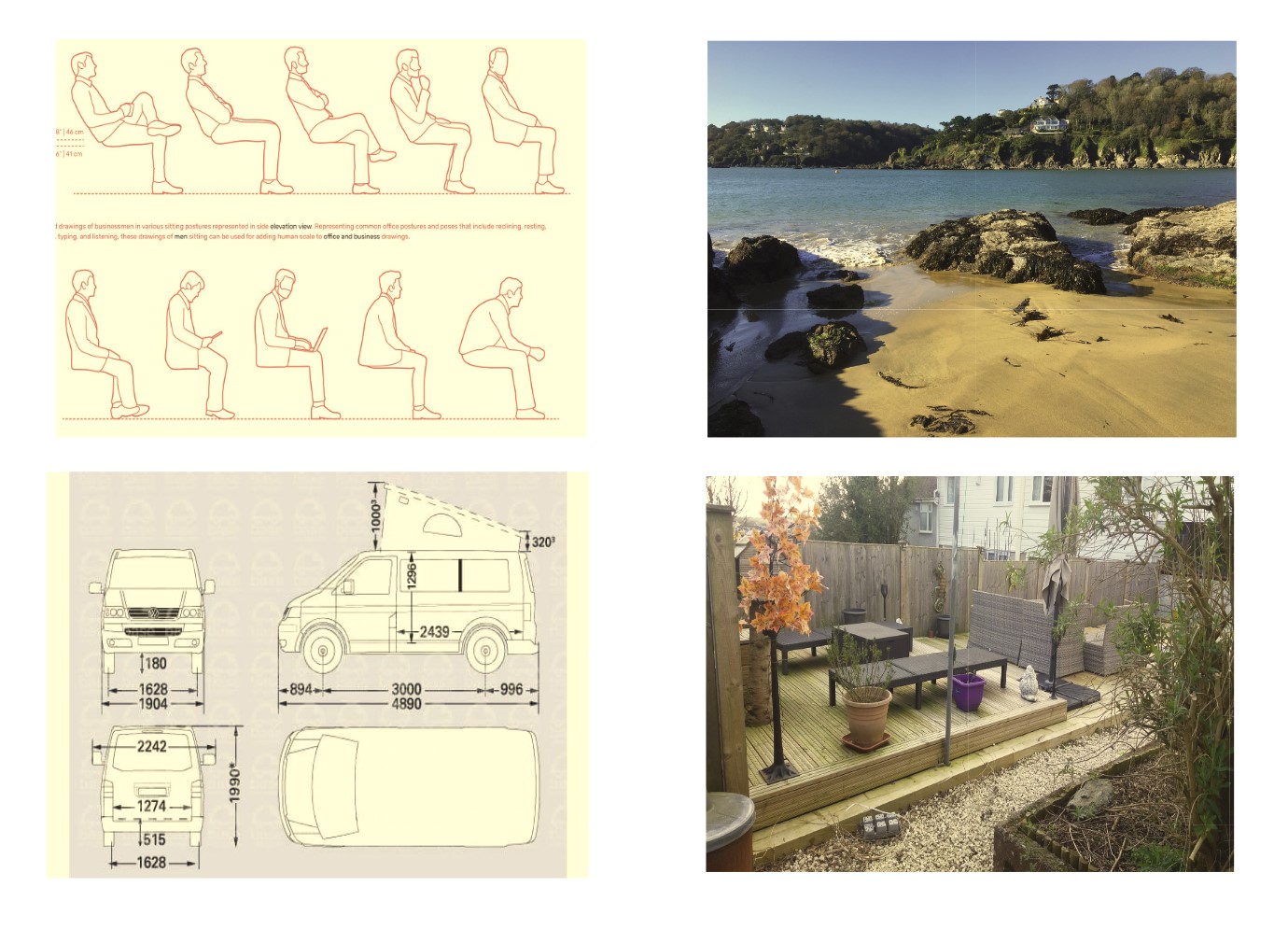
Importing multiple PDF's to create one file for export to one PDF file - Affinity Publisher V2
in Affinity on Desktop Questions (macOS and Windows)
Posted
To all,
I'm still finding Affinity Publisher not very intuitive compared to Serif Page-Plus X9 for casual use, but not giving up.
OK, I have about 7 to 10 A4 pdf sheets with various text/graphics from other sources, one document has two pages & another four pages. I want to import them into Affinity Publisher as one file then export all the pages as one pdf file, therefore what's the best way to do this ?
Initially I just opened the first pdf within AP & then saved that file as a new document, but then couldn't figure out how to insert other pdf's, so I just created some blank pages in the saved file & drag/dropped them in, but multiple page pdf's only drag & drop the first page !
I guess there's a better way, so any offers will be most appreciated.