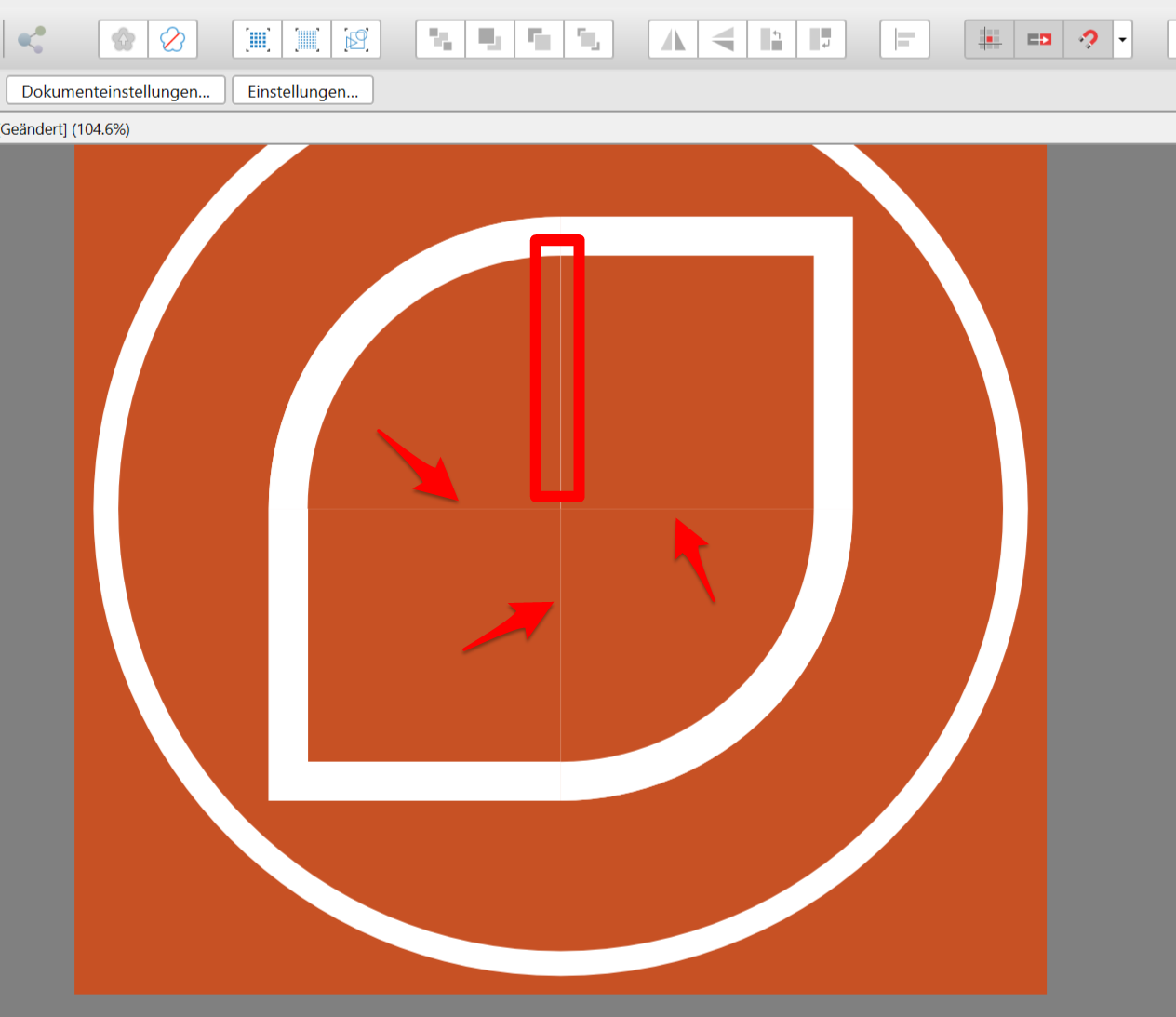-
Posts
19 -
Joined
-
Last visited
Contact Methods
-
Website URL
http://www.evernote.one
Profile Information
-
Gender
Male
-
Location
Germany, Bavaria, Kempten / Allgäu
-
Interests
Internet of Things
Recent Profile Visitors
1,073 profile views
-
OK, thx for that at first. What is, if i want the magnet snapping option, but not want to see any halo, frame or so on?
-
 Evernote reacted to a post in a topic:
The purple Line issue
Evernote reacted to a post in a topic:
The purple Line issue
-
 Evernote reacted to a post in a topic:
The purple Line issue
Evernote reacted to a post in a topic:
The purple Line issue
-
The purple Line Issue Affinity Designer 2.5.3 I would like to know what this line, outlined in purple here, is called. It outlines all objects, shapes, and even letters in the Affinity Designer interface. Main question: How can I completely hide this purple line? I would naturally be very happy to receive an answer. Thank you.
-
 Evernote reacted to a post in a topic:
Official Affinity Designer (V2) Tutorials
Evernote reacted to a post in a topic:
Official Affinity Designer (V2) Tutorials
-
 walt.farrell reacted to a post in a topic:
Affinity Publisher / V2 / Desktop
walt.farrell reacted to a post in a topic:
Affinity Publisher / V2 / Desktop
-

Affinity Publisher / V2 / Desktop
Evernote replied to Evernote's topic in Desktop Questions (macOS and Windows)
ok, thank you 4 info :) -
 Evernote reacted to a post in a topic:
Affinity Publisher / V2 / Desktop
Evernote reacted to a post in a topic:
Affinity Publisher / V2 / Desktop
-
Question about AFFINITY PUBLISHER V2 (2.2) / Windows 11 Desktop / Software Hi, is it possible to make / publish FLIPBOOKS / ONLINE / OFFLINE with the Affinity Publisher Software? For Example like that Software: FlipBook Maker Flip PDF Plus Blurb AnyFlip etc... Thanks 4 info. Best regards.
-
 Evernote reacted to a post in a topic:
Affinity 2 - Knife & Vector Warp Experiment
Evernote reacted to a post in a topic:
Affinity 2 - Knife & Vector Warp Experiment
-
 Evernote reacted to a post in a topic:
Affinity 2 - Knife & Vector Warp Experiment
Evernote reacted to a post in a topic:
Affinity 2 - Knife & Vector Warp Experiment
-
 Evernote reacted to a post in a topic:
A really quick one using the standard shapes
Evernote reacted to a post in a topic:
A really quick one using the standard shapes
-
 Evernote reacted to a post in a topic:
Rainbow Bee Eaters 2
Evernote reacted to a post in a topic:
Rainbow Bee Eaters 2
-
 Evernote reacted to a post in a topic:
Cities II, Graphic Chengdu
Evernote reacted to a post in a topic:
Cities II, Graphic Chengdu
-
Hi, I'm looking for one or more sites on the internet where it is possible to download templates for affinity designer 2. I mean templates that I can then edit and use as I wish in ad2 (only privately - not for business) mostly free sites would be great ;) there are already some, but you need an account - and the templates are very expensive :(
-
 Evernote reacted to a post in a topic:
Introduce Yourself
Evernote reacted to a post in a topic:
Introduce Yourself
-
Hi there, i search for a tool / asset or so program for Affinity Designer, to make easily Mandalas and / or Patterns... It can be cost a little bit, no problem, so i search on the website "Creative Market" but i am not sure, what the best or if that is what i need. Can you recommend some tool for me? Best regards. Info: I have the Windows 10 Version (Desktop Program)
-

Problem with Lines
Evernote replied to Evernote's topic in Pre-V2 Archive of Desktop Questions (macOS and Windows)
Thank you yes thats great! -
Hi there, i have a problem / question again :) The Problem is, that Affinity Designer show the fine, non-rasterized lines in the Pic and also after exporting to .JPG or .PNG - File :( What can i do now? Please look at the Screenshot i uploadet, so you can better understand what i mean. Thank you for help.
-

Problem with the Grid View
Evernote replied to Evernote's topic in Pre-V2 Archive of Desktop Questions (macOS and Windows)
No sorry i cant do that with translation - but its for me not clear enough... -

Problem with the Grid View
Evernote replied to Evernote's topic in Pre-V2 Archive of Desktop Questions (macOS and Windows)
OK sorry, but i do not have a solution. Can you please see the Screenshots and tell me where i must do selection for the Grid-Problem? Thank You -

Problem with the Grid View
Evernote replied to Evernote's topic in Pre-V2 Archive of Desktop Questions (macOS and Windows)
Hi there, thanks for your answears. But after trying that - it do not work The shit is, that the right side of the grid is not arrenged evenly... Are there othere Options? I have Deinstalled it and new installed the Software. But the System was save the settings in deeper folder... Thank you so much, by the way. Best regards. -
Hi there, unfortunately I have had a problem since the last update to the new version. Please don't laugh - but I can't find a setting like to make the grid view evenly. Can you maybe help me there? Thank you Patrick
-

Creative Market
Evernote replied to Evernote's topic in Pre-V2 Archive of Desktop Questions (macOS and Windows)
Hi, thx for the answears, its an -psd - file - how can i use them in Affinity Designer? Or is that not available / possible? -
Hello, sometimes i download some material from https://creativemarket.com/but i can not use anything in Affinity Designer, what can i do, that the downloaded file will work in Affinity Designer? Thanks for Help (sorry my english is not the best ;-) )


.thumb.jpg.2ac1b0424a6896c349d3d16eea40c7f3.jpg)