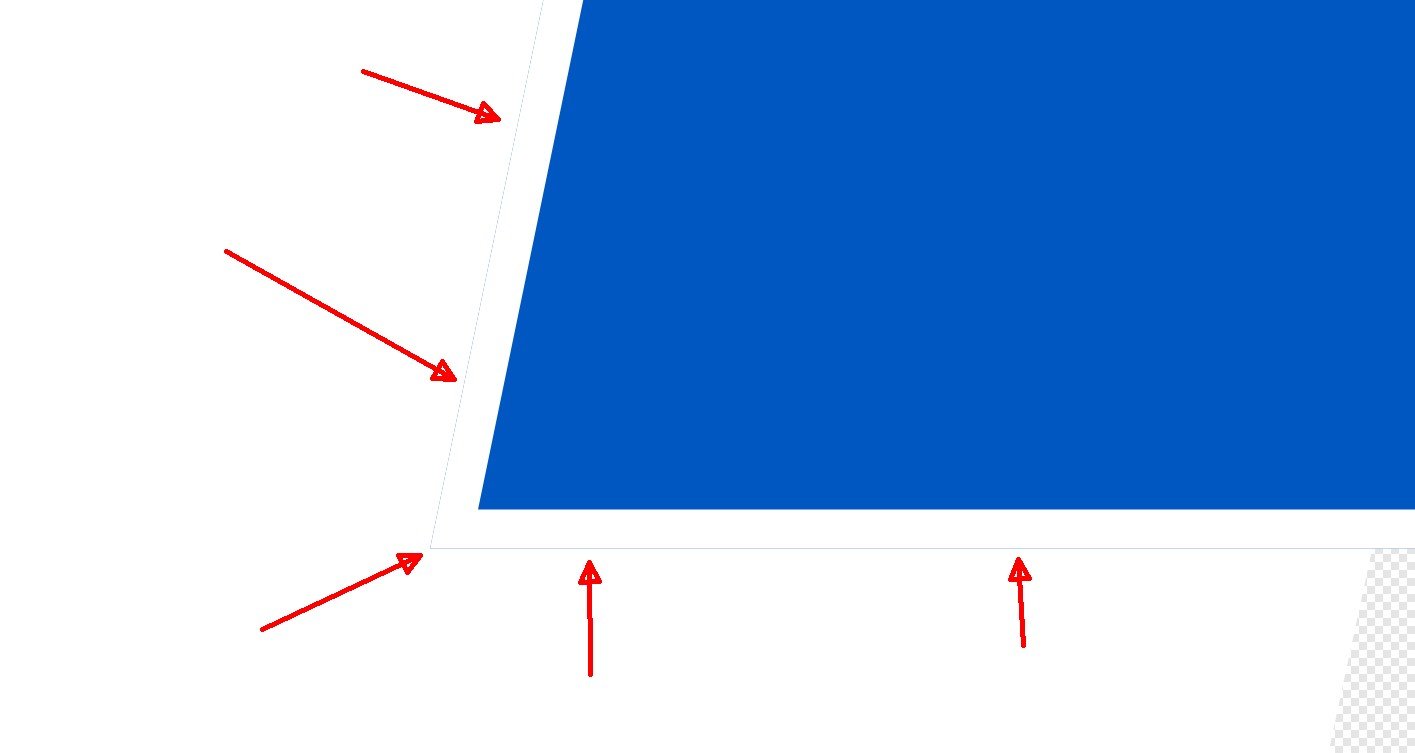maxen
Members-
Posts
169 -
Joined
-
Last visited
Everything posted by maxen
-
stroke aligned to inside causes artefacts on outer border
maxen replied to maxen's topic in V1 Bugs found on Windows
Cool. Thanks! -
Resource Manger Missing Images Bug
maxen replied to Jeff McFarland's topic in V1 Bugs found on macOS
Full Ack. There should be an option to type in the path for multiple images selected. Often only the images folder is renamed or moved up/down in hierarchy. It would be so much faster to just type in the correction of path rather then clicking through endless folders down to your destination. I really miss the days when every program offered to just type in the directory as default. -
Just opened every single font of the used font family one by one (how annoying) in Windows Font Viewer and installed them again. Did a reboot and it seems to work. Nevertheless I uploaded the font family.
-
I have the strange issue that AD "forgets" some of the installed fonts (.ttf) every time I restart my system. I have to reinstall them or at least to make them "available" via dp4FontViewer ord FontXplorer. But this only lasts until next reboot.
-
gradient fill swatch can't be edited
maxen replied to maxen's topic in [ARCHIVE] Designer beta on Windows threads
Cool. Thanks! -
radial gradient not applied to outside aligned stroke
maxen replied to maxen's topic in V1 Bugs found on Windows
Now I got It! You have to first tick the fill tool and THEN switch to Stroke, because AD automatically sets the mode to fill (because using the FILL tool...) Thanks! -
radial gradient not applied to outside aligned stroke
maxen replied to maxen's topic in V1 Bugs found on Windows
Well, I'm missing the gradient tool in my toolbar. I remember there is a way to costumize the toolbar - just can't recall it. -
radial gradient not applied to outside aligned stroke
maxen replied to maxen's topic in V1 Bugs found on Windows
How do you get these handles inside the stroke? Thought the gradient would start in the shapes center always. -
OK, Thanks!
-
Some font families seem to be shown not correct. I encountered this problem with Microsofts "Bahnschrift". In AD is "regular listed 15x, instead there should be 12 different weights of the font as shown in MS tools.
-
slice export size not correct (half the size)
maxen replied to maxen's topic in [ARCHIVE] Designer beta on Windows threads
OK, stange but it will do. Normally I don't work in 144dpi, but this time I have to create a user interface for a device using this value. Just thought I report it, cause it looked like a little bug to me... -
Question/Bug? Wacom Tablet
maxen replied to dcarvalho84's topic in [ARCHIVE] Designer beta on Windows threads
So you activate Ink globally in Windows and deactivate it inside Affinity and Wacom preferences? -
I think what's happening is: If you have a vector mask, the image gets rastered before export. There is no option to set the quality for that and oviously the default value is set very low. If you raster the masked image to create an apha channel, the same probem occurs as with the png - you need 32bit/px instead of 24. So during export AD creates an alpha channel of 32767px width and that gets stretched to the full 40.000px in the pdf. Don't know if that's makes any sense, but it's the only explanation I could find, because all these funny things stop as soon as you go below that magic mark of 32767px.
- 13 replies
-
- pdf export
- downsampling
-
(and 2 more)
Tagged with:
-
I assume, you don't actually get the quality I need. This is how it should look like: As soon as I activate the mask and try to export with transparency the quality drops. The filze then is about 6MB, without transparency and quality as seen above about 35MB. Here the export of the identic file with masked image and background transparency.
- 13 replies
-
- pdf export
- downsampling
-
(and 2 more)
Tagged with:
-
Could you zoom to the back of one of the men? The word "DORNIER" should be clearly readable.
- 13 replies
-
- pdf export
- downsampling
-
(and 2 more)
Tagged with:
-
I think, your Acrobat reader is just not set to display transparancy. I realised the vector layer wasn't activated in the file. Have you checked the Image quality in the result? It should look this way: If your PDF file is the size of about 6MB it's likely that all the details are gone.
- 13 replies
-
- pdf export
- downsampling
-
(and 2 more)
Tagged with:
-
- 13 replies
-
- pdf export
- downsampling
-
(and 2 more)
Tagged with:
-
Thanks for your support. I uploaded the file to your Dropbox. The JPG-Compression option takes only effect if there is an JPG in the file, am I right? If there is only an imported PNG in the file, there will be no compression regarding this setting?
- 13 replies
-
- pdf export
- downsampling
-
(and 2 more)
Tagged with: