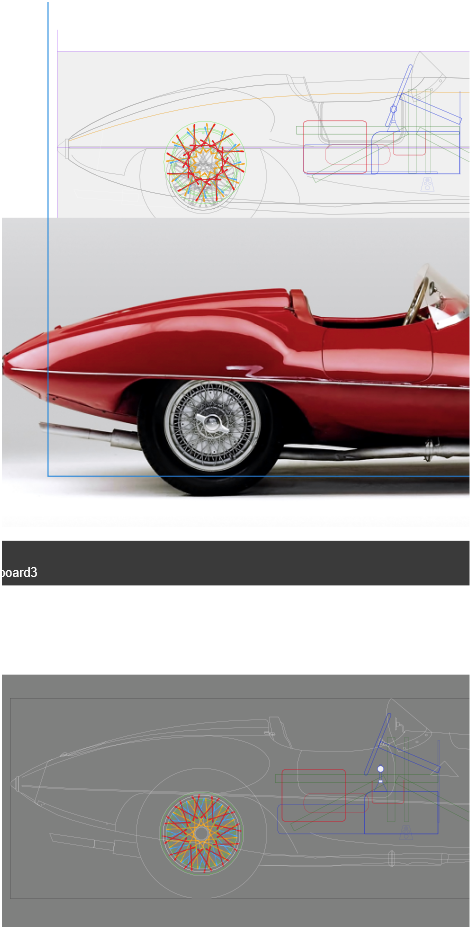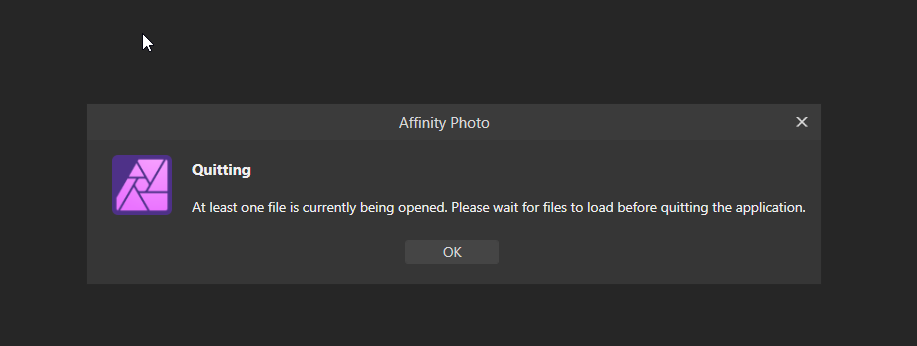PierMax
Members-
Posts
163 -
Joined
-
Last visited
Everything posted by PierMax
-
-
Hi, I remade it but if this happens again I send you the file, unfortunately I saved an closed and forgot use snapshot.
-
Hi, I had a series of three symbols arranged in a repeating, rotating pattern, and suddenly I found them distorted and out of place. Thanks.
-
Hi, I'll try it, thank you so much
-
Affinity Photo 2 for Windows - (2.6.0)
PierMax replied to Patrick Connor's topic in News and Information
Ok, from te same Nvidia page? -
Affinity Photo 2 for Windows - (2.6.0)
PierMax replied to Patrick Connor's topic in News and Information
Thanks for reply, how can I return to the old driver? -
Affinity Photo 2 for Windows - (2.6.0)
PierMax replied to Patrick Connor's topic in News and Information
Hello, I've explained the problem I'm having with Photo several times, but there's been no solution. When I try to save or export (not always), the program crashes. The people who respond aren't the same as always, and they don't seem to understand or know how to solve the problem. To help resolve the issue, I'd like to explain that when I updated to 2.6, it coincided with a driver update for my NVIDIA card. I've reinstalled the software, but the problem persists. Also, when I try to reopen the file, it either keeps loading and won't open, or takes too long to open. I have to use the original .RAW file or a PSD file that I exported as a backup, because the .afphoto file no longer opens. -
I've been an Affinity user for 10 years and this has never happened to me.
-
-
-
-
Because when I did it in a simple way and with screenshots nobody understood.
-
Hello, thank you for your attention. This happens very frequently following an Nvidia driver update for RTX. It happens with any .afphoto file. I work on it, applying filters and saving it. Sometimes there are no problems, but suddenly, when I save the document, the program stops responding, leaving no other option than to close it with the task manager. Then, when I try to open the document, it doesn't open. At the top of the program window, it announces that it's loading, but it never does. If I try to close the program, it gives me a warning that it can't because a document is in use. thank you
-
-
Photo 2.6 crash/blocks a lot saving
-
Affinity Photo 2.6.0.3089 Crash on Export
PierMax replied to Torstein's topic in Other New Bugs and Issues in the Betas
I use 10 -
Affinity Photo 2.6.0.3089 Crash on Export
PierMax replied to Torstein's topic in Other New Bugs and Issues in the Betas
The file opens for me too, but after making changes and having previously saved it, it presents problems, the program closes or crashes, sometimes when exporting, other times when saving for the second time, it does this with almost all my photos, once the file is closed with the program blocked it does not open anymore and I have to resume my RAW file or a PSD that I had saved preventively. -
Affinity Photo 2.6.0.3089 Crash on Export
PierMax replied to Torstein's topic in Other New Bugs and Issues in the Betas
Parli spagnolo? ¿Hablas Italiano? Do you speak English? -
Affinity Photo 2.6.0.3089 Crash on Export
PierMax replied to Torstein's topic in Other New Bugs and Issues in the Betas
London2.afphotoThe software crashes with all .afphoto photo files, this started happening with the use of assets but at the same time with the latest NVIDIA driver update, because I remember this was before the 2.6 update... and it already had the problem so I'm not sure where exactly the problem comes from. -
Affinity Photo 2.6.0.3089 Crash on Export
PierMax replied to Torstein's topic in Other New Bugs and Issues in the Betas
Sorry but the program act different every time, sometimes close, sometimes not responding (for ever) and I shall to use the windows task manager. And sometimes when I want reopen the file simply no open and keep opening for ever. -
Affinity Photo 2.6.0.3089 Crash on Export
PierMax replied to Torstein's topic in Other New Bugs and Issues in the Betas
Saving changes, I'm using assets made for me, some individuals and one grouped -
Affinity Photo 2.6.0.3089 Crash on Export
PierMax replied to Torstein's topic in Other New Bugs and Issues in the Betas
Done but Photo crashed again -
Affinity Photo 2.6.0.3089 Crash on Export
PierMax replied to Torstein's topic in Other New Bugs and Issues in the Betas