-
Posts
55 -
Joined
-
Last visited
Posts posted by Affitoom
-
-
Can you designate an exclusive panel for what has to do with the administration of the "artboards"?, something like what illustrator has.

Just so you don't accumulate a bunch of "Artboards", each with its own layers (be it a few or a lot) in the layers panel.
Some way to show, in the layers panel, only the layers corresponding to the "Artboard" in which we are working, for greater order. -
I think it would be good if when we started to draw our designs, each figure was housed from the beginning within a layer, to start each project in a more orderly way. And I think they could save us the trouble of creating layer 1 ourselves.
I think Illustrator does it like this, in the layers panel every new document has always "Layer 1" created by default and then all the shapes that are drawn are stored within that layer.

*Also in every "Artboard" created, I think its "Layer 1" should be created automatically.
-

Maybe if we add new alignment handles to the "show alignment handles" option. We would have: align to the upper left corner, align to the upper right corner, align to the lower left corner, to the lower right corner and align to the center and the middle.
-
On 5/24/2021 at 1:02 PM, darwinwasright said:
I have 2 hotkeys for this. K – [Aling center] and Shift+K – [Aling middle]. And it works just fine. But yeah. Its 2 clicks. 😀
This method works fine to me now.😁👌
-
9 hours ago, Bryan Rieger said:
They could be placed in an overflow menu, or could be made available via a dropdown using a modifier key or press and hold event.
That said, I'm not sure saving one click is worth potentially making the interface potentially more confusing/cluttered for most users.
well, there is always the possibility to customize our toolbar

But you are right in what you say,
thanks for your answer -
9 hours ago, Pšenda said:
Como un botón para alinear objetos a la esquina derecha (en lugar de alinear arriba y alinear a la derecha), y .... 🙂
¿Estas características se usan realmente con tanta frecuencia que vale la pena crear cinco botones más específicos para ellos, duplicando el panel Alinear? ?Yes you're right.
Yes, surely almost nobody would use that kind of functions, I thought about it because I used it a lot in other software (Corel Draw) that allowed me to create a macro where I combined the alignment to the center and the middle, so that I could do those two steps in just one, it also allowed me to assign a short-cut and even create a button of my own to that function.I think I will have to resign myself to continue doing things as before.
Thanks for your reply.
-
54 minutes ago, darwinwasright said:
I have 2 hotkeys for this. K – [Aling center] and Shift+K – [Aling middle]. And it works just fine. But yeah. Its 2 clicks. 😀
Yes, the method you use is fine.
But I think having a single action to align to center and middle would be great.
Thanks for your reply!
-
-
-
Why In can't convert to curves or expand arrowheads?
I have a stroke with an arrowhead, I want to expand it with the "expand stroke" option, it expands the stroke, but the arrowhead disappears.
I think the arrowhead should be able to expand along with the stroke.
It's my humble opinion.
Thanks
-
11 minutes ago, firstdefence said:
By the look and from information in the help files, they talk about arrowheads as "styles" not curve add-ons to the stroke. The arrowhead itself looks vector when zoomed in. You cannot create the barbed arrowhead shape with the pressure settings and even if you create a flat based arrowhead and expand the stroke the results are not what you would expect.
I think you know whats coming...
The workaround would be to trace over the shape and create the arrow, then save it as an asset.thank you very much for your help!
-
7 minutes ago, Wosven said:
Hi @Affitoom,
You can post this in the bug section.
Now, to retrieve the vector curves, you can export as SVG to get them.
thank you very much for the tip!!!
-
Why In can't convert to curves or expand arrowheads?
I have a stroke with an arrowhead, I want to expand it with the "expand stroke" option, it expands the stroke, but the arrowhead disappears.


Can anybody help me?
Thanks
-
8 minutes ago, Greyfox said:
Yes, I notice it too
-
11 minutes ago, Greyfox said:
As perhaps a simpler solution, set the blend mode of the halftone to Vivid light.
Thank you Greyfox! I think it is better; but I'm still seeing a thin edge.
I honestly also think it is a bug.For now, I think that with a mask I can hide that edge.
-
Hi
Why I have a border around my halftone?
Was that edge supposed to be there?
I have tested the filter in other shapes and images, and it always produces a border on the edges.
Can somebody help me?
Please
-
In this recent topic an adjustment layer, placed on top in the layer hierarchy, forced unexpected rasterization of an entire page content:
I'll try to check it, thank you very much
-
yes, some images have fx, but it even rasterizes vector graphics with transparencies.
-
Why, when exporting an Affinity Publisher document to PDF, a specific page is completely rasterized (texts, vector graphics, etc.), and the other pages keep texts as texts and vector graphics as such? I need the texts to be kept as texts and the vector graphics as vector graphics, because if I export to a small PDF, if the text is rasterized in low resolution, it is almost unreadable and it looks ugly.
-
Yes, indeed it was there. I had to lengthen the panel to the left to make it appear.
- Maybe it would be nice if when the panel is narrowed to the right, the "pull down list" automatically moves down the "Ajustes preestablecidos de exportación" tab, so this option is always visible. Or the development team could change the Spanish translation to a much shorter phrase like "Preset de exportación", so that the "drop-down list" is not hidden.
Thank you very much for guiding me.
-
 Where are my export configuration presets?
Where are my export configuration presets?
I have "Saved" some export configuration presets that I have created to export an image in different sizes, but when I want to use these settings that I have saved, I don't know where they are to choose from to apply to other images. If I know they are saved because when I create a new export configuration preset and give it the same name of the adjustment that I had previously created and saved, I get a dialog box with a message telling me that there is already a setting with that name and if I want to replace it with the new setting.
What will be the error? Where do I select the export configuration presets that I have created in Export Persona?
Please tell me what am I doing wrong? I hope it is not an Affinity Photo bug.
I'll look forward for your answer
Thank you

-
I want this technology on Affinity Designer. Please. That´s could be awesome. Check this out Serif and Affinity Designer development team. Please.
https://astutegraphics.com/tech/application-chassis-technical-features/

This technology that Astute Graphics is offering could greatly improve Affinty Designer. Please Serif and Affinity Designer development team, take a look at it and take it into consideration. Astute Graphics create amazing vector design tools, currently only as plugins for Adobe Illustrator. Just Analyze the Astute Graphics offer.
Please.
-
No, this is temporary until a more accurate version of the vector graphic is drawn. And it is repeated every time you zoom, pan or tild through the vector graphic. And no, I have not accidentally activated the pixel preview option. Maybe it's a matter of getting used to it but what worries me is that I have not seen any other vector graphics design application that renders the vectors that way every time you zoom or pan through vector art. Not even the Serif Draw Plus X8 does it that way. I do not know what will happen, if it will be intentional or if they will improve or it is just me. It is tolerable but I would prefer that it does not look like this (pixelated while redrawing the vectors of a graph when zooming or panning).
-



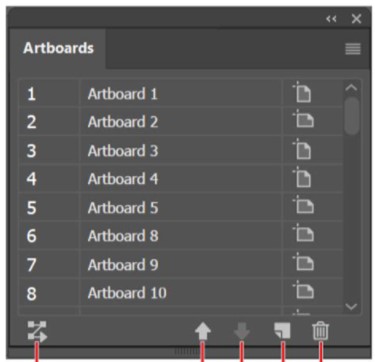

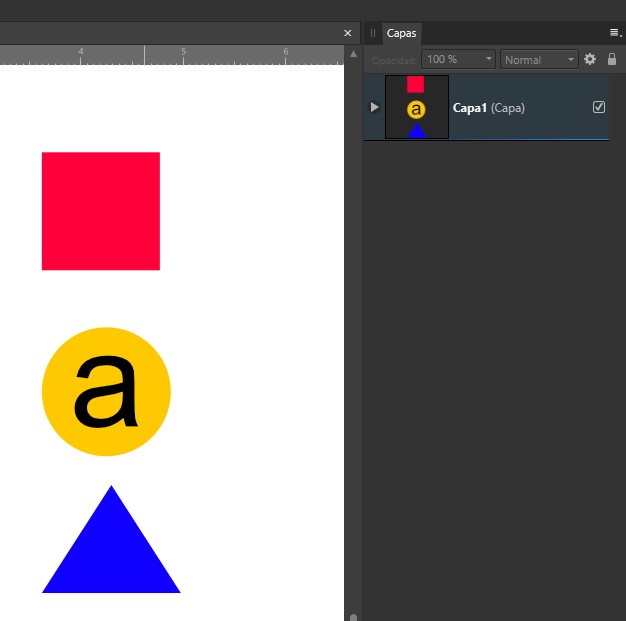



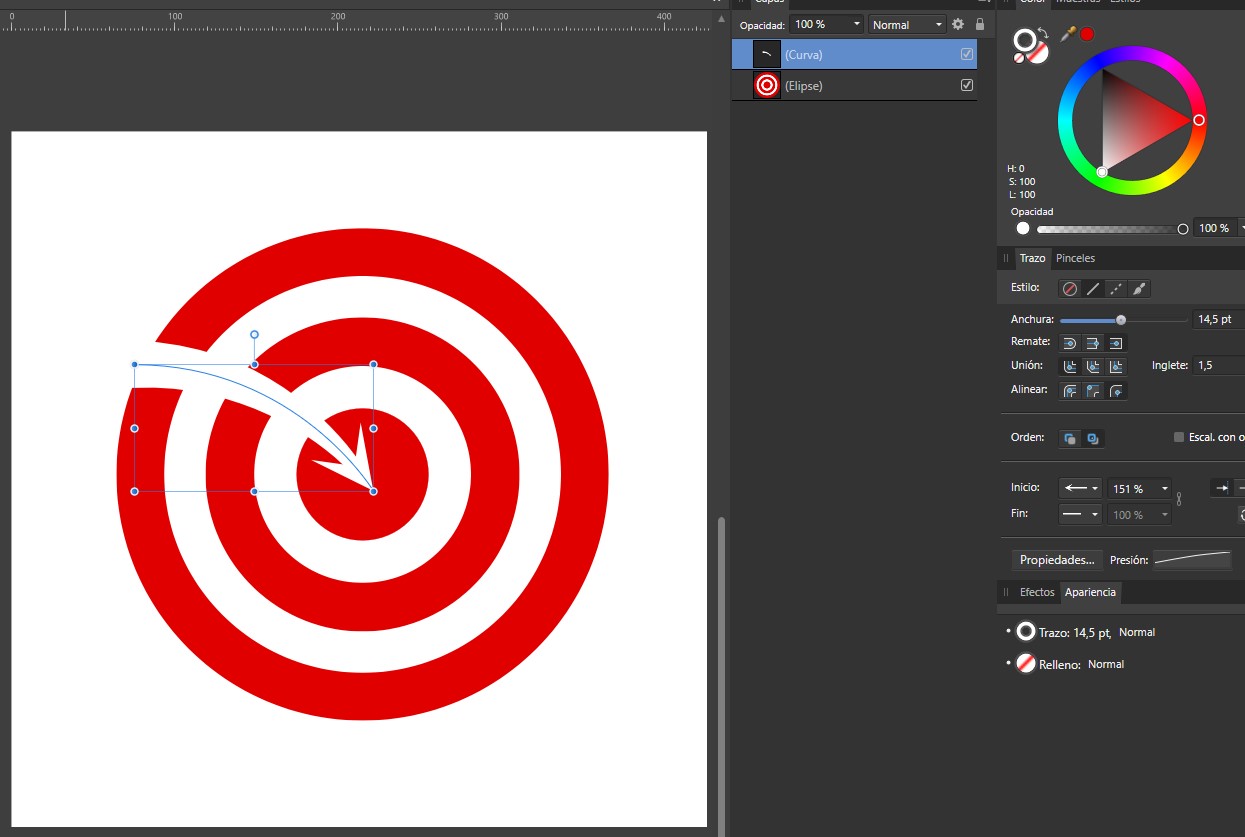
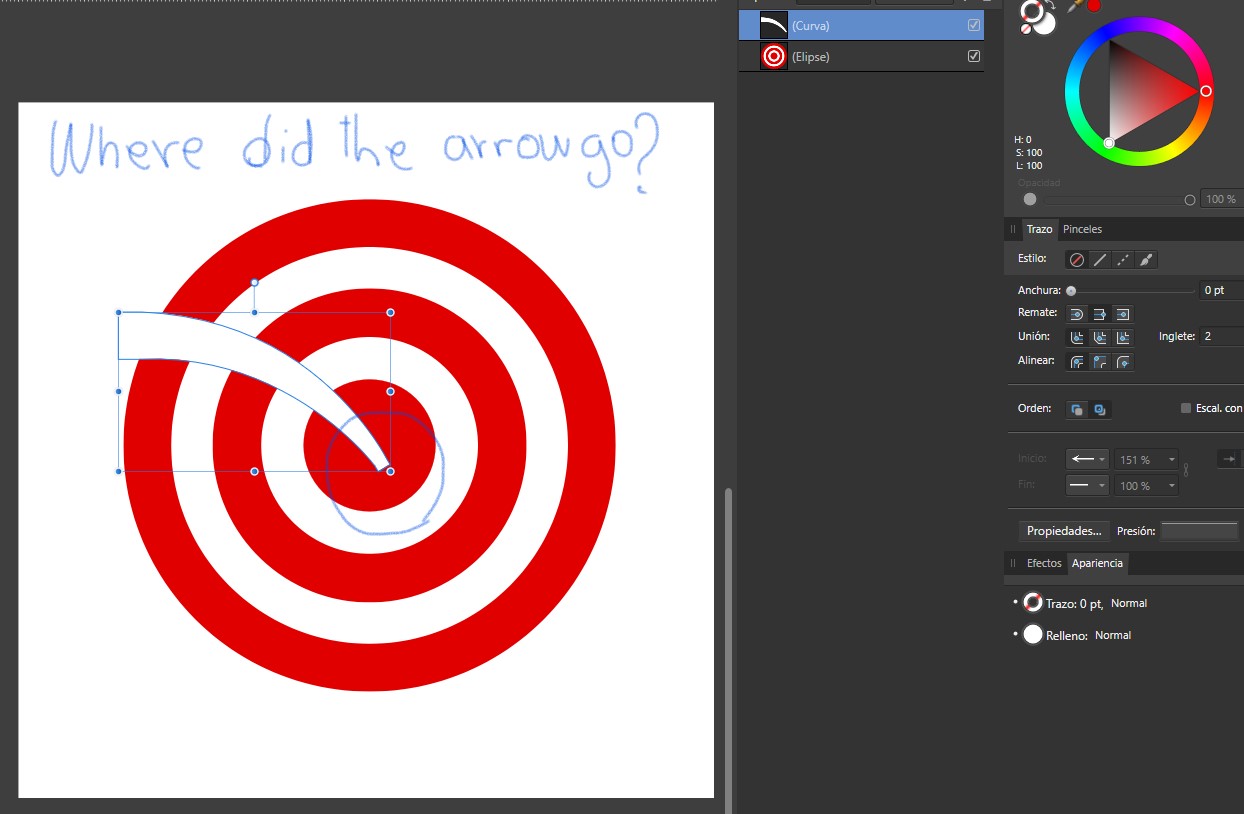
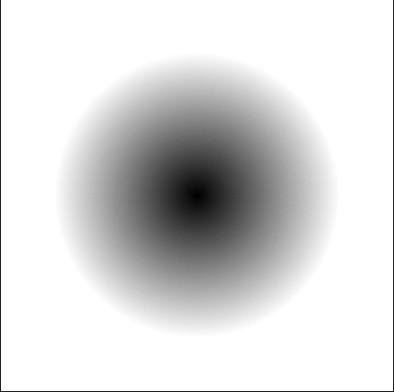



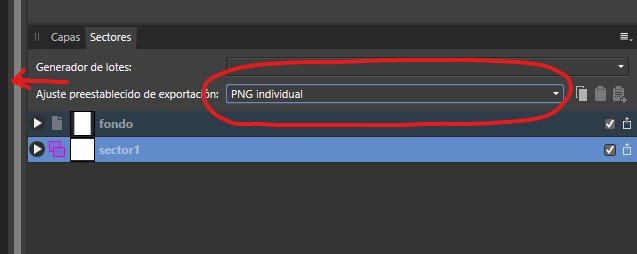
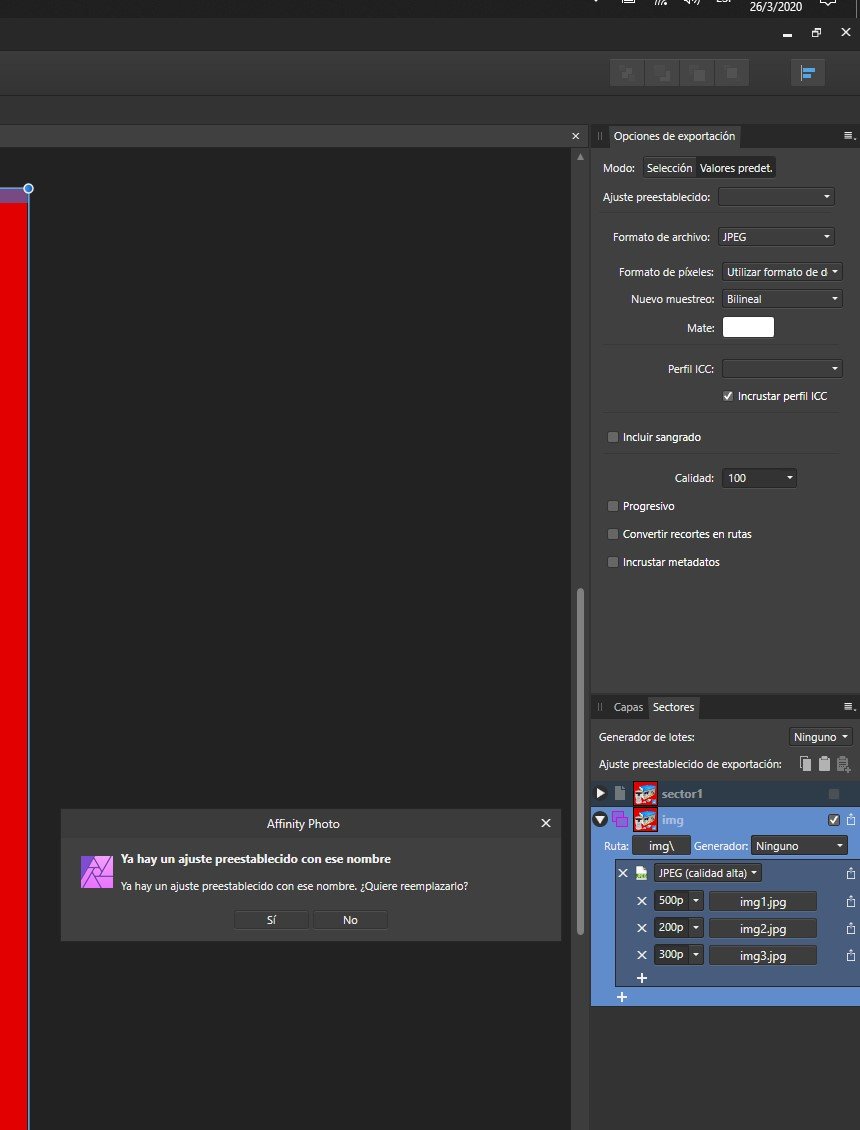


One click to remove unwanted nodes
in Feedback for Affinity Designer V1 on Desktop
Posted
Can you implement a function in the node tool that allows us to remove a node with one click?
Maybe using a modifier key (Shift, Ctrl, or Alt) + click on the node we want to remove; or simply by clicking on an existing node.
Something like this:
Thanks! 😉