-
Posts
217 -
Joined
-
Last visited
Everything posted by AT.HA
-
Hello, why do I see a slightly different rendering between my images between Develop Persona and Photo Persona? While I'm editing using Develop Persona the details are more crisp, etc. After hitting the Develop button and open the image in the Photo Persona the images aren't quite the same; softer? The Develop Persona uses a kind of pre-visualization? Thank you.
-
Hello friends. Thank you for your messages. I´m not talking about crops. I use all the NIK package. While using (as an example) Color Efex Pro, I make adjustments, efects, etc; but when I click Apply the result isn´t that strong and just like what I was seeing in the NIK window. Could be a perception "problem"? Viewing a 22MP portrait image at 25% zoom to fit on screen (NIK) is smaller that the same image at 25% zoom in Photo (appears bigger and not fit on screen).
-
Hello, I´m using the NIK plug-ins with Aff. Photo. While I´m editing using the NIK interface the image rendering and general aspect is one. After that when I apply the adjustments to my images, the result is almost always a bit different when viewed again in the Aff. Photo Interface. Usually the adjustments are less stronger and less visible at the end. Anyone with the same perception and results? Thank you.
-
-
I also want to "Replace an image" but I cannot find that feature ,-( The Affinity Designer help says "select an image>context menu>replace image". What "context menu"? Thanks
-
Hi ,-) Draw Persona/Working with geometric forms. Is there a way to read forms measurements (ex: a square) ? Also is there a way to scale up and scale down object based on their measurements or percentages (1/2, 1/3, etc)? One more .-) Is it possible to drag the zero (0) axis of the rulers to a point of choice in my document (ex: a corner of an object)? Thanks.
-
Hi MEB; thank you. I can cmd+drag an artboard 1 to replicate it. It includes everything (also guides). Is there a problem if I end up with several artboards named "artboard 1"? For export purposes, pdf, etc?
- 10 replies
-
- artboard
- copy paste
-
(and 1 more)
Tagged with:
-
Hi, I usually insert a new artboard and do copy/paste the work from one artboard to the next, to keep artboard in order. How can I copy also my guides with the work? Thanks.
- 10 replies
-
- artboard
- copy paste
-
(and 1 more)
Tagged with:
-
Thank you for your suggestion. I just want to make photobooks. Very simple projects. Lightroom book module would do; but I gave up on Adobe last year .-)
-
But WHEN???? .-(
-
2018? ;-(
-
Affinity Publisher: any news? .-( 2017?
-
How to batch export?
AT.HA replied to AT.HA's topic in Pre-V2 Archive of Affinity on Desktop Questions (macOS and Windows)
Thank you MEB; I´ll try that ,-) Cheers. -
Hi, I am a user of Affinity Photo and Designer and while there are no news or more concrete predictions about the launch of Publisher, I am considering the possibility of buying Serif PagePlus X9 to design photography books for offset printing, although it is a program already discontinued. Two questions for users of PagePlus X9 and for Serif: 1. Does this program allow me to design a book with many pages with some text, many images, hard cover, dust cover, etc (a book); without any problems? It´s a complete DTP program for offset output? 2. Is it anticipated that the documents created now with this program will be compatible and editable if necessary with the future Affinity Publisher? Thanks in advance for your help and support. Best regards.



