-
Posts
217 -
Joined
-
Last visited
Everything posted by AT.HA
-
Hi Dan, thank you for your help. Both cards are Metal capable. I understand company policy. But, you can please confirm that for still images work (photography) I will take advantage of more VRAM (8GB instead of 4GB? Just to be sure that I fully understood your words " Affinity will be able to use GPU acceleration to provide a better application experience.". My current problematic and very old card (2010) is 1GB VRAm and it is slow to process several tasks, like open files, export, etc. Batch export is a nightmare; as the worst example. VRam is not only important for moving images; right? Thanks .)
-
Hi, I will choose a new graphics card for my Mac Pro 5,1 (mid 2010) because my own report a problem and I want to upgrade later for macOS Mojave. Apple suggest some compatible cards: https://support.apple.com/en-us/HT208898 I not a gamer and I edit video rarely. My card will work for Raw Photo Editing with Affinity Photo, graphic design with Affinty Designer and DTP with future Publisher. Between these two cards (Apple suggestion; and I know they will not work with Mac Boot Screen; no problem for me) which one should I choose? Sapphire Radeon RX 580 Pulse 8GB GD5 and MSI Gaming Radeon RX 560 128-bit 4GB GDRR5 For photo editing/graphic design/Dtp is important 4GB VRam vs 8GB VRam? Makes real difference? What other specs should I pay attention to? Thanks in advance for your help. Regards.
-
Sorry to insist but... any news on a future AP version with this feature?
- 11 replies
-
- adjustment layer
- input/output
-
(and 3 more)
Tagged with:
-
Hi, Yesterday DXO DxO has announced a new update saying "Nik Collection by DxO can also be opened with other host programs, including DxO PhotoLab 2, Serif Affinity Photo, Skylum Luminar, and other image processing software that features an export menu to a third-party program or is compatible with Photoshop plugins." Anyone using NIK DXO collection with Affinity Photo since yesterday´s update? Feedback? What is different? I use the pre-Google payed version because I don´t see major improvements yet to pay again for the Collection. Thanks.
-
I am sorry to get back to this old topic but, since my Dslr produces Adobe RGB RAW files, is it a waste to choose ROMM RGB (ProPhoto) as my Output Profile/Develop Persona? Should I choose Adobe RGB (1998) instead to develop my RAW files? The "Output" here is the Colour Space to output the RAW file from that specific Develop Persona? The same question for the Photo Persona; do I need to Convert or Assign the same ICC Profile as the chosen one from the Develop Persona? Or the Photo Persona uses the Output Profile from the Develop choices? Thanks.
-
Beta weather? ,-)
-
4 months since the preview ,-) Any news about the beta? Thanks a lot.
-
Any news during winter/spring?
-
Wait .-)
-
In the Spring; please! .-) I want to publish books in 2018. Please!
-
High ISO/Low noise
AT.HA replied to AT.HA's topic in Pre-V2 Archive of Affinity on Desktop Questions (macOS and Windows)
Thanks .-) Will check the link.



